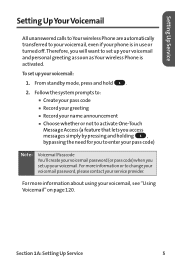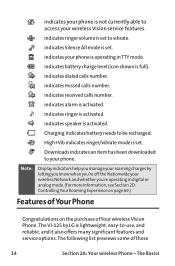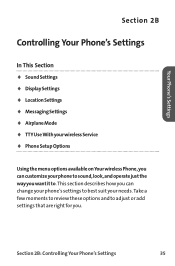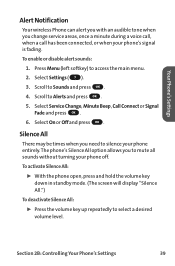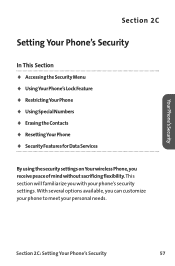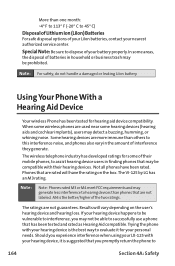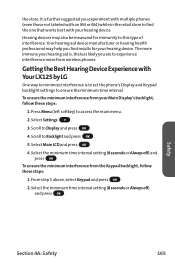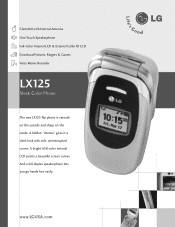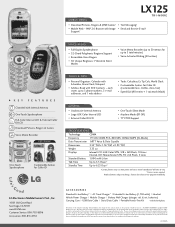LG LX125 Support Question
Find answers below for this question about LG LX125.Need a LG LX125 manual? We have 3 online manuals for this item!
Question posted by ENVOYJIM on December 21st, 2013
Cell Phone Lg Lx125 Need Specs For Recharger
Current Answers
Answer #2: Posted by BusterDoogen on December 22nd, 2013 5:38 PM
I hope this is helpful to you!
Please respond to my effort to provide you with the best possible solution by using the "Acceptable Solution" and/or the "Helpful" buttons when the answer has proven to be helpful. Please feel free to submit further info for your question, if a solution was not provided. I appreciate the opportunity to serve you!
Related LG LX125 Manual Pages
LG Knowledge Base Results
We have determined that the information below may contain an answer to this question. If you find an answer, please remember to return to this page and add it here using the "I KNOW THE ANSWER!" button above. It's that easy to earn points!-
What are DTMF tones? - LG Consumer Knowledge Base
... 1633 Hz for the higher frequencies. The range is actually two tones - How can then "listen" and decode that key. For troubleshooting purposes: If the cell phone is used over mobile phones to recognize the numbers being input for options or codes, adjusting the DTMF tones will more than likely fix the problem... -
Mobile Phones: Lock Codes - LG Consumer Knowledge Base
...when wanting to travel abroad with the phone or...entered incorrectly 10 times; This needs to be entered but has ... (Migo) for our cell phones, unless it - Article...Phone after which the SIM card will remove all the information from Phone unless they are tied to this rule is backed up . Mobile Phones: Lock Codes I. GSM Mobile Phones: The Security Code is done correctly the phone... -
VIDEO Refrigerator: Water Filter Change, Round Long Cartridge - LG Consumer Knowledge Base
... performance of the icemker or water dispenser decreases noticeably. Water filter light and "FILTER RESET HOLD 3SECS" text turn off with reset status. Water filter needs replacement once six months. Article by John Wesley Froberg Article ID: 6328 Last updated: 02 Nov, 2009 Views: 1397 Refrigerators -> Side by pressing and holding the...
Similar Questions
My LG800G cell phone is blocked it read invalid PUK code i dont know it how can i unblock my cell ph...
Do you have the tech specs for the LG221C cell phone? I'm thinking of getting one but am unable to l...
would like too know where i can find this driver for the phone.