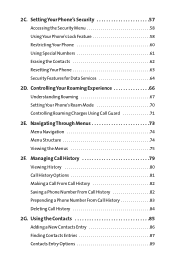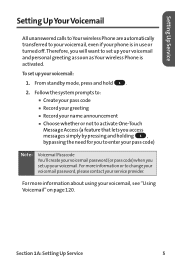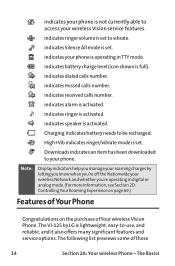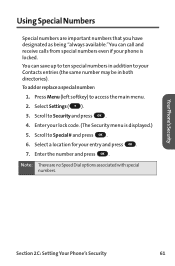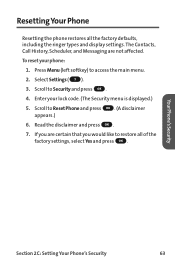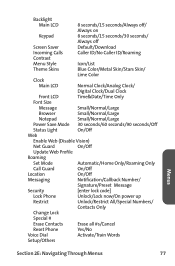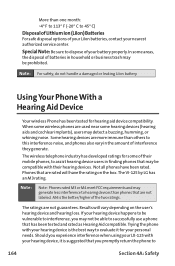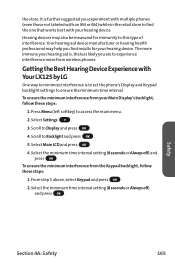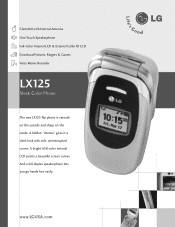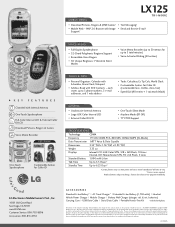LG LX125 Support Question
Find answers below for this question about LG LX125.Need a LG LX125 manual? We have 3 online manuals for this item!
Question posted by arizlanx3 on October 23rd, 2011
What Is The Lock Code For The Lg Lx125
The person who posted this question about this LG product did not include a detailed explanation. Please use the "Request More Information" button to the right if more details would help you to answer this question.
Current Answers
Related LG LX125 Manual Pages
LG Knowledge Base Results
We have determined that the information below may contain an answer to this question. If you find an answer, please remember to return to this page and add it here using the "I KNOW THE ANSWER!" button above. It's that easy to earn points!-
LG Mobile Phones: Tips and Care - LG Consumer Knowledge Base
... high levels of humidity like the beach or high fog areas. To avoid accidental damage, do not place or keep the phone in areas where signal strength is raining. Article ID: 6278 Views: 12344 Mobile Phones: Lock Codes What are DTMF tones? Keep all caps and covers closed (charger, memory card, and USB) on the... -
Chocolate Touch (VX8575) Back Cover Removal and Installation - LG Consumer Knowledge Base
... tarjeta micro SD en el teléfono. Pictures LG Dare LG Mobile Phones: Tips and Care Mobile Phones: Lock Codes Pairing Bluetooth Devices LG Dare Push the back cover up to remove. Hold the phone securely with your thumbs until it disengages from the phone and then slide it clicks into place. Empuje la cubierta trasera consus... -
Mobile Phones: Lock Codes - LG Consumer Knowledge Base
... by the Service Provider. LG is entered incorrectly 3 times. the default lock code is done correctly the phone will ask you to allow for Verizon- It is recommended that a back...our cell phones, unless it is by turning the phone OFF, then pressing the following keys in a row. Mobile Phones: Lock Codes I. thus requiring a new one used to Erase Contacts and Call Registries, Lock the ...
Similar Questions
Cell Phone Lg Lx125 Need Specs For Recharger
I Need A Replacement Charger And Have A Few Want To See If Any Are Compatible
I Need A Replacement Charger And Have A Few Want To See If Any Are Compatible
(Posted by ENVOYJIM 10 years ago)
Looking For Driver To Access Data On Lg Lx 125 Phone Too Back Up Files.
would like too know where i can find this driver for the phone.
would like too know where i can find this driver for the phone.
(Posted by bigtman73 11 years ago)
My Friend Put A 4 Digit Lock Code On My Phone And Cannot Remember It.
How can I reset the code to use my phone?
How can I reset the code to use my phone?
(Posted by ALSADIN 12 years ago)