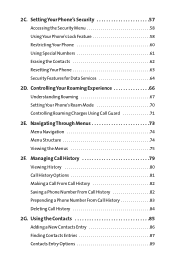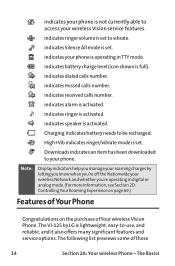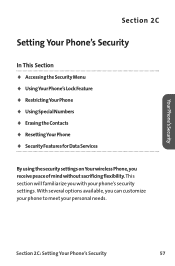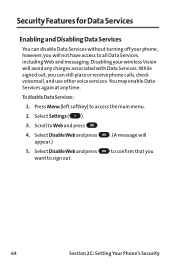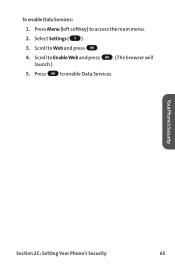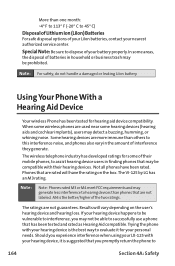LG LX125 Support Question
Find answers below for this question about LG LX125.Need a LG LX125 manual? We have 3 online manuals for this item!
Question posted by bigtman73 on August 13th, 2012
Looking For Driver To Access Data On Lg Lx 125 Phone Too Back Up Files.
would like too know where i can find this driver for the phone.
Current Answers
Related LG LX125 Manual Pages
LG Knowledge Base Results
We have determined that the information below may contain an answer to this question. If you find an answer, please remember to return to this page and add it here using the "I KNOW THE ANSWER!" button above. It's that easy to earn points!-
LG Consumer Knowledge Base
... / Audio / Video PC Monitors Video DVD Data Storage Built-in Ovens Home Theater Cook Top Air Conditioners Microwave oven Air Conditioner Mobile Phones Window Air Washer/Dryer Combo Most viewed Firmware updates Software Updates Optical drive drivers Monitor Driver Install Instructions How do I update the firmware? NAS Manuals, Files, and Firmware LG Front Load Washer: General... -
Bluetooth Profiles - LG Consumer Knowledge Base
... LG Dare Transfer Music & Sending JPEG files to the mobile handset. Article ID: 6256 Last updated: 13 Aug, 2009 Views: 3522 Troubleshooting tips for compatible devices to gain access to communicate with a compatible headset. An example of non-protected images for the phone to dial-up networking profile provides a standard... -
LG Broadband TV Wireless Connectivity Options - LG Consumer Knowledge Base
... (AN - In addition, if the adapter you can access the network setup menu to have it connect to your LG... use to properly have the television search for purchase requires a device driver be installed, then it highly is only compatible with the following series...wired connection (because all of the Wi-Fi data communication is HDMI? Important Notes on a LG TV Also listed in...
Similar Questions
Data Transfer From Phone Memory To Sd Card.
How do I transfer my contact information from my phone's memory to the sd card?
How do I transfer my contact information from my phone's memory to the sd card?
(Posted by lmcoffelt2 9 years ago)
How Do I Access Voicemal From My Phone?
How do I access voicemail from my phone?
How do I access voicemail from my phone?
(Posted by danielphillips 10 years ago)
Cell Phone Lg Lx125 Need Specs For Recharger
I Need A Replacement Charger And Have A Few Want To See If Any Are Compatible
I Need A Replacement Charger And Have A Few Want To See If Any Are Compatible
(Posted by ENVOYJIM 10 years ago)