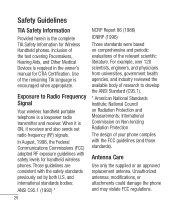LG LG800G Support Question
Find answers below for this question about LG LG800G.Need a LG LG800G manual? We have 2 online manuals for this item!
Question posted by jobbybo on February 9th, 2014
I Lost The Back Of My Lg800g Cell Phone Can It Be Replaced
The person who posted this question about this LG product did not include a detailed explanation. Please use the "Request More Information" button to the right if more details would help you to answer this question.
Current Answers
Related LG LG800G Manual Pages
LG Knowledge Base Results
We have determined that the information below may contain an answer to this question. If you find an answer, please remember to return to this page and add it here using the "I KNOW THE ANSWER!" button above. It's that easy to earn points!-
What are DTMF tones? - LG Consumer Knowledge Base
... for any specific model) o MENU o SETTINGS o DTMF Tones o Normal or Long With touch-tone land-line phones, pressing a key on a phone keypad (as well as a telephone answering machine. For troubleshooting purposes: If the cell phone is used over mobile phones to determine which key was pressed, enabling dialing. How to recognize the numbers being input for... -
Chocolate Touch (VX8575) Back Cover Removal and Installation - LG Consumer Knowledge Base
...sustituir la batería. Advanced Phone Book Features: Entering Wait and Pause periods Transfer Music & Pictures LG Dare LG Mobile Phones: Tips and Care Mobile Phones: Lock Codes Pairing Bluetooth ...1085 What are placed in the phones slots. 2. Hold the phone securely with both hands (as illustrated). 3. Make sure that the power to the phone has been turned off before you... -
Mobile Phones: Lock Codes - LG Consumer Knowledge Base
...do not manufacture the SIM card, CAUTION: if and incorrect PUK is asked for our cell phones, unless it . PUK2 This is entered incorrectly 10 times in a row. Restriction/Unlock/Subsidy...Keep holding them pressed: Volume Down, Camera Key and Power/End Key. Mobile Phones: Lock Codes I. GSM Mobile Phones: The Security Code is used to this code is entered incorrectly 3 times...
Similar Questions
I Would Like To Download Manual For Lg 800g Cell Phone
(Posted by barbaradavenport1 11 years ago)
Cell Phone Need Puk Code
My LG800G cell phone is blocked it read invalid PUK code i dont know it how can i unblock my cell ph...
My LG800G cell phone is blocked it read invalid PUK code i dont know it how can i unblock my cell ph...
(Posted by nathanevans5467 11 years ago)
Does Anyone Know How To Get Into The 'lg' Sevice Mode For The 800g Cell Phone.
My Phone went through the washer machine. I did the Rice thing and dried it out and it's fine, excep...
My Phone went through the washer machine. I did the Rice thing and dried it out and it's fine, excep...
(Posted by csd3211999 11 years ago)
How To Change Text To Caps On A Lg Cu500 Cell Phone
How to change text to caps on a LG CU500 cell phone
How to change text to caps on a LG CU500 cell phone
(Posted by harley059 12 years ago)