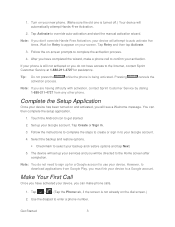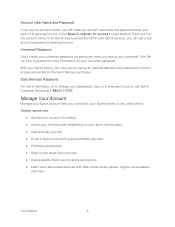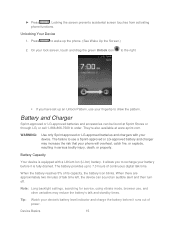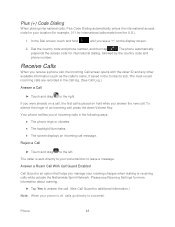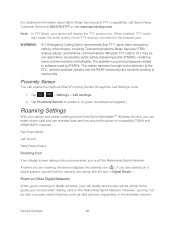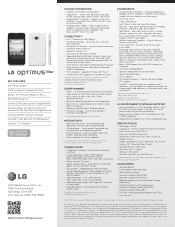LG LS696 Support and Manuals
Get Help and Manuals for this LG item

Most Recent LG LS696 Questions
Key Locked Tv
I have a LG 32LCD7D-UK TV that is hard locked. Neither the remote nor the buttons on the TV make any...
I have a LG 32LCD7D-UK TV that is hard locked. Neither the remote nor the buttons on the TV make any...
(Posted by jgrsar 8 years ago)
My Phone Was Reset And I Can Not Get Inside My Phone Forgot My Google Name
(Posted by johnboozer4 8 years ago)
Unlock Lg Ls696 Without Hard Reset
I forgot my lock screen PIN on my LG LS696. How do I unlock The phone without doing a hard reset and...
I forgot my lock screen PIN on my LG LS696. How do I unlock The phone without doing a hard reset and...
(Posted by molovesla 9 years ago)
Phone Won't Turn On...
I haven't used my LG l696 in months, at least over 7 or 8 because I upgraded. Last I used the phone ...
I haven't used my LG l696 in months, at least over 7 or 8 because I upgraded. Last I used the phone ...
(Posted by labchic01 9 years ago)
What Is The Front Key On The Optimus Elite
(Posted by towpbobbob 9 years ago)
LG LS696 Videos
Popular LG LS696 Manual Pages
LG LS696 Reviews
We have not received any reviews for LG yet.