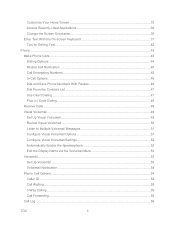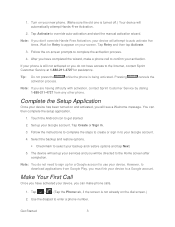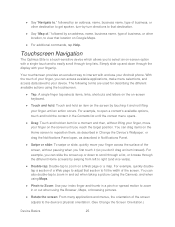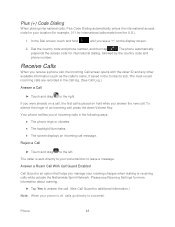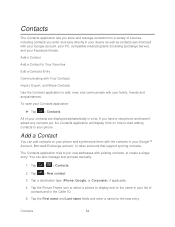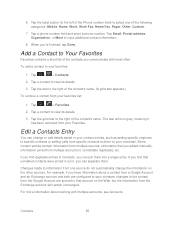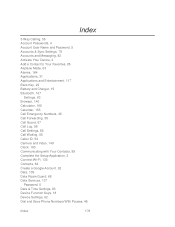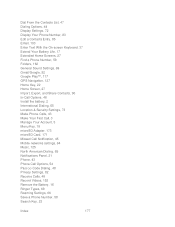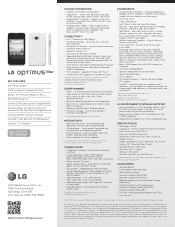LG LS696 Support Question
Find answers below for this question about LG LS696.Need a LG LS696 manual? We have 4 online manuals for this item!
Question posted by johnboozer4 on November 1st, 2015
My Phone Was Reset And I Can Not Get Inside My Phone Forgot My Google Name
The person who posted this question about this LG product did not include a detailed explanation. Please use the "Request More Information" button to the right if more details would help you to answer this question.
Current Answers
Answer #1: Posted by TechSupport101 on November 1st, 2015 9:58 AM
Hi. Chances are, it was not reset properly as a proper reset allows the adding of a new email address completely independent of the previous ones once used. Should need be, kindly resubmit including the exact model number of the LG Android powered device you have and we will try and assist further.
Related LG LS696 Manual Pages
LG Knowledge Base Results
We have determined that the information below may contain an answer to this question. If you find an answer, please remember to return to this page and add it here using the "I KNOW THE ANSWER!" button above. It's that easy to earn points!-
Bluetooth Profiles - LG Consumer Knowledge Base
...which a enabled device can be synchronizing a contact list between the mobile phone and another device. One example of your name card, phonebook entries, and call history with another compatible device. An...stored on a Micro SD memory card inside the LG phone to retrieve or browse image files from the phone's camera in use of non-protected images for an... -
What are DTMF tones? - LG Consumer Knowledge Base
... are for general use digital signals instead of tones. combined (hence the name "dual tone multi-frequency".) If viewing the phone keypad as DTMF (Dual Tone Multiple Frequencies) tones. The sounds used for...How can then "listen" and decode that key. Each DTMF "tone" is also used over mobile phones to navigate automated systems such as the "#" and "*") is between 697 Hz and 941 Hz... -
Mobile Phones: Lock Codes - LG Consumer Knowledge Base
...Clear Storage] menu if it can only be done by performing a Full or Hard Reset on the Fixed Dial List. 2222 The LG CT810 (Incite) is an 8 digit code that a back...is asked for up be obtained. Article ID: 6450 Views: 4816 Pairing Bluetooth Devices LG Dare GSM Mobile Phones: The Security Code is entered incorrectly 3 times. This software reload or flash can still be provided by...
Similar Questions
How Get In Google Account That Is Since To Phone When I Forgot User Name
(Posted by johnboozer4 8 years ago)
Unlock Lg Ls696 Without Hard Reset
I forgot my lock screen PIN on my LG LS696. How do I unlock The phone without doing a hard reset and...
I forgot my lock screen PIN on my LG LS696. How do I unlock The phone without doing a hard reset and...
(Posted by molovesla 9 years ago)
Phone Won't Turn On...
I haven't used my LG l696 in months, at least over 7 or 8 because I upgraded. Last I used the phone ...
I haven't used my LG l696 in months, at least over 7 or 8 because I upgraded. Last I used the phone ...
(Posted by labchic01 9 years ago)
How To Unlock Lg Phone Model No Lgl45c When Forgot Google Account
(Posted by revieAme 10 years ago)