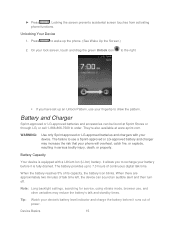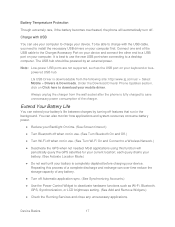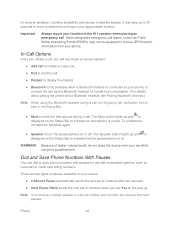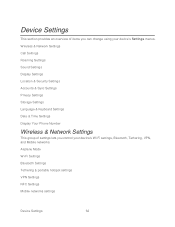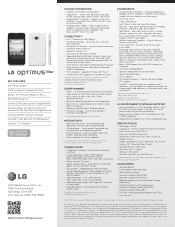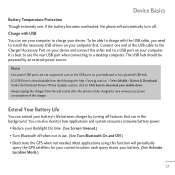LG LS696 Support Question
Find answers below for this question about LG LS696.Need a LG LS696 manual? We have 4 online manuals for this item!
Question posted by molovesla on November 30th, 2014
Unlock Lg Ls696 Without Hard Reset
I forgot my lock screen PIN on my LG LS696. How do I unlock The phone without doing a hard reset and loosing all the data on my phone?
Current Answers
Answer #1: Posted by TommyKervz on November 30th, 2014 8:39 PM
Follow the instructions below
http://joyofandroid.com/how-to-unlock-android-phone/
Or video instructions below
Related LG LS696 Manual Pages
LG Knowledge Base Results
We have determined that the information below may contain an answer to this question. If you find an answer, please remember to return to this page and add it here using the "I KNOW THE ANSWER!" button above. It's that easy to earn points!-
LG Mobile Phones: Tips and Care - LG Consumer Knowledge Base
... will be reduced over time. Always use acetone or any chemicals to extend phone battery life: Tips for your phone. If you are in an area that has a signal. Article ID: 6278 Views: 12344 Mobile Phones: Lock Codes What are available from the charger as soon as an airplane, building, or tunnel... -
What are DTMF tones? - LG Consumer Knowledge Base
... Menu (the following steps are referred to recognize the numbers being input for direct dialing, but a different lower frequency. Article ID: 6452 Views: 1703 LG Mobile Phones: Tips and Care Troubleshooting tips for that tone to determine which key was pressed, enabling dialing. It is actually two tones - In all, seven different... -
Mobile Phones: Lock Codes - LG Consumer Knowledge Base
...reset by performing a software reload or flash on the phone as a simple PIN or an alphanumeric code. Restriction/Unlock/Subsidy code This code is by performing a Full or Hard Reset on the phone... phone. GSM Mobile Phones: The Security Code is used to access the Clear Storage menu, which is recommended that may delete the information from the Service Provider. Mobile Phones: Lock ...
Similar Questions
My Phone Was Reset And I Can Not Get Inside My Phone Forgot My Google Name
(Posted by johnboozer4 8 years ago)
Phone Won't Turn On...
I haven't used my LG l696 in months, at least over 7 or 8 because I upgraded. Last I used the phone ...
I haven't used my LG l696 in months, at least over 7 or 8 because I upgraded. Last I used the phone ...
(Posted by labchic01 9 years ago)
How To Rest Factory Settings On My Lg Gs170 Mobile Phone
how to rest factory settings on my LG GS170 mobile phone
how to rest factory settings on my LG GS170 mobile phone
(Posted by matbie20 9 years ago)
Can I Keep My Current Virgin Mobile Phone # With This New Tracfone?
I just bought this LG430G phone but haven't opened it yet, still deciding whether to keep itor keep ...
I just bought this LG430G phone but haven't opened it yet, still deciding whether to keep itor keep ...
(Posted by Anonymous-65173 11 years ago)