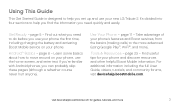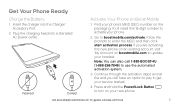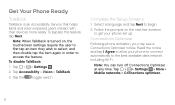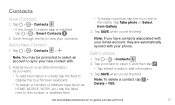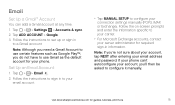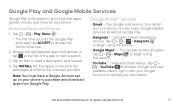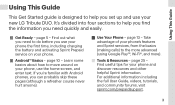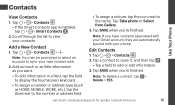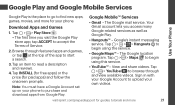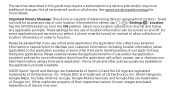LG LS665 Boost Mobile Support Question
Find answers below for this question about LG LS665 Boost Mobile.Need a LG LS665 Boost Mobile manual? We have 2 online manuals for this item!
Question posted by johnboozer4 on November 1st, 2015
How Get In Google Account That Is Since To Phone When I Forgot User Name
Current Answers
Answer #1: Posted by BusterDoogen on November 1st, 2015 10:09 AM
I hope this is helpful to you!
Please respond to my effort to provide you with the best possible solution by using the "Acceptable Solution" and/or the "Helpful" buttons when the answer has proven to be helpful. Please feel free to submit further info for your question, if a solution was not provided. I appreciate the opportunity to serve you!
Answer #2: Posted by TechSupport101 on November 1st, 2015 10:11 AM
Related LG LS665 Boost Mobile Manual Pages
LG Knowledge Base Results
We have determined that the information below may contain an answer to this question. If you find an answer, please remember to return to this page and add it here using the "I KNOW THE ANSWER!" button above. It's that easy to earn points!-
Why does windows ask me for a password? - LG Consumer Knowledge Base
...HDD (Hard Disk Drives) in an array? / Network Storage Why does windows ask me for users and groups...or you can click disable next to "Folder Access Restriction" to share (or click ... many users can set the proper permissions in the info and then click Create. 5) Now click Folder. 6) Click the folder name you set up a user account on the NAS without Windows asking for a user name and password... -
Television: Activating Netflix - LG Consumer Knowledge Base
... to TV. If a message for any data received to ensure proper activation and data. Once activation and membership have been established, log in combination with a user name and password. *NOTE Netflix is Netfilx activated? A. Q. However, if your Netflix account. How is responsible for update appears, download new software to TV. -
Television: Activating Vudu - LG Consumer Knowledge Base
... type of antenna should I use? In order to make rental/purchase transactions on Vudu service, user must create an account on the TV screen. Enter Activation Code to a specific device and process called activation. Enter your user name and password to TV. To activate Vudu, visit from a PC More than...
Similar Questions
I have skull candy headphones which used to allow me to make hands free calls. But now my callers ca...
I purchased a LG ls665 from a friend and before he sold it to me he wiped all his info from the phon...
I added a google account on my Metropcs lg motion but now i do not know how to delete it. Can someon...
please help me configure my LG P925 android smartphone so as to enable me access my google account a...