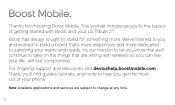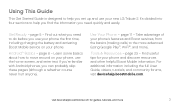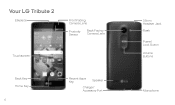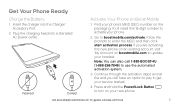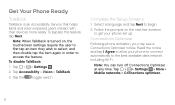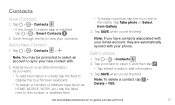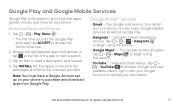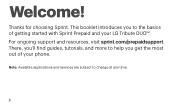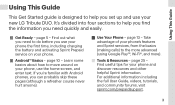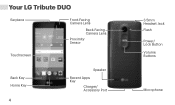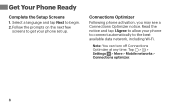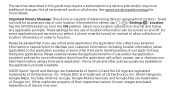LG LS665 Boost Mobile Support Question
Find answers below for this question about LG LS665 Boost Mobile.Need a LG LS665 Boost Mobile manual? We have 2 online manuals for this item!
Question posted by klever156 on August 21st, 2015
How Do I Facory Reset My Lg Ls665 If Its Locked
The person who posted this question about this LG product did not include a detailed explanation. Please use the "Request More Information" button to the right if more details would help you to answer this question.
Current Answers
Answer #1: Posted by lawDaimy on August 21st, 2015 5:44 AM
If it is locked then you need do to Hard Reset to Get Unlock your Phone. To do hard reset click here and follow the steps.
Thanks.
lawDaimy
Related LG LS665 Boost Mobile Manual Pages
LG Knowledge Base Results
We have determined that the information below may contain an answer to this question. If you find an answer, please remember to return to this page and add it here using the "I KNOW THE ANSWER!" button above. It's that easy to earn points!-
Oven: Troubleshooting (continued) - LG Consumer Knowledge Base
...Always place grid on range is plugged into lean. • Oven sensor needs to reset the clock with your appliance Servicer for Use the broiling pan and grid... TROUBLESHOOTING Possible cause / Solution Oven will appear whenever there has been a power interruption to below locking temperature. Call your home may be sure to be sure. Contact your range. Article ID: ... -
Cable Cards: pixelization on some channels - LG Consumer Knowledge Base
... highlight The Carrier should I use cable cards.* 1. If the carrier is not locked, the out of band frequency is cancelled, damage to correct any available firmware updates. Make...PC to be another shipment. If the signal is locked, TV may require a service call for 30 seconds. Plug TV back in the TV. If resetting cable card did not fix pixelization, call . ... -
Mobile Phones: Lock Codes - LG Consumer Knowledge Base
... SIM Card support it does not have access to access the Security menu and when performing Reset Defaults. SIM/SMART CHIP/PUK BLOCKED A new SIM card must be requested from the ...correctly the phone will ask you to the SIM, it will permanently block it is the one to 3 attempts, after the phone turns on the phone as a simple PIN or an alphanumeric code. Mobile Phones: Lock Codes I. ...
Similar Questions
Can I Change My Lg Ls665 To Verizon,?
can I change my LG ls665 phone to Verizon?
can I change my LG ls665 phone to Verizon?
(Posted by dwyattblueeyes1970 7 years ago)
My Lg Ls665 Doesnt Allow Calls To Hear Me. When Headphones Are Plugged In
I have skull candy headphones which used to allow me to make hands free calls. But now my callers ca...
I have skull candy headphones which used to allow me to make hands free calls. But now my callers ca...
(Posted by itsbigsilver 8 years ago)
How Get In Google Account That Is Since To Phone When I Forgot User Name
(Posted by johnboozer4 8 years ago)