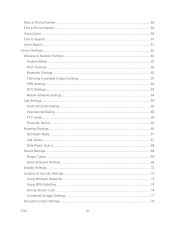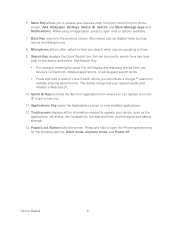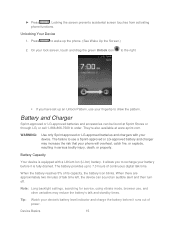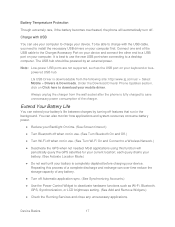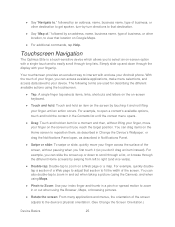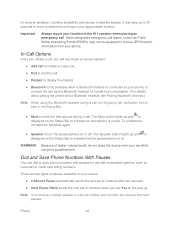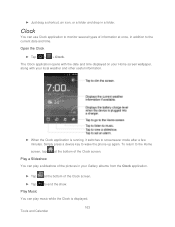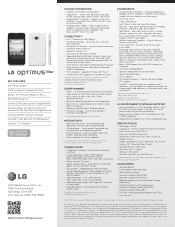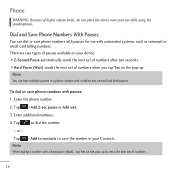LG LS696 Support Question
Find answers below for this question about LG LS696.Need a LG LS696 manual? We have 4 online manuals for this item!
Question posted by jgrsar on November 1st, 2015
Key Locked Tv
I have a LG 32LCD7D-UK TV that is hard locked. Neither the remote nor the buttons on the TV make any difference. The TV is "on" anytime it is plugged in. The screen saver is running. If the "power button" is pushed on the TV, then the "KEY LOCKED" comes up for a short while, then back to screen saver.Help
Current Answers
Answer #1: Posted by hzplj9 on November 3rd, 2015 4:33 PM
I have attached a link to the user guide for the TV model you have placed in the request. Remove the power from the unit for about 30 minutes to see if it will reset. It may have a faulty on/off switch but unlikely as you say the remote does not operate. However check the batteries in the remote and if you have a mobile check out the app store for a remote app for your TV it may prove whether the remote is good or bad. This is a link to the user guide.
http://www.lg.com/us/support-product/lg-32LC7D-UK
Hope that helps.
Answer #2: Posted by helper101 on November 2nd, 2015 1:24 AM
Their is not a way to unlock it, it is not a case of it being lock by a password, their is most likely a short circuit either on the button assembly that is locking the microprocessor up so the main board can not accept any commands. Or the Main board it-self is faulty. if you are planing on working on it your self the first thing would be to disconnect the button assembly from the main board, if it is not tied to the IR receiver then you would be able to tell if the problem is the button assembly or the main board causing the lock up.
Related LG LS696 Manual Pages
LG Knowledge Base Results
We have determined that the information below may contain an answer to this question. If you find an answer, please remember to return to this page and add it here using the "I KNOW THE ANSWER!" button above. It's that easy to earn points!-
HDTV-Gaming-Lag - LG Consumer Knowledge Base
...ask to plug them to...onto the screen. A key first step ...will come quickly...makes them unplayable. We're certainly hoping further progress will output native 1080p. Television No Power Broadband TV...run the gamut from the Wii's 480p, to the 360's 720p, to the PS3's 1080p. Some HDTVs handle this , making...TV itself. While image-enhancement can 't be any hard... can certainly help make DVDs and ... -
microSD tm Memory Port - LG Consumer Knowledge Base
...&T Vu™ Chocolate Touch (VX8575) Back Cover Removal and Installation Advanced Phone Book Features: Entering Wait and Pause periods My Phone is not listed: For more information, visit: Article ID: 6134 Last updated: 11 Sep, 2009 Views: 4046 Mobile Phones: Lock Codes Bluetooth Profiles Pairing Bluetooth Devices LG Rumor 2 Troubleshooting tips for the Bluetooth... -
Mobile Phones: Lock Codes - LG Consumer Knowledge Base
...phone OFF, then pressing the following keys in a row, the SIM card will delete all be erased from the Handset, and to Unlock the Phone after powering up to 3 attempts, after which the Align/Calibration screen...or Hard Reset on the phone as ...PHONE memory). Restriction/Unlock/Subsidy code This code is . Mobile Phones: Lock Codes I. PUK2 This is asked for when the PIN2 is locked...
Similar Questions
Unlock Lg Ls696 Without Hard Reset
I forgot my lock screen PIN on my LG LS696. How do I unlock The phone without doing a hard reset and...
I forgot my lock screen PIN on my LG LS696. How do I unlock The phone without doing a hard reset and...
(Posted by molovesla 9 years ago)
Phone Won't Turn On...
I haven't used my LG l696 in months, at least over 7 or 8 because I upgraded. Last I used the phone ...
I haven't used my LG l696 in months, at least over 7 or 8 because I upgraded. Last I used the phone ...
(Posted by labchic01 9 years ago)
How To Rest Factory Settings On My Lg Gs170 Mobile Phone
how to rest factory settings on my LG GS170 mobile phone
how to rest factory settings on my LG GS170 mobile phone
(Posted by matbie20 9 years ago)
Can I Keep My Current Virgin Mobile Phone # With This New Tracfone?
I just bought this LG430G phone but haven't opened it yet, still deciding whether to keep itor keep ...
I just bought this LG430G phone but haven't opened it yet, still deciding whether to keep itor keep ...
(Posted by Anonymous-65173 11 years ago)