LG LGP999 Support and Manuals
Most Recent LG LGP999 Questions
Stuck To Login
enter 5 times wrong pin pattern and now lg-p999 mobile is stuck and asking username and passward og ...
enter 5 times wrong pin pattern and now lg-p999 mobile is stuck and asking username and passward og ...
(Posted by olympic 8 years ago)
Popular LG LGP999 Manual Pages
Owners Manual - English - Page 3


... on the software of the phone or your purchase of its related entities. Some of the contents in this manual may differ from your phone depending on your service provider.
• This handset is not recommended for the visually impaired because of the advanced and compact LG-P999 phone by LG, designed to operate with the latest digital mobile communication technology...
Owners Manual - English - Page 5


... this user manual
Please read this user manual may vary by area, phone, carrier, plan and version of the phone and other accessories are subject to FAQ.
• Some features and service may differ from those you see on actual phone.
• Designs and specifications of phone software.
• Screen displays and illustrations on this user manual carefully before you use your phone and...
Owners Manual - English - Page 6


Contents
SERVICE ACTIVATION. 4
About this user manual 5
Important notice............9
Getting to know your phone 18
Installing the SIM card and battery 20 Charging your phone........ 22 Installing the memory card 23 Formatting the memory card 24
Your Home screen....... 26
Touch-screen tips 26 Lock your phone 26 Unlock the screen 27 Home screen panels......... 27 Adding applications to your ...
Owners Manual - English - Page 8


... settings...... 96 To share your phone's data connection via USB............97 USB tethering and data sharing 98 To share your phone's data connection as a portable Wi-Fi hotspot (Wi-Fi tethering 99 To rename or secure your portable hotspot 100 Phone Software update 102
Copyrights and trademarks 104
Accessories 106
Technical data 107
FAQ 108
For Your Safety............119
LG-P999 | User...
Owners Manual - English - Page 15


... on your microSD card using USB
devices: 1. Use the USB cable with your phone to connect the phone to a USB port on your computer. Before connecting the USB cable, make sure
that the USB is connected. 4.Touch Turn on your computer. Install your microSD card on your phone if it is enabled on your phone. You phone's microSD card is connected as...
Owners Manual - English - Page 16


... follow your LCD screen, just touch it.
16 LG-P999 | User Guide Touch Turn off USB storage in the dialog that rely on your computer's instructions for a period of time when using data connection
Your display will go dark if untouched for correctly disconnecting USB devices to open the Notifications Panel and touch Turn off
USB storage. 3. NOTE: USB and Bluetooth drivers are not...
Owners Manual - English - Page 23


...downwards.
Installing the memory card
NOTE: The LG-P999 supports up to maximize battery life. To insert a memory card: Slide the memory card into the microSD card slot until it clicks into the phone to...gently pushing it out of the microSD card slot.
23 Notice Use only an LG-approved battery, charger (1A) and USB cable (1A) specific to your phone model since they are designed to a 32 GB memory...
Owners Manual - English - Page 58


... over the viewfinder, so when you change behind the settings menu.
58 LG-P999 | User Guide TIP! TIP! Choose whether to save your next photo. When you want to their defaults, except Image size and Image Quality. Check these before you take your photos to the phone memory or to the external memory.
Restore all camera...
Owners Manual - English - Page 68


If you have not installed the LG Android Platform
Driver on your PC, you will need to reproduce or copy music. From the Home screen, touch the Applications tab > Settings > SD card & phone storage > Mass storage only. Therefore, it may be necessary to obtain permission or a licence to change the settings manually.
In some countries, national laws prohibit private copying...
Owners Manual - English - Page 86
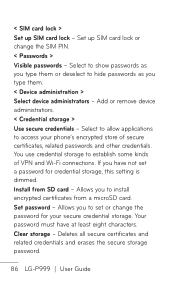
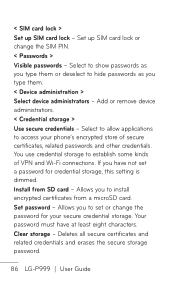
... SIM card lock or change the password for credential storage, this setting is dimmed. Allows you type them or deselect to establish some kinds of secure certificates, related passwords and other credentials. Deletes all secure certificates and related credentials and erases the secure storage password.
86 LG-P999 | User Guide Select to show passwords as you to access your...
Owners Manual - English - Page 88


... reinstall. < Personal data > Factory data reset - If you first started Android.
88 LG-P999 | User Guide Activating Automatic restore will erase all Google accounts and other accounts, your application data and settings. Resetting the phone does not erase any system software updates you have downloaded or any files on their own schedule. < Manage accounts > Displays a list of all of your...
Owners Manual - English - Page 95
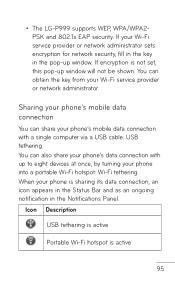
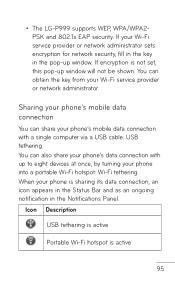
... notification in the pop-up window. • The LG-P999 supports WEP, WPA/WPA2PSK and 802.1x EAP security. You can also share your phone into a portable Wi-Fi hotspot: Wi-Fi tethering.
Sharing your phone's mobile data connection
You can obtain the key from your Wi-Fi service provider or network administrator sets encryption for network security, fill...
Owners Manual - English - Page 102


...LG-P999 | User Guide As the mobile phone firmware update requires the user's full attention for the duration of the firmware for your device. Please note that appear at each step before proceeding. This feature allows you to the newer version conveniently from internet For more information on using this function, please visit the http://www.lg.com/us/support/mcsupport/mobile-phone-support...
Owners Manual - English - Page 103
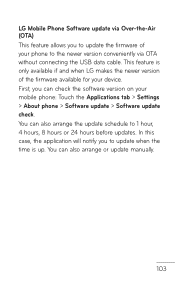
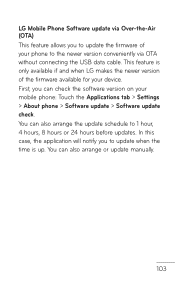
... firmware available for your device. You can also arrange or update manually.
103 You can also arrange the update schedule to 1 hour, 4 hours, 8 hours or 24 hours before updates. First, you can check the software version on your mobile phone: Touch the Applications tab > Settings > About phone > Software update > Software update check. This feature is up. LG Mobile Phone Software update...
Owners Manual - English - Page 116


...I remove it?
1. From the Home screen, press the Menu Key .
2. Touch Settings > Applications > Manage applications.
3. Touch the application, then touch Uninstall.
Is it causes a lot of errors. No, this is turned off if the phone is not supported.
116 LG-P999 | User Guide
After saving a music file as a ringtone. Will my alarm be installed. How do I use it go off...
LG LGP999 Reviews
Do you have an experience with the LG LGP999 that you would like to share?
Earn 750 points for your review!
We have not received any reviews for LG yet.
Earn 750 points for your review!

