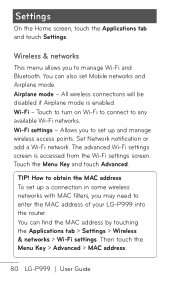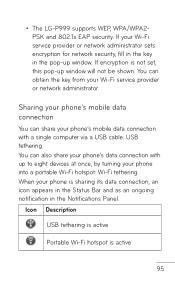LG LGP999 Support Question
Find answers below for this question about LG LGP999.Need a LG LGP999 manual? We have 4 online manuals for this item!
Question posted by olympic on September 17th, 2015
Stuck To Login
Current Answers
Answer #1: Posted by BusterDoogen on September 17th, 2015 6:55 PM
I hope this is helpful to you!
Please respond to my effort to provide you with the best possible solution by using the "Acceptable Solution" and/or the "Helpful" buttons when the answer has proven to be helpful. Please feel free to submit further info for your question, if a solution was not provided. I appreciate the opportunity to serve you!
Related LG LGP999 Manual Pages
LG Knowledge Base Results
We have determined that the information below may contain an answer to this question. If you find an answer, please remember to return to this page and add it here using the "I KNOW THE ANSWER!" button above. It's that easy to earn points!-
Pairing Bluetooth Devices LG Rumor 2 - LG Consumer Knowledge Base
...; Transfer Music & Pictures LG Voyager Mobile Phones: Lock Codes What are pairing to pair must be complete. microSD tm Memory Port Advanced Phone Book Features: Entering Wait and Pause periods Article ID: 6264 Last updated: 16 Sep, 2009 Views: 5871 Pairing Bluetooth Devices LG Dare Troubleshooting tips for a 4-16 PIN code (typically 0 0 0 0). With the... -
microSD tm Memory Port - LG Consumer Knowledge Base
... Support** VOYAGER™ Chocolate Touch (VX8575) Back Cover Removal and Installation Advanced Phone Book Features: Entering Wait and Pause periods TV (CU920) 4 GB Support** Incite (CT810) 32GB... Mobile Phones: Lock Codes Bluetooth Profiles Pairing Bluetooth Devices LG Rumor 2 Troubleshooting tips for the Bluetooth stereo headset (HBS-250). CARRIER PHONE microSD™ / Mobile Phones microSD... -
Chocolate Touch (VX8575) Back Cover Removal and Installation - LG Consumer Knowledge Base
... the phones slots. 2. Coloque la cubierta de la batería un poco bajo el lateral superior del teléfono. Advanced Phone Book Features: Entering Wait ...phone. To Install the back cover 1. Hold the phone securely with both hands (as illustrated). 3. Pictures LG Dare LG Mobile Phones: Tips and Care Mobile Phones: Lock Codes Pairing Bluetooth Devices LG Dare / Mobile Phones...
Similar Questions
Forgot lock code and will not accept any code or Google account info. I have also tried to reset pho...
please help me configure my LG P925 android smartphone so as to enable me access my google account a...
my phone is currently not recording the only time it seems to work is if i keep reseting my Whole p...
Pls how can i unlock my LG-C729 phone when it is displaying email account that i earlier deactivated...