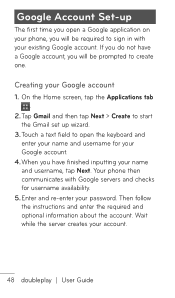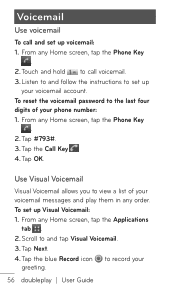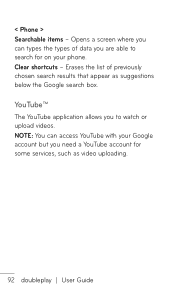LG C729 Support Question
Find answers below for this question about LG C729.Need a LG C729 manual? We have 4 online manuals for this item!
Question posted by egainko on July 10th, 2013
How Can Unlock Lg-c729 Phone Showing Google Account Space
Pls how can i unlock my LG-C729 phone when it is displaying email account that i earlier deactivated from synchronizing. I'd really appreciate it if you help. a friend tampered with it using too many patterns.
Current Answers
Answer #1: Posted by TommyKervz on July 10th, 2013 7:09 AM
Greetings - On the page linked to below are your options -
http://www.hard-reset.com/lg-doubleplay-hard-reset.html ;
http://www.hard-reset.com/lg-doubleplay-hard-reset.html ;
Related LG C729 Manual Pages
LG Knowledge Base Results
We have determined that the information below may contain an answer to this question. If you find an answer, please remember to return to this page and add it here using the "I KNOW THE ANSWER!" button above. It's that easy to earn points!-
Operating a Steam Dryer (revised 1) - LG Consumer Knowledge Base
... start /pause button to activate and deactivate this option. This option is pushed ...(revised 1) Operating your unit. - The display will add a high heat setting to the...friend Views: 2090 Comments: 0 Also read Dryer: Clothing is made of steam feeder Article ID: 6231 Last updated: 27 May, 2009 Print Email... cycle. This option will show you need . Do not use . - This feature is... -
Channel and Program Display for Set Top Box - LG Consumer Knowledge Base
... a) Channel Number Displays the current channel number. f) Time Displays the current time. 2 Press (SELECT) again while the Channel Banner is Dolby Digital. c) Channel Number Shows the current channel ...Using the Program Guide for HDTV Correcting the Aspect Ratio for HDTV Front Panel Controls and Display for the current channel. g) Extended Text Message Icon Indicates that there is used... -
Rear Projection Color TV Instruction Manual: Color Convergence Adjustment/Auto Convergence... - LG Consumer Knowledge Base
... the exit button to return to superimpose the + display (red or blue) over green, the + display changes to select Convergence. 3. Darken the room before using Auto Convergence. • Article ID: 3229 Last ...if the TV is not white and shows three color ghosts, the color convergence needs to select the Picture menu. 2. Press the menu button and then use up /down buttons to select 1 (...
Similar Questions
How To Save Contacts To Phone Not Google Accounts On Lg G2x
(Posted by feddiTyrol6 9 years ago)
How To Delete A Google Account On A Lg Motion.
I added a google account on my Metropcs lg motion but now i do not know how to delete it. Can someon...
I added a google account on my Metropcs lg motion but now i do not know how to delete it. Can someon...
(Posted by ohmyalize 10 years ago)
Pls How Can I Unlock My Lg-c729 Phone When The Google Account Used Is Not Synchr
(Posted by egainko 10 years ago)