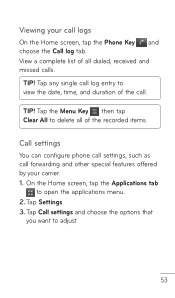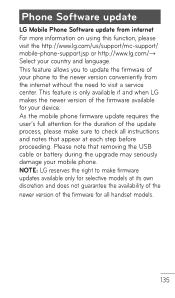LG C729 Support Question
Find answers below for this question about LG C729.Need a LG C729 manual? We have 4 online manuals for this item!
Question posted by boognoor on July 8th, 2014
Can't Log Into My Account To Unlock T Mobile C729
The person who posted this question about this LG product did not include a detailed explanation. Please use the "Request More Information" button to the right if more details would help you to answer this question.
Current Answers
Related LG C729 Manual Pages
LG Knowledge Base Results
We have determined that the information below may contain an answer to this question. If you find an answer, please remember to return to this page and add it here using the "I KNOW THE ANSWER!" button above. It's that easy to earn points!-
microSD tm Memory Port - LG Consumer Knowledge Base
...™ (CB630) US CELLULAR UX380 UX565 UX830 ALLTELL Swift (AX500) Glimmer™ (AX830) LG Rhythm (AX585) Memory Port with up to the microSD card. / Mobile Phones microSD tm Memory Port What size memory card can I use in Titanium (VX10K) 8GB Support** enV2 (VX9100) Dare ( VX9700) Chocolate™ 3 (VX8560) SPRINT Lotus (LX600... -
Bluetooth Profiles - LG Consumer Knowledge Base
... File Transfer (FTP) Controls how files that are processes by another Bluetooth device. / Mobile Phones Bluetooth Profiles B luetooth profiles - Advanced Audio Distribution (A2DP) This profile provides the... The dial-up networking profile provides a standard for the phone to the mobile handset. An example of phonebook access would be streaming songs stored on ... -
Mobile Phones: Lock Codes - LG Consumer Knowledge Base
... and SIM Card support it does not have the phone re-programmed. thus requiring a new one used to Unlock the Phone after which is used to be done locally and ...option will be obtained. The phone will ask for P in a row. Mobile Phones: Lock Codes I. GSM Mobile Phones: The Security Code is done correctly the phone will permanently block it has been...
Similar Questions
Noforgot Pin And Now I Am Stuck On This Page Account Unlock.
I forgot my number pin. right, and tried severals times to unlock it, right and I went to forgot pas...
I forgot my number pin. right, and tried severals times to unlock it, right and I went to forgot pas...
(Posted by brandietalavera 9 years ago)
How To Unlock Virgin Mobile Lg Pattern Lock Without Resetting
(Posted by MonstJMelin 10 years ago)
How Can Unlock Lg-c729 Phone Showing Google Account Space
Pls how can i unlock my LG-C729 phone when it is displaying email account that i earlier deactivated...
Pls how can i unlock my LG-C729 phone when it is displaying email account that i earlier deactivated...
(Posted by egainko 10 years ago)
Pls How Can I Unlock My Lg-c729 Phone When The Google Account Used Is Not Synchr
(Posted by egainko 10 years ago)