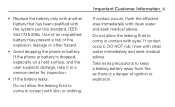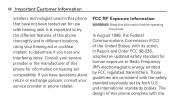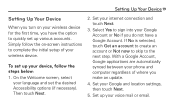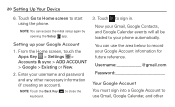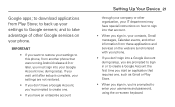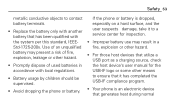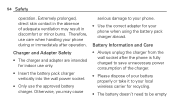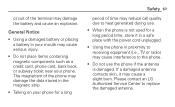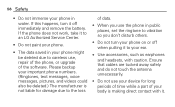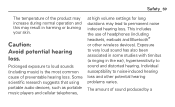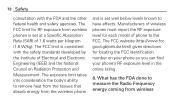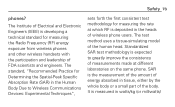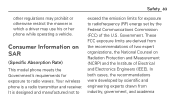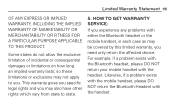LG MS659 Support and Manuals
Get Help and Manuals for this LG item

Most Recent LG MS659 Questions
U Locking Phone
(Posted by rsgranados0216 8 years ago)
How Do I Take A Screenshot Picture On My Lgms659?
(Posted by Anonymous-149455 9 years ago)
Goggle Services On Lgms659
Goggle Services are not responding on my lgms659. How can i work on that?
Goggle Services are not responding on my lgms659. How can i work on that?
(Posted by Anonymous-148291 9 years ago)
Problem With Internet Connection.
Am in Ghana and am using LGMS659. I cannot connect to de internet.
Am in Ghana and am using LGMS659. I cannot connect to de internet.
(Posted by phillipaosei 9 years ago)
LG MS659 Videos
Popular LG MS659 Manual Pages
LG MS659 Reviews
We have not received any reviews for LG yet.