LG LGVX9400 Support and Manuals
Popular LG LGVX9400 Manual Pages
Owner's Manual - Page 8
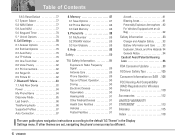
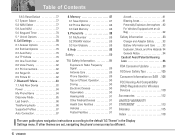
...) Regulations for Wireless Devices 110
Accessories 112 LIMITED WARRANTY STATEMENT 113 Glossary 115 Index 118
The user guide gives navigation instructions according to the default "LG Theme" in the Display Settings menu. Bluetooth® Menu 83 7.1 Add New Device 83 Power 84 My Phone Name 84 Discovery Mode 85 Last Search 86 Transferring Audio 86 Supported Profiles 87 Auto...
Owner's Manual - Page 9
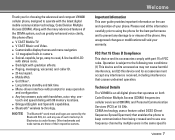
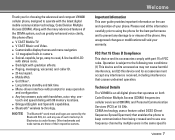
...same specific
VX9400 7
Thank you for choosing the advanced and compact VX9400 cellular phone, designed to operate with 99 memory locations. ● Bilingual (English and Spanish) capabilities. ● Bluetooth® wireless technology. Welcome
Important Information This user guide provides important information on both Code Division Multiple Access (CDMA) frequencies: cellular services...
Owner's Manual - Page 16
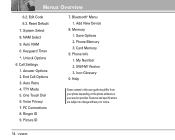
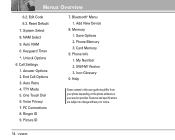
... this user guide may differ from your phone depending on the phone software or your service provider. Keyguard Timer *. Call Settings 1. Card Memory
9. Reset Default 7. TTY Mode 5. Ringer ID 9. Auto Retry 4. One Touch Dial 6. Add New Device
8. Phone Memory 3. My Number 2. Features and specifications are subject to change without prior notice.
14 VX9400 Memory 1. NAM...
Owner's Manual - Page 20
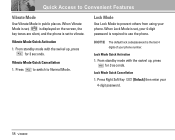
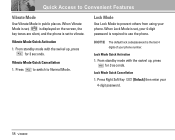
... the phone. From standby mode with the swivel up , press for 3 seconds. Vibrate Mode Quick Cancellation 1. Lock Mode Quick Cancellation
1.
NOTE The default lock code/password is the last 4 digits of your 4-digit password is set ,
is displayed on the screen, the
key tones are silent, and the phone is required to prevent others from using your
18 VX9400
Owner's Manual - Page 31
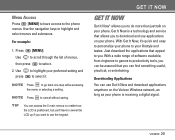
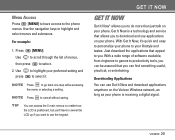
..., or entertaining. NOTE Press to do more than just talk on the Verizon Wireless network, as long as your phone. Just download the applications that appeal to highlight and select menus and submenus...
VX9400 29 Use the navigation keys to you 'll have access to select it 's quick and easy to personalize your preferred setting and press to the phone menus.
Use to highlight your phone ...
Owner's Manual - Page 44
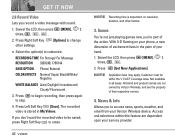
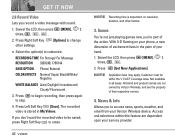
... other settings.
[Options] to change
● Select the option(s) to stop.
4.
Customer must be saved, press Right Soft Key to access news, sports, weather, and email from your service provider. All brand and product names are not owned by Verizon Wireless, and are dependent upon your Verizon Wireless device.
Access and selections within the V CAST Coverage Area...
Owner's Manual - Page 75
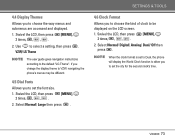
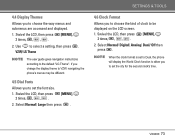
... choose the kind of clock to be different.
4.5 Dial Fonts
Allows you to set the font size.
1. VZW/ LG Theme
NOTE
The user guide gives navigation instructions according to select a setting, then press . NOTE
When the clock format is set to Dual, the phone will display the World Clock function to allow you to choose the way menus...
Owner's Manual - Page 78
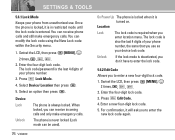
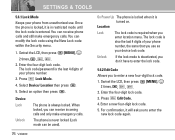
... lock code. 3. You can modify the lock code using the New Lock code within the Security menu.
1. Select Device/ Location then press .
5. SETTINGS & TOOLS
5.6.1 Lock Mode
Keeps your device lock code. Once the phone is locked, it will ask you can be used). The lock code/password is entered. Enter a new four-digit lock code. 5.
Press Lock Mode.
4. Device Lock
Unlock
The phone...
Owner's Manual - Page 88
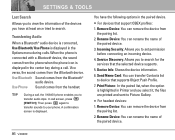
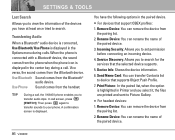
... sound comes from the Bluetooth®
audio device. TIP
During a call, the VX9400 phone enables you to search for the services that the selected device supports.
5. Service Discovery: Allows you to
transfer audio clips. Send Name Card: You can transfer Contacts list
to set permission before connecting an incoming device.
4. Use Bluetooth Sound comes from the...
Owner's Manual - Page 89
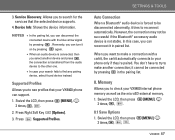
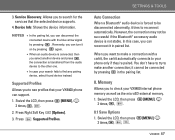
... case your search fails to your VX9400 phone can turn it cannot be successful if the Bluetooth® accessory audio device is forced to be disconnected abnormally, it in the pairing list.
8. Service Discovery: Allows you want to search for the services that your phone only if they're paired. Swivel the LCD, then press 2 times, , .
[MENU],
2. SETTINGS...
Owner's Manual - Page 100
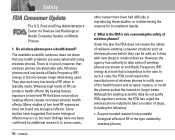
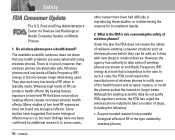
... the existing scientific data do not justify FDA regulatory actions, the FDA has urged the wireless phone industry to the user. Under the law, the FDA does not review the safety of wireless phones? Safety
FDA Consumer Update
The U.S. There is no known adverse health effects. In some biological effects may occur, but such findings have suggested...
Owner's Manual - Page 117
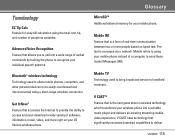
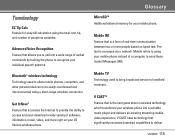
...more people based on your mobile phone instead of people as variables.
Mobile TV Technology used to allow mobile phones, computers, and other personal ...VX9400 115 V CAST uses technology that is the next generation in wireless technology which transforms your mobile phone.
Glossary
MicroSDTM Additional external memory for easy bill calculation using your LG Verizon wireless phone...
Owner's Manual - Page 118
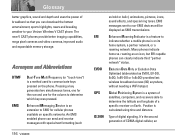
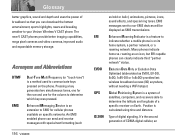
...CAST phones provide better imaging capabilities, mega pixel cameras and video cameras, improved audio and expandable memory ...Service is calculated using time and distance. Many phones indicate home vs. Acronyms and Abbreviations
DTMF EMS
Dual-Tone Multi Frequency (or "touch-tone") is on specific networks. Position is an extension to SMS for the column to your Verizon Wireless V CAST phone...
Owner's Manual - Page 121
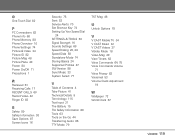
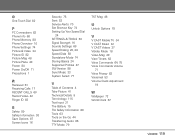
...Connections 82 Phone Info 88 Phone Memory 88 Phone Overview 10 Phone Settings 74 ...Supported Profiles 87 SW Version 88 Sync Music 33 System Select 77
T Table of Contents 4 Take Picture 41 Technical Details 8 Terminology 115 Text Input 21 The Battery 15 TIA Safety Information 89 Tools 63 Tools on the Go 44 Transferring Audio 86 TTY Mode 79
TXT Msg 46
U Unlock Options 78
V V CAST Mobile TV 34 V CAST...
Data Sheet - Page 2


...) TV Viewing
* V CAST Mobile TV coming to vary.
†Verizon Wireless service required. zoom, rotate, crop
* Depends on carrier program availability. Copyright © 2007 LG Electronics, Inc. LCD
262K Color TFT, 320x240 Pixels, 13 (Portrait) or 10 Lines (Landscape)
Standard Battery
950 mAh Li-Polymer
Usage Time
Up to 228 Minutes*
Standby Time
Up to the phone, the phone...
LG LGVX9400 Reviews
Do you have an experience with the LG LGVX9400 that you would like to share?
Earn 750 points for your review!
We have not received any reviews for LG yet.
Earn 750 points for your review!

