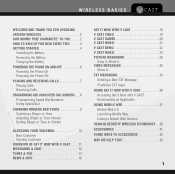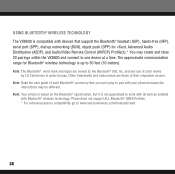LG LG8600 Support and Manuals
Get Help and Manuals for this LG item

Most Recent LG LG8600 Questions
Text Receiving Problems
I have an LG86C showtime. I am not receiving all my texts that are sent, either by a reply or a dire...
I have an LG86C showtime. I am not receiving all my texts that are sent, either by a reply or a dire...
(Posted by garyaj 10 years ago)
Popular LG LG8600 Manual Pages
LG LG8600 Reviews
We have not received any reviews for LG yet.