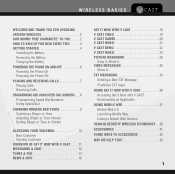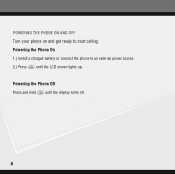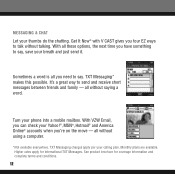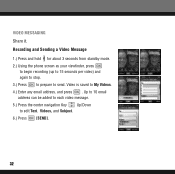LG LG8600 Support Question
Find answers below for this question about LG LG8600.Need a LG LG8600 manual? We have 1 online manual for this item!
Question posted by garyaj on August 23rd, 2013
Text Receiving Problems
I have an LG86C showtime. I am not receiving all my texts that are sent, either by a reply or a direct text. (no sim card).. Cant get help from Cust. Svc. due to language barrier. can someone help? Can receive from some others but not all..
Current Answers
Answer #1: Posted by TommyKervz on August 23rd, 2013 10:39 AM
Greetings - I would suggest you contact Customer Service as this should be a system glitch.
http://www.contacthelp.com/directory/Phone%20Companies/Cell+Phones/Straight+Talk?ListingID=916
http://www.contacthelp.com/directory/Phone%20Companies/Cell+Phones/Straight+Talk?ListingID=916
Related LG LG8600 Manual Pages
LG Knowledge Base Results
We have determined that the information below may contain an answer to this question. If you find an answer, please remember to return to this page and add it here using the "I KNOW THE ANSWER!" button above. It's that easy to earn points!-
Bluetooth Profiles - LG Consumer Knowledge Base
...(OPP) This profile controls how data is able to be sending and receiving name cards or calendar events between the mobile phone and another Bluetooth device. Article ID: 6256 Last updated: 13 Aug...160;SD memory card inside the LG phone to the mobile handset. Sending JPEG files to view a list of the hands free profile in either direction. Allows a compatible ... -
Washing Machine: How can I save my preferred settings? - LG Consumer Knowledge Base
... maximum spin speed on my LG washer? LG Knowledge Base Search: French 4-Door -- Window -- Network Storage Mobile Phones Computer Products -- CUSTOM PROGRAM (available on the clothing What does Direct Drive Motor mean? Select a cycle. 2. Set any other settings for on my LG washer? Also listed in Ovens -- What... -
What are DTMF tones? - LG Consumer Knowledge Base
... likely fix the problem. Article ID: 6452 Views: 1703 LG Mobile Phones: Tips and Care...phones, pressing a key on a phone keypad (as well as the "#" and "*") is represented by a pair of tones. DTMF can this help? There are assigned. How to as DTMF (Dual Tone Multiple Frequencies) tones. The sounds used for touch tone dialing are for general use digital signals instead of DTMF for direct...
Similar Questions
How Do I Remove A Sim Card From This Phone?
I want to discard this phone, but want to pull the cell phone sim card first.
I want to discard this phone, but want to pull the cell phone sim card first.
(Posted by azislin 9 years ago)
How To Rest Factory Settings On My Lg Gs170 Mobile Phone
how to rest factory settings on my LG GS170 mobile phone
how to rest factory settings on my LG GS170 mobile phone
(Posted by matbie20 9 years ago)
How Do I Program My Phone So It Can Read My Sim Card
My Lg eaten g4 won't let me make calls or text how can I fix it on you setting it doesn't even show ...
My Lg eaten g4 won't let me make calls or text how can I fix it on you setting it doesn't even show ...
(Posted by Forevergeesness 10 years ago)
Can I Keep My Current Virgin Mobile Phone # With This New Tracfone?
I just bought this LG430G phone but haven't opened it yet, still deciding whether to keep itor keep ...
I just bought this LG430G phone but haven't opened it yet, still deciding whether to keep itor keep ...
(Posted by Anonymous-65173 11 years ago)
Lg Gt 365 At&t Don T Receiving Croatian Sim Card(t-mobile, Vip...)
I ordered lg from Amazon.com and mobile never works on at&t sim card. In Croatia, mobile can wor...
I ordered lg from Amazon.com and mobile never works on at&t sim card. In Croatia, mobile can wor...
(Posted by josiptale 12 years ago)