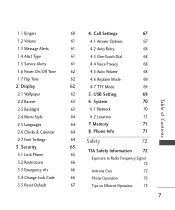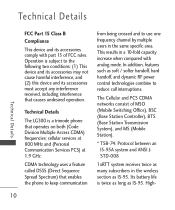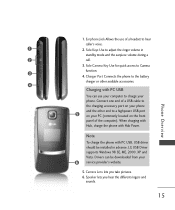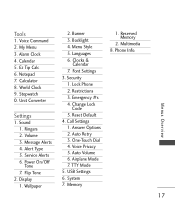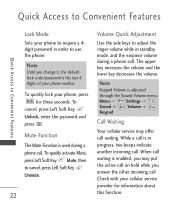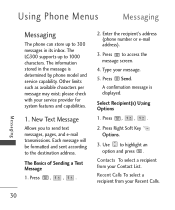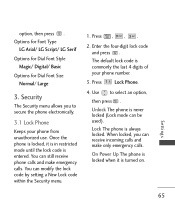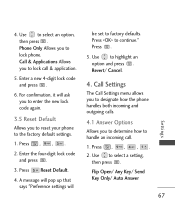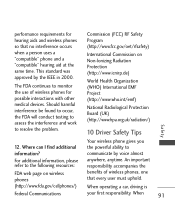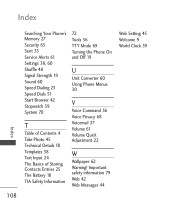LG LG300 Support and Manuals
Get Help and Manuals for this LG item

Most Recent LG LG300 Questions
How Do I Retrieve My Voicemail?
(Posted by randoozee 9 years ago)
I Recently Bought An Lg 34c Optimus Fuel And My Speech To Text Microphone Disape
microphone icon disappeared and i can't figure out how to get it back or where it went someone pleas...
microphone icon disappeared and i can't figure out how to get it back or where it went someone pleas...
(Posted by stixgirlduchess 9 years ago)
Is There A Self Portrait Button On The Lg L35g Phone?
Someone wants me to take a self-portrait with my LG L35G phone but I can't seem to find the button t...
Someone wants me to take a self-portrait with my LG L35G phone but I can't seem to find the button t...
(Posted by browneyedgirl42 9 years ago)
L35g Phone Won't Let Me Text
phone will not let me text. Says : phone storage is full delete some files to free space. I have del...
phone will not let me text. Says : phone storage is full delete some files to free space. I have del...
(Posted by living65deadgirl 10 years ago)
Popular LG LG300 Manual Pages
LG LG300 Reviews
We have not received any reviews for LG yet.