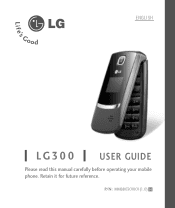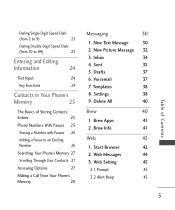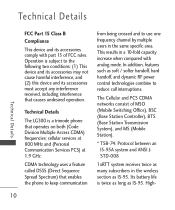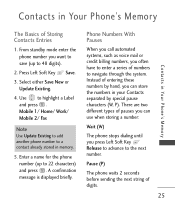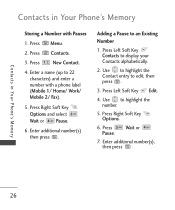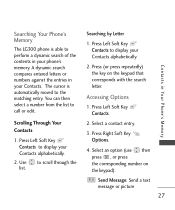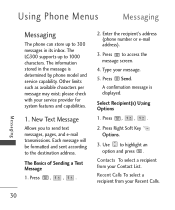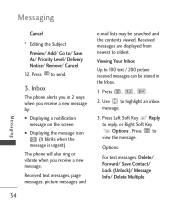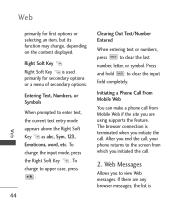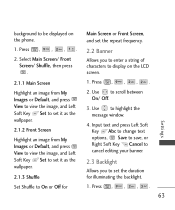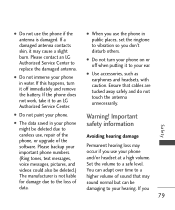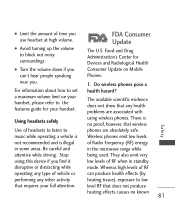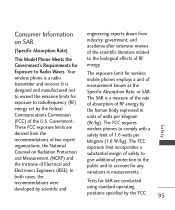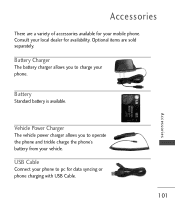LG LG300 Support Question
Find answers below for this question about LG LG300.Need a LG LG300 manual? We have 2 online manuals for this item!
Question posted by living65deadgirl on May 1st, 2013
L35g Phone Won't Let Me Text
phone will not let me text. Says : phone storage is full delete some files to free space. I have deleted all files and it still won't let me text. I can receive texts but can't send them.
Current Answers
Related LG LG300 Manual Pages
LG Knowledge Base Results
We have determined that the information below may contain an answer to this question. If you find an answer, please remember to return to this page and add it here using the "I KNOW THE ANSWER!" button above. It's that easy to earn points!-
LG Consumer Knowledge Base
... NAS Firmware Instructions NAS Manuals, Files, and Firmware N2R1 - NAS Manuals, Files, and Firmware LG Front Load Washer: General FAQ N4B1 - Recent articles N1T1 - Categories Appliances TV / Audio / Video PC Monitors Video DVD Data Storage Built-in Ovens Home Theater Cook Top Air Conditioners Microwave oven Air Conditioner Mobile Phones Window Air Washer/Dryer Combo... -
Transfer Music & Pictures LG Dare - LG Consumer Knowledge Base
... Pairing Bluetooth Devices LG Dare Transfer Music & Pictures LG Voyager Mobile Phones: Lock Codes Troubleshooting tips for the Bluetooth stereo headset (HBS-250). The PC will recognize the phone as a 'removable disk'. Tap Menu>Settings/Tools>Tools>USB Mode>Mass Storage Note: If the "Found New Hardware Wizard" appears, select... -
Bluetooth Profiles - LG Consumer Knowledge Base
... be sending and receiving name cards or calendar events between devices. Object Push (OPP) This profile controls how data is an example of object push would be streaming songs stored on one enabled device to the mobile handset. A phone conversation with a compatible Bluetooth device, such as an input device to communicate with hands free...
Similar Questions
Phone Common Memory File
how do i clear the other file the phone common area of phone memory without resetting the phone?
how do i clear the other file the phone common area of phone memory without resetting the phone?
(Posted by Catscreations 8 years ago)
I Recently Bought An Lg 34c Optimus Fuel And My Speech To Text Microphone Disape
microphone icon disappeared and i can't figure out how to get it back or where it went someone pleas...
microphone icon disappeared and i can't figure out how to get it back or where it went someone pleas...
(Posted by stixgirlduchess 9 years ago)
Is There A Self Portrait Button On The Lg L35g Phone?
Someone wants me to take a self-portrait with my LG L35G phone but I can't seem to find the button t...
Someone wants me to take a self-portrait with my LG L35G phone but I can't seem to find the button t...
(Posted by browneyedgirl42 9 years ago)
Have An Lg300 All Of A Sudden It Has A Blank Blue
Have a LG300 phone has worked fine for over 3 years, now all of a sudden it displays a blank blue sc...
Have a LG300 phone has worked fine for over 3 years, now all of a sudden it displays a blank blue sc...
(Posted by ltdbear1 11 years ago)