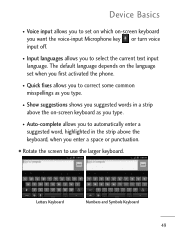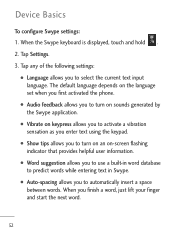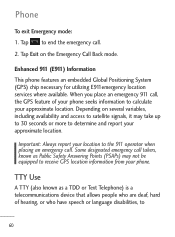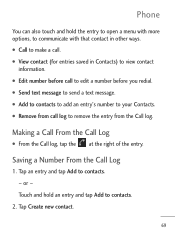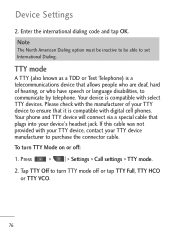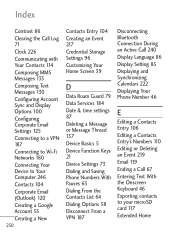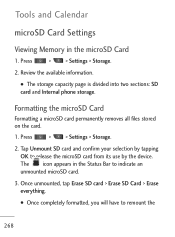LG LGL45C Support Question
Find answers below for this question about LG LGL45C.Need a LG LGL45C manual? We have 3 online manuals for this item!
Question posted by NancJal on March 22nd, 2014
Lgl45c How Do I Get Pics Fri Text To My Phone Storage
The person who posted this question about this LG product did not include a detailed explanation. Please use the "Request More Information" button to the right if more details would help you to answer this question.
Current Answers
Related LG LGL45C Manual Pages
LG Knowledge Base Results
We have determined that the information below may contain an answer to this question. If you find an answer, please remember to return to this page and add it here using the "I KNOW THE ANSWER!" button above. It's that easy to earn points!-
LG Mobile Phones: Tips and Care - LG Consumer Knowledge Base
... dust out of the phone: Always use acetone or any chemicals to extend phone battery life: Tips for your phone. Article ID: 6278 Views: 12344 Mobile Phones: Lock Codes What are... phone charger. Do not use of the phone, the capacity of humidity. Avoid letting the battery discharge completely. When charging the phone, remove the phone from our accessories site . Network Storage ... -
Washing Machine: How can I save my preferred settings? - LG Consumer Knowledge Base
..., 2010 Print Email to save my preferred settings? Double Wall Oven -- Blu-ray -- Network Storage Mobile Phones Computer Products -- Set any other settings for a cycle, and then recall them at ...to confirm the settings have been stored. French 3-Door -- Home Audio System Monitors Data Storage -- Bottom Freezer Dishwasher Built-in this Category Washing Machine: Too much lint... -
Mobile Phones: Lock Codes - LG Consumer Knowledge Base
...(Incite) The only default code is backed up be obtained. either from the [Clear Storage] menu if it is changed and forgotten: the service provider must be removed. Once the... has been entered incorrectly 3 times in sequence and KEEPING them all the information from the phone. GSM Mobile Phones: The Security Code is the VX1000 (Migo) for when the PIN2 is entered incorrectly 10...
Similar Questions
I Need To Know How Save Pics From Text Messages To My Gallary The Phone Is
lgl75c
lgl75c
(Posted by haroyol 9 years ago)
Save Attachments (pics) From Text Messages
I need to save the pics from texts so that I can download them to a computer. HOW?
I need to save the pics from texts so that I can download them to a computer. HOW?
(Posted by 19scooby80 10 years ago)
Phone Storage Full, How To Fix
I HAVE TRIED DELETING MOST OF MY TEXTS BUT IT STILL WONT LET ME SEND OR RECIEVE....
I HAVE TRIED DELETING MOST OF MY TEXTS BUT IT STILL WONT LET ME SEND OR RECIEVE....
(Posted by jenisonjungle 11 years ago)