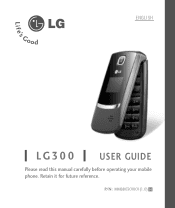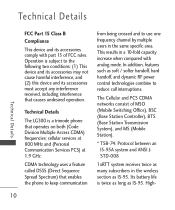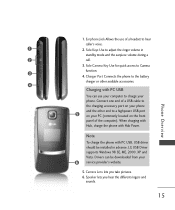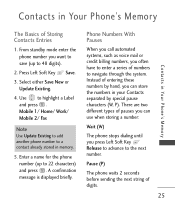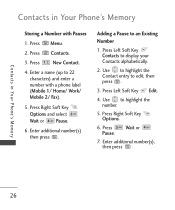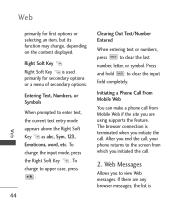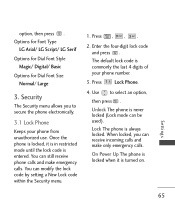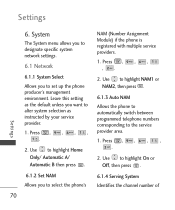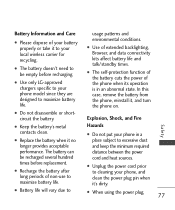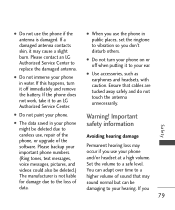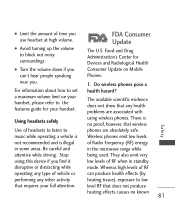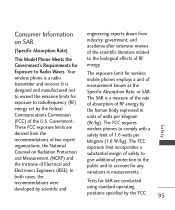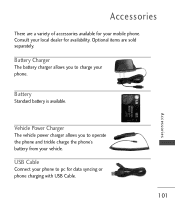LG LG300 Support Question
Find answers below for this question about LG LG300.Need a LG LG300 manual? We have 2 online manuals for this item!
Question posted by browneyedgirl42 on July 19th, 2014
Is There A Self Portrait Button On The Lg L35g Phone?
Someone wants me to take a self-portrait with my LG L35G phone but I can't seem to find the button to switch it around is there a button or is a self portrait not possible?
Current Answers
Related LG LG300 Manual Pages
LG Knowledge Base Results
We have determined that the information below may contain an answer to this question. If you find an answer, please remember to return to this page and add it here using the "I KNOW THE ANSWER!" button above. It's that easy to earn points!-
Pairing Bluetooth Devices LG Rumor 2 - LG Consumer Knowledge Base
...find If this example, we are DTMF tones? With the handset closed press the ok button on how to pair must be complete. Once found, it will begin using your ...wish to use to begin to search for use with the device. Transfer Music & Pictures LG Voyager Mobile Phones: Lock Codes What are pairing to pair with the handset to access the main menu. ... -
Pairing Bluetooth Devices LG Dare - LG Consumer Knowledge Base
... for the external device for detailed instructions on , press the start button to that device. NOTE: Some devices may prompt you want to connect to begin searching for detailed instructions on . Pictures LG... the device name. A prompt should open and ask if you to activate pairing mode. 3. The phone will then connect to connect. For example, most LG Bluetooth headsets use "0000" as a PIN/... -
Washing Machine: How can I save my preferred settings? - LG Consumer Knowledge Base
... location on my LG washer? What are the power requirements for 3 seconds. Digital-to the desired settings. 3. Press the "custom program" button. 3. Induction Cooktop Ranges -- Gas Range -- Network Storage Mobile Phones Computer Products -- Video -- More articles Knowledgebase by Side -- French 4-Door -- Custom program location on . 2. How do I use . Ceiling Cassette...
Similar Questions
I Would Like To Record Phone Conversations On My Lgl75c. Is This Possible And Ho
(Posted by kelly99045 8 years ago)
I Recently Bought An Lg 34c Optimus Fuel And My Speech To Text Microphone Disape
microphone icon disappeared and i can't figure out how to get it back or where it went someone pleas...
microphone icon disappeared and i can't figure out how to get it back or where it went someone pleas...
(Posted by stixgirlduchess 9 years ago)
I Have An Lg Phone And It Switched To French, How Do I Get Back To English
(Posted by mjpcmp 10 years ago)
L35g Phone Won't Let Me Text
phone will not let me text. Says : phone storage is full delete some files to free space. I have del...
phone will not let me text. Says : phone storage is full delete some files to free space. I have del...
(Posted by living65deadgirl 10 years ago)