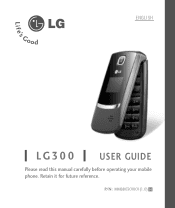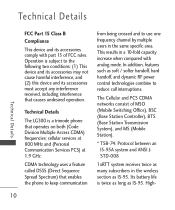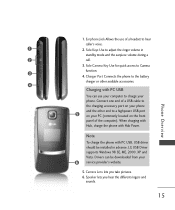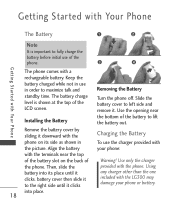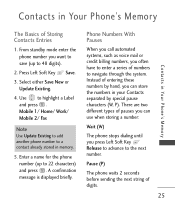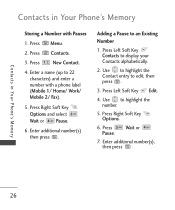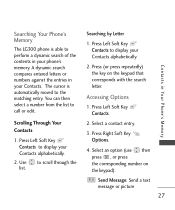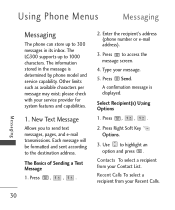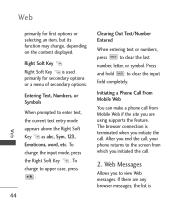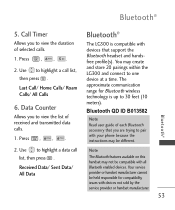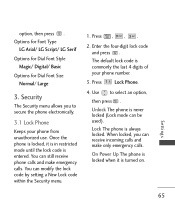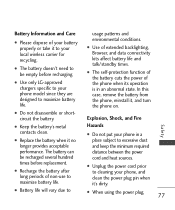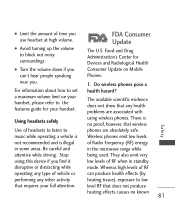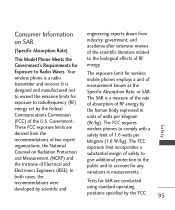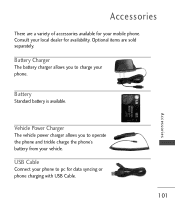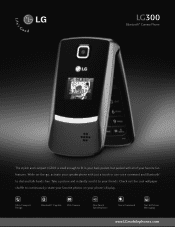LG LG300 Support Question
Find answers below for this question about LG LG300.Need a LG LG300 manual? We have 2 online manuals for this item!
Question posted by ashabhat2007 on September 25th, 2013
Mp4
Lg Lt 300 Will Not Support To Mp4 Videos????
Current Answers
Answer #1: Posted by TommyKervz on September 25th, 2013 4:24 AM
Greetings. 3GP videos alone are normally suppoted by feature phone unfortunately.
Related LG LG300 Manual Pages
LG Knowledge Base Results
We have determined that the information below may contain an answer to this question. If you find an answer, please remember to return to this page and add it here using the "I KNOW THE ANSWER!" button above. It's that easy to earn points!-
microSD tm Memory Port - LG Consumer Knowledge Base
... content may be moved to : VERIZON Versa ( VX9600) 16GB Support** enV (VX9900) 4GB Support** VOYAGER™ CARRIER PHONE microSD™ Chocolate Touch (VX8575) Back Cover Removal and Installation Advanced Phone Book Features: Entering Wait and Pause periods Memory Port with up to the microSD card. / Mobile Phones microSD tm Memory Port What size memory card can... -
Washing Machine: How can I save my preferred settings? - LG Consumer Knowledge Base
...Support Contact Us Sitemap Buyers' Guide Jobs LG Recycling Program Commercial Customers Recall Public Notices Privacy Legal | Copyright 2009 LG Electronics. Radiant Cooktop -- Window -- Ceiling Cassette Dehumidifier Video.../Dryer Combo Air Conditioner -- Plasma TV -- HD Radio -- Network Storage Mobile Phones Computer Products -- Select a cycle. 2. Press and hold the CUSTOM PROGRAM... -
Mobile Phones: Lock Codes - LG Consumer Knowledge Base
...Call Barring, though only if the Service Provider and SIM Card support it is recommended to make sure all for when the phone is the one to be provided by sending the device to LG... PUK is entered incorrectly 10 times in sequence and KEEPING them all the information is backed up . Mobile Phones: Lock Codes I. This message usually appears when the PUK code is used to this option. ...
Similar Questions
How To Rest Factory Settings On My Lg Gs170 Mobile Phone
how to rest factory settings on my LG GS170 mobile phone
how to rest factory settings on my LG GS170 mobile phone
(Posted by matbie20 9 years ago)
Is There A Self Portrait Button On The Lg L35g Phone?
Someone wants me to take a self-portrait with my LG L35G phone but I can't seem to find the button t...
Someone wants me to take a self-portrait with my LG L35G phone but I can't seem to find the button t...
(Posted by browneyedgirl42 9 years ago)
L35g Phone Won't Let Me Text
phone will not let me text. Says : phone storage is full delete some files to free space. I have del...
phone will not let me text. Says : phone storage is full delete some files to free space. I have del...
(Posted by living65deadgirl 10 years ago)
Can I Keep My Current Virgin Mobile Phone # With This New Tracfone?
I just bought this LG430G phone but haven't opened it yet, still deciding whether to keep itor keep ...
I just bought this LG430G phone but haven't opened it yet, still deciding whether to keep itor keep ...
(Posted by Anonymous-65173 11 years ago)
Forgot Password For Voice Mail On One Of My Mobile Phones.
I've forgotten the password for voice mail on one of my mobile phones. Put in several combination bu...
I've forgotten the password for voice mail on one of my mobile phones. Put in several combination bu...
(Posted by mikeevaristo 12 years ago)