LG PM-225 - Cell Phone - Sprint Nextel Support and Manuals
Most Recent LG PM-225 Questions
Picture Messaging
when we try to send a pic to another phone, it says preparing to access web..but it says it cant....
when we try to send a pic to another phone, it says preparing to access web..but it says it cant....
(Posted by kelliambrosino 12 years ago)
Popular LG PM-225 Manual Pages
User Guide - Page 1
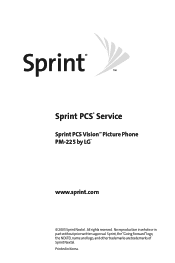
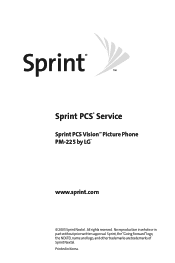
Sprint, the "Going Forward"logo, the NEXTEL name and logo, and other trademarks are trademarks of Sprint Nextel. Printed in part without prior written approval. Sprint PCS® Service
Sprint PCS VisionSM Picture Phone PM-225 by LG®
www.sprint.com
© 2005 Sprint Nextel. No reproduction in whole or in Korea. All rights reserved.
User Guide - Page 3


... Screen 17 Features of Contents
Welcome to Sprint i Introduction ii Section 1: Getting Started 1
1A. Controlling Your Phone's Settings 39 Sound Settings 40 Display Settings 44 Location Settings 50 Messaging Settings 51 Airplane Mode 54 TTY Use With Sprint PCS Service 55 Table of Your Sprint PCS Phone 18 Turning Your Phone On and Off 20 Using Your Phone's Battery and Charger...
User Guide - Page 11


... StartedWith Sprint PCS Service ࡗ Setting UpYourVoicemail ࡗ Sprint PCS Account Passwords ࡗ Getting Help
Setting up service on your new Sprint PCS Phone is quick and easy.This section walks you through the necessary steps to unlock your phone, set up your voicemail, establish passwords, and contact Sprint for assistance with your Sprint PCS Service. Section 1A: Setting Up Service...
User Guide - Page 14
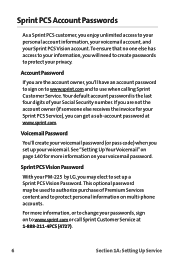
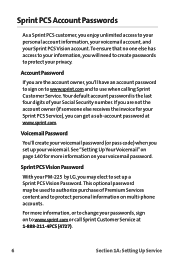
... Password
With your PM-225 by LG, you enjoy unlimited access to your personal account information, your voicemail account, and your voicemail password. For more information on multi-phone accounts. Your default account password is the last four digits of Premium Services content and to protect personal information on your Sprint PCS Vision account. Sprint PCS Account Passwords
As a Sprint...
User Guide - Page 26
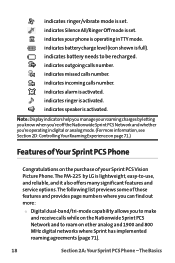
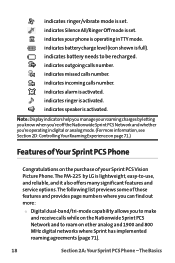
...Phone
Congratulations on the Nationwide Sprint PCS Network and to be recharged. indicates ringer/vibrate mode is set . indicates missed calls number. indicates ringer is full). The Basics indicates battery charge level (icon shown is activated. indicates your roaming charges by LG is lightweight, easy-to-use, and reliable, and it also offers many significant features and service...
User Guide - Page 41
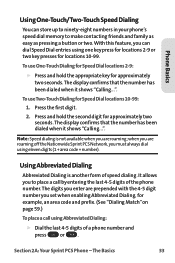
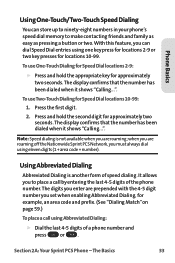
... for example, an area code and prefix. (See "Dialing Match"on page 59.)
To place a call by entering the last 4-5 digits of the phone number. Section 2A: Your Sprint PCS Phone - With this feature, you to make contacting friends and family as easy as pressing a button or two. when you set when enabling Abbreviated Dialing, for...
User Guide - Page 47
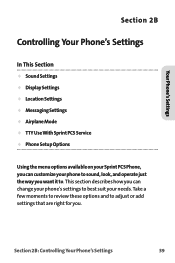
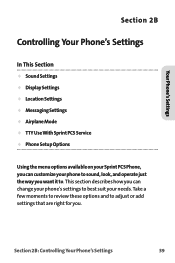
.... Take a few moments to review these options and to .
Section 2B: Controlling Your Phone's Settings
39 Your Phone's Settings
Section 2B
Controlling Your Phone's Settings
In This Section
ࡗ Sound Settings ࡗ Display Settings ࡗ Location Settings ࡗ Messaging Settings ࡗ Airplane Mode ࡗ TTY UseWith Sprint PCS Service ࡗ Phone Setup Options
Using the menu...
User Guide - Page 64
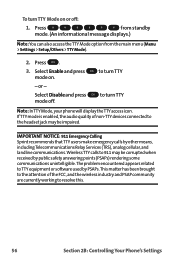
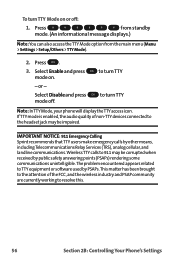
...are currently working to resolve this.
56
Section 2B: Controlling Your Phone's Settings The problem encountered appears related toTTY equipment or software used by other means, including Telecommunications Relay Services (TRS), analog cellular, and landline communications.
IMPORTANT NOTICE: 911EmergencyCalling Sprint recommends thatTTY users make emergency calls by PSAPs.This matter has been...
User Guide - Page 79
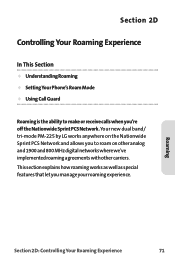
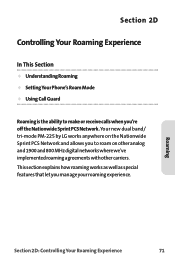
...
In This Section
ࡗ Understanding Roaming ࡗ SettingYour Phone's Roam Mode ࡗ Using Call Guard
Roaming is the ability to make or receive calls when you're off the Nationwide Sprint PCS Network.Your new dual band/ tri-mode PM-225 by LG works anywhere on the Nationwide Sprint PCS Network and allows you manage your roaming experience.
User Guide - Page 87
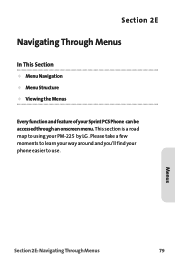
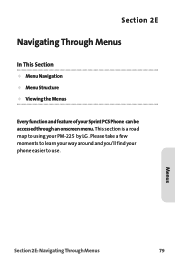
... ࡗ Menu Structure ࡗ Viewing the Menus
Every function and feature of your PM-225 by LG .
Menus
Section 2E: Navigating Through Menus
79 Please take a few moments to learn your way around and you'll find your phone easier to using your Sprint PCS Phone can be accessed through an onscreen menu.This section is a road...
User Guide - Page 130
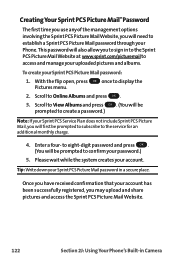
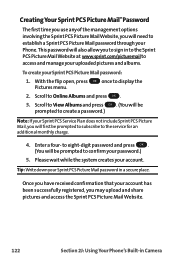
... create a password.)
Note: If your Sprint PCS Service Plan does not include Sprint PCS Picture Mail, you to sign in to the Sprint PCS Picture Mail Website at www.sprint.com/picturemail to the service for an additional monthly charge.
4. Scroll to display the Pictures menu. 2. Once you have received confirmation that your Phone. to eight-digit password and...
User Guide - Page 203
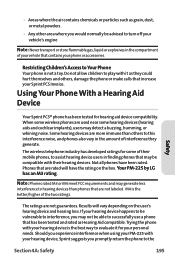
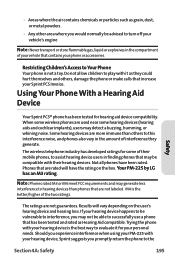
... device and hearing loss. Your PM-225 by LG has an M3 rating. Should you experience interference when using your PM-225 with your hearing device is the best way to Your Phone
Your phone is the better/higher of your vehicle that are not guarantees. Trying the phone with your hearing device, Sprint suggests you would normally be...
User Guide - Page 204
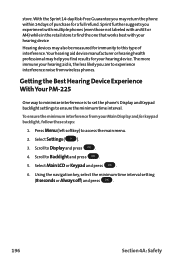
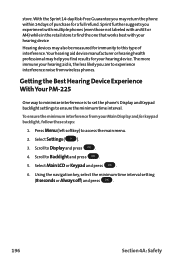
... Display and/or keypad backlight, follow these steps:
1. Press Menu (left softkey) to Display and press OK .
4. Scroll to access the main menu.
2. store.
Select Settings ( 9 ).
3.
To ensure the minimum interference from wireless phones. Sprint further suggests you find the one that works best with your hearing device Hearing devices may return the...
User Guide - Page 207
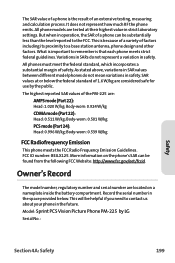
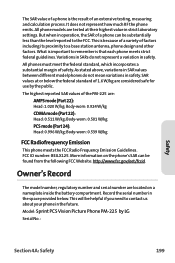
... in strict laboratory settings. All phones must meet the federal standard, which incorporates a substantial margin of 1.6 W/kg are : AMPSmode(Part 22): Head: 1.020 W/kg; The highest reported SAR values of the PM-225 are considered safe for use by LG
Serial No.:
Safety
Section 4A: Safety
199
FCC ID number: BEJLX125. Model: Sprint PCS Vision Picture Phone PM-225 by the...
User Guide - Page 210
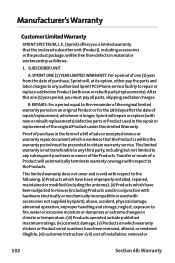
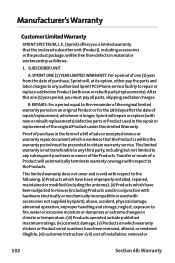
...or warranty repair document which warranty stickers or Product serial numbers have been removed, altered, or rendered illegible; (vi) customer instruction: (vii) cost of installation, removal...any authorized Sprint PCS Phone service facility to repair or replace a defective Product (with new or rebuilt replacements) defective parts or Product used with accessories not supplied by Sprint), abuse,...
LG PM-225 Reviews
Do you have an experience with the LG PM-225 that you would like to share?
Earn 750 points for your review!
We have not received any reviews for LG yet.
Earn 750 points for your review!

