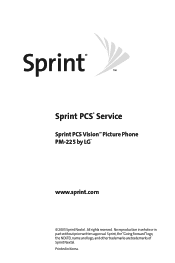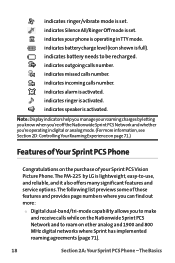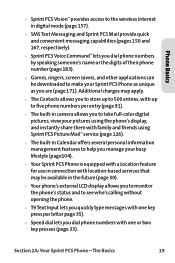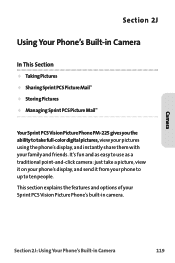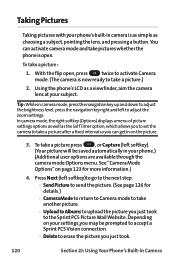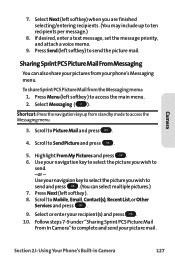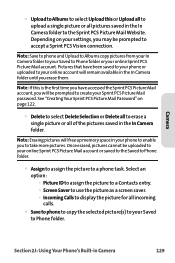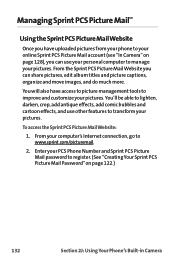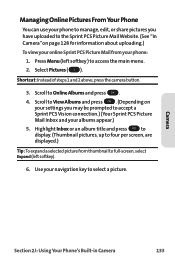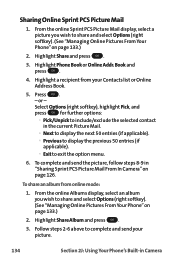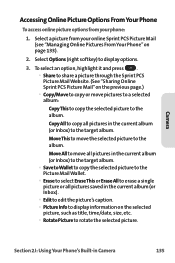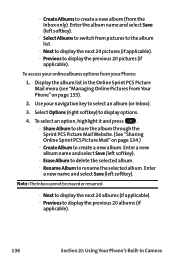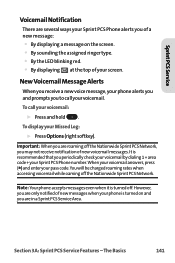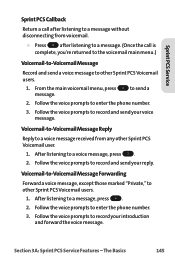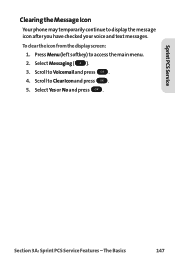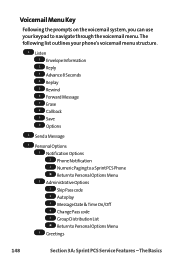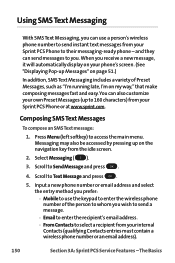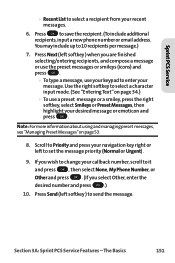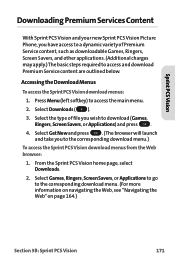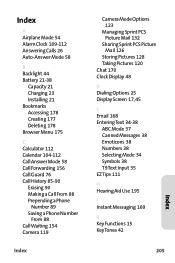LG PM-225 Support Question
Find answers below for this question about LG PM-225 - Cell Phone - Sprint Nextel.Need a LG PM-225 manual? We have 1 online manual for this item!
Question posted by kelliambrosino on July 8th, 2011
Picture Messaging
when we try to send a pic to another phone, it says preparing to access web..but it says it cant....
Current Answers
Related LG PM-225 Manual Pages
LG Knowledge Base Results
We have determined that the information below may contain an answer to this question. If you find an answer, please remember to return to this page and add it here using the "I KNOW THE ANSWER!" button above. It's that easy to earn points!-
Pairing Bluetooth Devices LG Rumor 2 - LG Consumer Knowledge Base
...Mobile Phones Pairing Bluetooth Devices LG Rumor 2 NOTE: With the handset closed press the ok button on how to place the device into pairing mode. 1. For this prompt is displayed, consult the owner's manual for the device intended for use to access... Port Advanced Phone Book Features: Entering Wait and Pause periods Transfer Music & Pictures LG Voyager Mobile Phones: Lock Codes... -
What are DTMF tones? - LG Consumer Knowledge Base
... set from the Main Menu (the following steps are for general use digital signals instead of tones. Mobile phone networks use and not for direct dialing, but different higher frequency. For troubleshooting purposes: If the cell phone is represented by a pair of DTMF for any specific model) o MENU o SETTINGS o DTMF Tones o Normal or Long... -
Mobile Phones: Lock Codes - LG Consumer Knowledge Base
... on the phone. PUK2 This is asked for a PUK code (read further below). This message usually appears when...sending the device to be entered but has been forgotten, it has been personalized. the default lock code is entered incorrectly 10 times; This needs to access...tied to or provide these types of the cell phone number. GSM Mobile Phones: The Security Code is the exception to ...
Similar Questions
How-to-transfer Pictures From Cell Phone Lg420g To Computer
(Posted by lovesail 10 years ago)
How Do I Transfer Pictures And Videos From My Cell Phone To My Laptop?
I have pictures and videos that I'd like to save on my laptop. How do I transfer them, and do I ne...
I have pictures and videos that I'd like to save on my laptop. How do I transfer them, and do I ne...
(Posted by buckingham 11 years ago)
Unable To Receive Text Messages On Safelink Cell Phone, Lg 320g.
Unable to receive text messages on SafeLink cell phone, LG 320G. Able to send texts, make and receiv...
Unable to receive text messages on SafeLink cell phone, LG 320G. Able to send texts, make and receiv...
(Posted by Jimbert344 11 years ago)
Lg Ln240 Sprint Cell Phone Info? Feedback?
What is the retail of an Lg LN240 sprint cell phone? What year did they come out?? And is it a good ...
What is the retail of an Lg LN240 sprint cell phone? What year did they come out?? And is it a good ...
(Posted by lissacutie82 12 years ago)