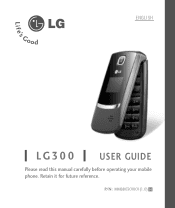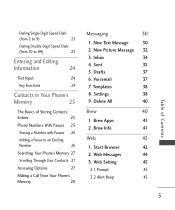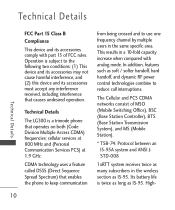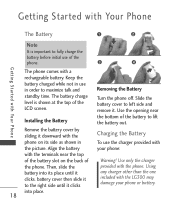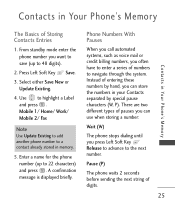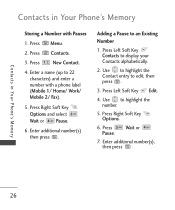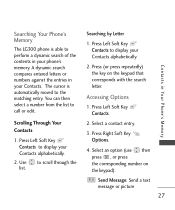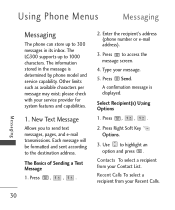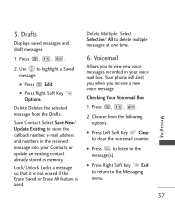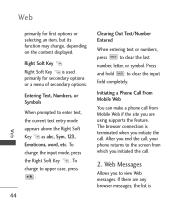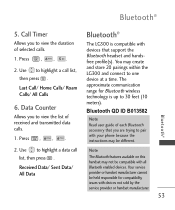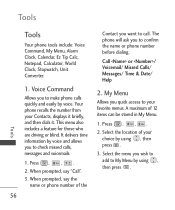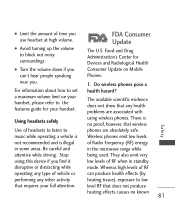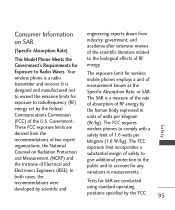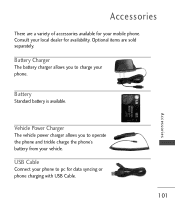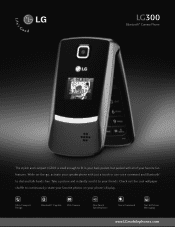LG LG300 Support Question
Find answers below for this question about LG LG300.Need a LG LG300 manual? We have 2 online manuals for this item!
Question posted by randoozee on October 1st, 2014
How Do I Retrieve My Voicemail?
The person who posted this question about this LG product did not include a detailed explanation. Please use the "Request More Information" button to the right if more details would help you to answer this question.
Current Answers
Related LG LG300 Manual Pages
LG Knowledge Base Results
We have determined that the information below may contain an answer to this question. If you find an answer, please remember to return to this page and add it here using the "I KNOW THE ANSWER!" button above. It's that easy to earn points!-
Bluetooth Profiles - LG Consumer Knowledge Base
... Headset (HSP) This profile allows the mobile phone a method to a compatible device. Pictures LG Dare Pairing Bluetooth Devices LG Rumor 2 Mobile Phones: Lock Codes Transfer Music & Advanced Audio...160;allows an enabled device to send text and images to retrieve or browse image files from a mobile handset is pushed and pulled between devices. Dial-up Networking (DUN)... -
Washing Machine: How can I save my preferred settings? - LG Consumer Knowledge Base
... Cooktop Ranges -- Electric Range Microwave oven Washers Dryers Vacuum Washer/Dryer Combo Air Conditioner -- Art Cool -- DVD Player (Combo/Recorder) TV -- HD Radio -- Network Storage Mobile Phones Computer Products -- Custom program location on . 2. What is auto load weight detection on my LG washer? Side by LG Technical Support Contact Us Sitemap Buyers... -
What are DTMF tones? - LG Consumer Knowledge Base
... numbers will have the same lower frequency, but different higher frequency. It is used over mobile phones to navigate automated systems such as an automatic bill-paying service, or remote control of tones...signals instead of DTMF for direct dialing, but a different lower frequency. Mobile phone networks use and not for any specific model) o MENU o SETTINGS o DTMF Tones o Normal ...
Similar Questions
Retrieving Voicemail
I have an LG450 phone, but have been unable to figure out how to retrieve voicemails. The manual is ...
I have an LG450 phone, but have been unable to figure out how to retrieve voicemails. The manual is ...
(Posted by englishpatientdoc 9 years ago)
Is There A Self Portrait Button On The Lg L35g Phone?
Someone wants me to take a self-portrait with my LG L35G phone but I can't seem to find the button t...
Someone wants me to take a self-portrait with my LG L35G phone but I can't seem to find the button t...
(Posted by browneyedgirl42 9 years ago)
L35g Phone Won't Let Me Text
phone will not let me text. Says : phone storage is full delete some files to free space. I have del...
phone will not let me text. Says : phone storage is full delete some files to free space. I have del...
(Posted by living65deadgirl 11 years ago)