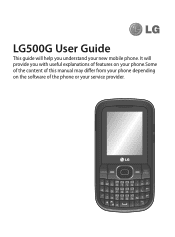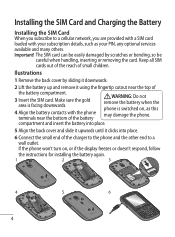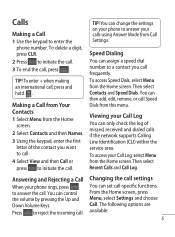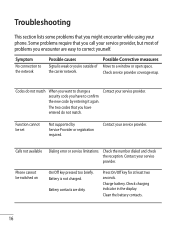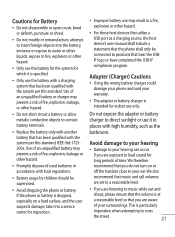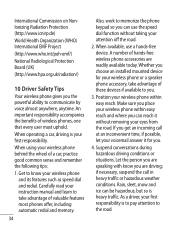LG 500G - LG - 15" CRT Display Support and Manuals
Get Help and Manuals for this LG item

Most Recent LG 500G Questions
Lg 500g Monitor Not Start
my monitor is direct start with green indicator light but not display the screen
my monitor is direct start with green indicator light but not display the screen
(Posted by Buntylakhotra1200 5 years ago)
Crt Monitor Is Not Working
when i start the monitor then their circuit fuse has blown. so please rectify my problem as soon as ...
when i start the monitor then their circuit fuse has blown. so please rectify my problem as soon as ...
(Posted by domimintu 7 years ago)
When I Press Menu Button In My Monitor,it Show Controls Locked,how Can I Unlock
(Posted by Maddc7 8 years ago)
Horz Drive Output Is Not Generated From The Ic.
(Posted by mariobay71 9 years ago)
Lg 500g 15' Crt Monitor
I need a service manual with schematic diagram for the above model. Any data sheet for LG41B-040C-00...
I need a service manual with schematic diagram for the above model. Any data sheet for LG41B-040C-00...
(Posted by mariobay71 9 years ago)
LG 500G Videos
Popular LG 500G Manual Pages
LG 500G Reviews
We have not received any reviews for LG yet.