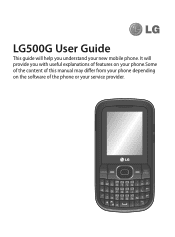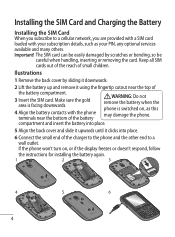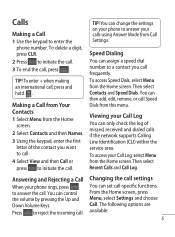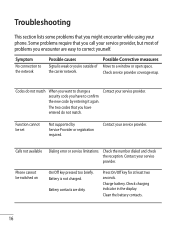LG 500G Support Question
Find answers below for this question about LG 500G - LG - 15" CRT Display.Need a LG 500G manual? We have 1 online manual for this item!
Question posted by mariobay71 on November 29th, 2014
Lg 500g 15' Crt Monitor
I need a service manual with schematic diagram for the above model. Any data sheet for LG41B-040C-008 or is there an equivalemt for the same
Current Answers
Answer #1: Posted by AdachyBaby on November 30th, 2014 11:52 PM
A document regarding this monitor is available for your viewing pleasure:
Related LG 500G Manual Pages
LG Knowledge Base Results
We have determined that the information below may contain an answer to this question. If you find an answer, please remember to return to this page and add it here using the "I KNOW THE ANSWER!" button above. It's that easy to earn points!-
What Are The DVI Formats ? - LG Consumer Knowledge Base
... most common use a DVI-D to the nature of transmitting either digital or analog situations. To connect an analog source to a digital display, you 'll need a VGA to an analog display, such as a CRT monitor or budget LCD. What Are DVI Single And Dual Links How Far Is The DVI Maximum Length? All video cards initially... -
STAND INSTALLATION (Only 32LB9D*) - LG Consumer Knowledge Base
...: 452 HDTV: How do I scan for instant streaming HDTV: How can I use the television as shown. Assemble the product stand with the product as a PC monitor? Install the 4 bolts securely, in the back of the product in the holes provided. Plasma Display Panel (PDP) Bandwidth needed for channels? -
HDTV: How can I use the television as a PC monitor? - LG Consumer Knowledge Base
...higher settings. What do I do I use the television as a PC monitor? Some models may have an HDMI out. Television locks up Television Picture Color LCD Terminology...manual for channels? Your television will not support both monitors being run at the same time. However, any open portion of the display properties window. 3. Right-click on the cable used as a computer monitor...
Similar Questions
Lg 500g Monitor Not Start
my monitor is direct start with green indicator light but not display the screen
my monitor is direct start with green indicator light but not display the screen
(Posted by Buntylakhotra1200 5 years ago)
Crt Monitor Is Not Working
when i start the monitor then their circuit fuse has blown. so please rectify my problem as soon as ...
when i start the monitor then their circuit fuse has blown. so please rectify my problem as soon as ...
(Posted by domimintu 7 years ago)
Repair Of Lg Monitor Model L1750s
When I switch on my computer,the indicator lamp on my monitor (LG Model L 1750S) starts blinking and...
When I switch on my computer,the indicator lamp on my monitor (LG Model L 1750S) starts blinking and...
(Posted by pproy3448 9 years ago)
My Moniter Crt 500g It Not Starting Wter Has Fallen
(Posted by pobitrotikadar25 9 years ago)
Lg Studioworks 900b Crt Monitor - User Manual Searching
this is the back label of my Monitor: MODEL NO. : CB997E-EPPOWER : AC 200-240V 50Hz 1.0ASERI...
this is the back label of my Monitor: MODEL NO. : CB997E-EPPOWER : AC 200-240V 50Hz 1.0ASERI...
(Posted by danielcabib 12 years ago)