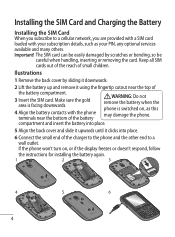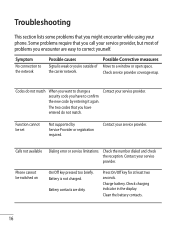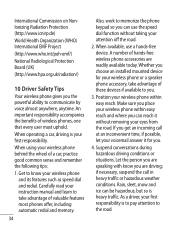LG 500G Support Question
Find answers below for this question about LG 500G - LG - 15" CRT Display.Need a LG 500G manual? We have 1 online manual for this item!
Question posted by domimintu on April 25th, 2017
Crt Monitor Is Not Working
when i start the monitor then their circuit fuse has blown. so please rectify my problem as soon as possible.
Current Answers
Answer #1: Posted by wongcie on April 26th, 2017 9:47 AM
It will blow when you have problem with your AC regulator and high current playback input inside your monitor.
- Regulator problem cause by
* some dust that accumulate inside your monitor.
* Your rectifier short.
* Capacitor 400 volt leaked.
* Transistor which controlling regulator shorting.
Wongcie
http://komtip.ml
http://saranteknisi.ml
http://saranteknisi.blogspot.co.id
http://dukunpijet.blogspot.co.id
Related LG 500G Manual Pages
LG Knowledge Base Results
We have determined that the information below may contain an answer to this question. If you find an answer, please remember to return to this page and add it here using the "I KNOW THE ANSWER!" button above. It's that easy to earn points!-
Monitor Driver Install Instructions - LG Consumer Knowledge Base
... from here Article ID: 6347 Last updated: 25 Sep, 2009 Views: 29568 Monitor: forteManager Software LG LCD Monitor Pixel Policy Home Audio System Cleaning your driver. if you are having problems, usually a graphics driver update will help. Auto Pivot not working or grayed out What are not required, but may provide additional performance. forteManager... -
Channel and Program Display for Set Top Box - LG Consumer Knowledge Base
... a scrambled channel, the channel banner may not be readable. a) Program title Shows title of the current channel. b) Date, Start Time, and End Time Displays the current date, start time and ending time for the current channel. i)Multiple Audio icon This icon means that the current program contains digital closed caption data service... -
Dishwasher No Power - LG Consumer Knowledge Base
...event of 15 amps. If necessary to the unit. If the electrical line is not connected properly, the unit will display. When power...circuit breaker is 120 Volts, 60Hz AC only, with a function to provide the same power supply as the outlet. The unit will display a "PF" Code on the right side for power failure. The required power supply is on and the fuses are good. This will start...
Similar Questions
Lg 500g Monitor Not Start
my monitor is direct start with green indicator light but not display the screen
my monitor is direct start with green indicator light but not display the screen
(Posted by Buntylakhotra1200 5 years ago)
Lg 500g 15' Crt Monitor
I need a service manual with schematic diagram for the above model. Any data sheet for LG41B-040C-00...
I need a service manual with schematic diagram for the above model. Any data sheet for LG41B-040C-00...
(Posted by mariobay71 9 years ago)
My Moniter Crt 500g It Not Starting Wter Has Fallen
(Posted by pobitrotikadar25 9 years ago)
Is There Any Driver Or Software To Make Lg L1780q Monitor Work With Windows 8 Pc
Please tell me if LG provides a downloadable driver or other software to make the LG L1780Q Flatron ...
Please tell me if LG provides a downloadable driver or other software to make the LG L1780Q Flatron ...
(Posted by ob4 10 years ago)
Lg Studioworks 900b Crt Monitor - User Manual Searching
this is the back label of my Monitor: MODEL NO. : CB997E-EPPOWER : AC 200-240V 50Hz 1.0ASERI...
this is the back label of my Monitor: MODEL NO. : CB997E-EPPOWER : AC 200-240V 50Hz 1.0ASERI...
(Posted by danielcabib 12 years ago)