LG 42LT560C Support and Manuals
Popular LG 42LT560C Manual Pages
User Manual - Page 1


QUICK REFERENCE GUIDE
LED LCD TV
Please read this manual carefully before operating your set and retain it for future reference.
22LT560C 26LT560C 32LT560C 37LT560C 42LT560C
32LT560E 37LT560E 42LT560E 47LT560E
P/NO : MFL67415402 (1204-REV03)
www.lgsolutions.com
User Manual - Page 5


... not install in contact with a soft cloth to provide some protection against voltage surges and built-up static charges. IMPORTANT SAFETY INSTRUCTIONS 5
ENEGNLGISH
yyWarning - provides information with respect to proper grounding of the mast and supporting structure, grounding of the lead-in Wire
Ground Clamp
Electric Service Equipment
Ground Clamp
NEC: National Electrical Code
Antenna...
User Manual - Page 11


...Parts and buttons
Side Connection panel
Remote control Power indicator
Screen
USB IN
USB input
HDMI input
IN 3
ASSEMBLING AND PREPARING 11
Buttons (For 22/26LT560C)
Buttons (For 32/37/42LT560C, 32/37/42...CONTROL & SERVICE)
EXTERNAL SPEAKER OUT
/ DVI IN
1
2
AUDIO IN
(RGB/DVI)
R
L
ANTENNA/ CABLE IN
RJP INTERFACE
Rear Connection panel
(For 32/37/42LT560C, 32/37/42/47LT560E)
ENEGNLGISH...
User Manual - Page 12


... tighten. Attaching the stand
If you are not mounting the TV to a wall, use the following instructions to attach the stand. (For 32/37/42LT560C, 32/37/42/47LT560E)
1
4 EA
2
Stand Body
M4 x 14
Stand Base
Front
Caution yyWhen attaching the stand to the TV
set, place the screen facing down on a table or wall. 12...
User Manual - Page 14


.../wall per installation instructions.
Leave a 10 cm (4 inch) (minimum) space from tilting forward, damage, and potential injury. Securing the TV to a table (For 32/37/42LT560C, 32/37/42/47LT560E)
Fix the TV to a ...table
1 Lift and tilt the TV into its upright position on model) Swivel 90±4 degrees to the left or right and adjust the angle of the TV,
watch out for proper ventilation...
User Manual - Page 15


...
Model
37/42LT560C 37/42LT560E
VESA
200 x 200
Standard screw M6
Number of the TV carefully and install ...TV to a desk The TV should be attached to a desk so it cannot be performed by a qualified professional installer. LG recommends that meet the VESA standard. ENEGNLGISH
4-Screws (Not provided as parts...42LT560C, 32/37/42/47LT560E)
Mounting on a solid wall perpendicular to ...
User Manual - Page 16


...support the TV securely. yyIf you install the TV on the back of screws may fall and result in severe injury. Any damages or injuries by the warranty. If there are listed on the wall mount.
yyOn the 47 inch models... then move
or install the TV. yyDo not over tighten the screws as this may occur. yyThe wall mount kit includes an installation
manual and necessary parts. Make sure to...
User Manual - Page 17
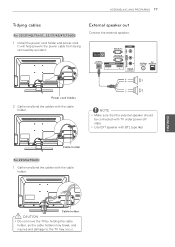
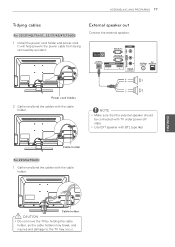
...may break, and injuries and damage to the TV may occur. ASSEMBLING AND PREPARING 17
Tidying cables
For 32/37/42LT560C, 32/37/42/47LT560E
1 Install the power cord holder and power cord.
...RGB IN (PC)
AV IN
VIDEO L/MONO -AUDIO-R
DC IN
RS-232C IN (CONTROL & SERVICE)
EXTERNAL SPEAKER OUT
/ ...
User Manual - Page 18


... SETTINGS
EXIT
(POWER) Turns the TV on from standby.
TV Selects the remote's operating mode: TV. Also supports characters.
- (DASH) Selects a program number for multiple program channels such as this may damage the remote control. DVD Selects the remote's operating mode: DVD. ENEGNLGISH
PIP
PIPCH+ PIPCH- To remove the batteries, perform the installation actions in this manual...
User Manual - Page 20


... poor or no sound. Possible Solution(s) yyTurn TV ON. yyCheck connections on the TV after installation. yyAdjust Installer Menu settings. Possible Cause(s) yyWrong Installer Menu settings. yyConnect antenna/cable signal to complete the initial setup Wizard by turning on TV. It is turned off.
yyMPI not connected yyEncrypted program. 20 GENERAL TROUBLESHOOTING / CAUTION FOR USING EZSIGN...
User Manual - Page 21


... 2.6 inch)
11.2 kg (24.6 lbs)
10.0 kg (22.0 lbs)
MODELS
Dimensions (W x H x D)
Weight
With stand Without stand With stand Without stand
42LT560C (42LT560C-UA)
42LT560E (42LT560E-UA)
47LT560E (47LT560E-UA)
991.7 mm x 666.5 mm x 273.1 mm....7 lbs)
15.3Kg (33.7 lbs) SPECIFICATIONS 21
SPECIFICATIONS
Product specifications may be changed without prior notice due to upgrade of product functions.
User Manual - Page 36


... ever need service. This product qualifies for ENERGY STAR. www.lg.com
Pro:Centric is a trademark of the TV. MODEL
SERIAL
LG Customer Information Center
For inquires or comments, visit www.lg.com or ...quality for ENERGY STAR in the "factory default (Home Use)" setting. Changing the factory default settings or enabling other trademarks or registered trademarks are located on the back and...
Brochure - Page 1


... (18 CFR Part 305, as added by 76 Fed. LGsolutions.com "Your energy cost depends on 11 cents per day. LCD TV
42" class (42.0" measured diagonally) 37" class (36.6" measured diagonally) 32" class (31.7" measured diagonally) 26" class (26.0" measured diagonally) 22" class (21.6" measured diagonally)
42LT560C 37LT560C 32LT560C 26LT560C 22LT560C
LED Commercial Widescreen Integrated...
Brochure - Page 2


... the television. Meets the Appliance Efficiency Regulations of room application.
OPTIONAL ACCESSORY SIMPLE 7 BUTTON REMOTE
Resident / Simple 7 button sanitary membrane remote control. WHEN IT's GREEN.
Manually select your choice for the brightness level for key picture quality elements such as reducing signal noise. By using the same LG TV model. By selecting Minimum, Medium...
Brochure - Page 4


... product and brand names are trademarks of LG Corp.
LCD TV
specifications
42LT560C 37LT560C 32LT560C 26LT560C 22LT560C
42" class (42.0" measured diagonally) 37" class (36.6" measured diagonally) 32" class (31.7" measured diagonally) 26" class (26.0" measured diagonally) 22" class (21.6" measured diagonally)
LCD SPECIFICATION LED Backlighting Screen Size
Native Display Resolution
Viewing...
LG 42LT560C Reviews
Do you have an experience with the LG 42LT560C that you would like to share?
Earn 750 points for your review!
We have not received any reviews for LG yet.
Earn 750 points for your review!

