LG 37LH255H Support and Manuals
Popular LG 37LH255H Manual Pages
User Manual - Page 1
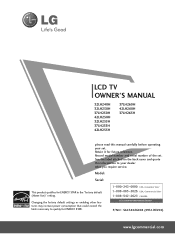
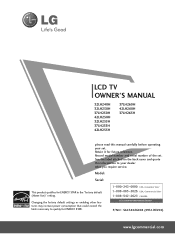
... carefully before operating your dealer when you require service.
Changing the factory default settings or enabling other features may increase power consumption that could exceed the limits necessary to your set . LCD TV OWNER'S MANUAL
32LH240H 32LH250H 37LH250H 42LH250H 32LH255H 37LH255H 42LH255H
37LH260H 42LH260H 37LH265H
please read this information to quality for ENERGY STAR...
User Manual - Page 6
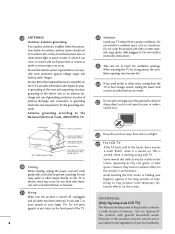
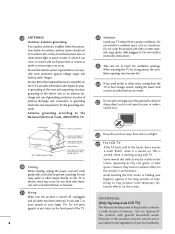
... the power cord contact an authorized service center.
25
Do not press strongly upon the panel with a soft cloth to provide some temporary distortion effects on the front panel of the TV.
4
22 Ventilation
Install your finger(s) against voltage surges and built-up static charges. Do not install in .
Avoid touching the LCD screen...
User Manual - Page 22


... to the owner's manual for the digital set -top box to the figure as shown below. However, if you have finished connecting all equipment. ■ Image shown may differ from a digital set-top box or other digital external device, refer to the COMPONENT IN AUDIO jacks on the TV.
2.
PREPARATION
EXTERNAL EQUIPMENT SETUP
■ To...
User Manual - Page 23
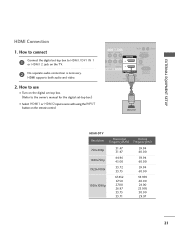
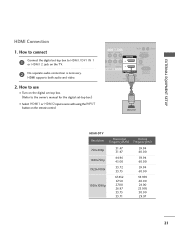
AV IN 1 VIDEO AUDIO
RESET
UPDATE
RGB IN (PC)
L(MONO) R
2
L
R
EO
AUDIO
1
MPONENT IN
AUDIO IN (RGB/DVI)
/DVI IN
RS-232C IN (SERVICE ONLY)
SPEAKER OUT REMOTE (8 ) CONTROL ...SETUP
HDMI Connection
1. How to connect
1
Connect the digital set-top box to the owner's manual for the digital set -top box. (Refer to HDMI /DVI IN 1 or HDMI 2 jack on the remote control.
HDMI supports ...
User Manual - Page 24


... necessary. NOTE
G A DVI to the owner's manual for this connection. DVI doesn't support audio, so a separate audio connection is required for the digital set -top box to HDMI Connection
1.
DVI OUTPUT
L
R
AUDIO
22 EXTERNAL EQUIPMENT SETUP
EXTERNAL EQUIPMENT SETUP
DVI to
the AUDIO IN (RGB/DVI) jack on the TV.
2. How to connect
1
Connect the DVI...
User Manual - Page 30


...settings may be a noise on the graphics card, DOS mode may not work if a HDMI to 1920x1080(For 37/42LH260H, 37LH265H), 1360x768(The others). G Depending on the screen properly.
28 EXTERNAL EQUIPMENT SETUP
EXTERNAL EQUIPMENT SETUP
Supported Display Specifications... 60.00 59.87 59.799 59.65
For 37/42LH260H, 37LH265H
Resolution
Horizontal Frequency(KHz)
640x480
RGB-PC
31.469
800x600
35....
User Manual - Page 40


... Channel Edit Channel Label
Move Enter
CHANNEL
Auto Tuning Manual Tuning Channel Edit Channel Label
Move Enter
Check your residence or move the TV. Yes No
1
MENU
2
ENTER
Select CHANNEL. Use the password you set up in the LOCK Menu to the previous menu.
Select Auto Tuning.
3
ENTER
Select Y e s.
4
ENTER Run Auto tuning.
5
RETURN...
User Manual - Page 82


... block specific channels, ratings, and external viewing sources. word "0-0-0-0".
A password is also possible to block program viewing based on the ratings sent by broadcasting stations. To use the Movie Rating System (MPAA) only. Most television programs and television movies can be blocked. 2. LOCK
Move Enter
Lock System
: Off
Set Password
Block Channel
Movie Rating
TV Rating...
User Manual - Page 91


... correct polarity (+ to -).
■ Ensure that the correct remote operating mode is set ? ■ Check the power control settings.
The problem may be automatically turned off
■ Is the sleep timer set : TV, VCR etc.
■ Install new batteries.
*This feature is suddenly turned off , in pictures
■ Check antenna (Change the direction of no screen...
User Manual - Page 92


...Power No Power
■ See troubleshooting flow chart. Software Problems
Cannot direct enter chan- ■ After 2-5-5 + MENU, only channels included in PC mode. (Only PC mode applied)
The signal is not avail-
APPENDIX
90 Press MUTE button. ■ Try another channel.
Erratic Operation Installer menu setup
■ Adjust Installer menu settings as required. nel number or...
User Manual - Page 111
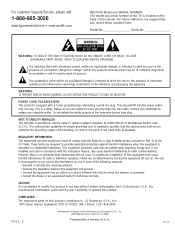
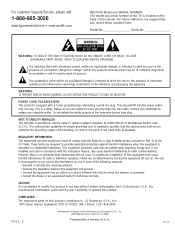
... compliance is: LG Electronics U.S.A., Inc. 1000 Sylvan Avenue, Englewood Cliffs, NJ 07632, USA • Phone: 1-201-816-2000. The exclamation point within the product's enclosure that may cause harmful interference to Article 820-40 of the National Electric Code (U.S.A.). However, there is a safety feature. For Customer Support/Service, please call the cable TV system installer's attention...
User Manual - Page 113
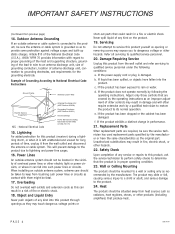
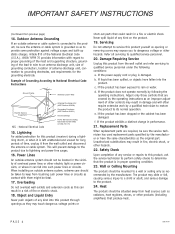
... Section 810-21)
Ground Clamps
Power Service Grounding Electrode System (NEC Art 250, Part H)
15. When installing an outside antenna or cable system is connected to the product, be fatal.
17. Servicing
Do not attempt to service this product from the wall outlet and refer servicing to National Electrical Code Instructions
Ground Clamp
Antenna Lead in Wire
Electric...
User Manual - Page 114


..., contact your LG representative. Note: Design and specifications are subject to begin the Commercial Mode Master TV setup. marily by LG Electronics U.S.A., Inc. 1000 Sylvan Avenue
Englewood Cliffs, NJ 07632
For Customer Support/Service please call:
1-888-865-3026
www.lgcommercial.com
206-4118
PAGE 5
The typical installer remote control shown for Master TV 7 Installer Overview 8 FTG...
User Manual - Page 129


Use the USB port to the desired configuration for the end user.
PAGE 20
206-4118 Set the TV features to upgrade TV software. TV Features Configuration Menus Overview
The onscreen menus control the basic TV features
CHANNEL
PICTURE
AUDIO
TIME
OPTION
LOCK
INPUT
USB
Main TV Menus
The Main TV setup menus control the features of the TV.
User Manual - Page 141
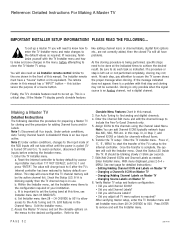
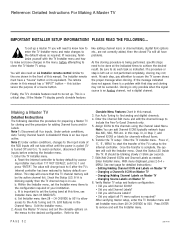
... required? Cloning is only possible when the signal source is a problem with the TV Installer menu and how to make changes to achieve the desired result. To set the Installer menu items to the configuration required of the TV's setup to factory default condition.
Reference: Detailed Instructions For Making A Master TV
IMPORTANT INSTALLER SETUP INFORMATION! this step.
LG 37LH255H Reviews
Do you have an experience with the LG 37LH255H that you would like to share?
Earn 750 points for your review!
We have not received any reviews for LG yet.
Earn 750 points for your review!

