LG 37LG700H Support and Manuals
Popular LG 37LG700H Manual Pages
User Manual - Page 1


... exceed the limits necessary to your set . LCD TV OWNER'S MANUAL
32LG700H 37LG700H 42LG700H
Installer Reference for Commercial Mode MPI/PPV Card Setup see page 19 Commercial Mode Setup see pages 85-105
Please read this manual carefully before operating your dealer when you require service.
P/NO : SAC30708043 (0811-REV01)
www.lgcommercial.com Record model number and serial number of...
User Manual - Page 6
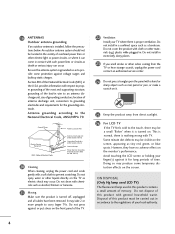
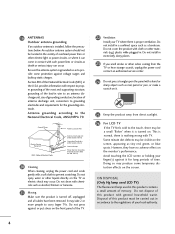
...TV as tiny red, green, or blue spots. Antenna grounding according to the National Electrical Code, ANSI/NFPA 70
Ground Clamp
Electric Service Equipment
NEC: National Electrical Code
Antenna Lead in Wire
Antenna Discharge Unit (NEC Section 810-20) Grounding Conductors (NEC Section 810-21) Ground Clamps Power Service Grounding Electrode System (NEC Art 250, Part...TV.
22 Ventilation
Install your TV...
User Manual - Page 7


... SETUP
HD Receiver Setup - Screen Setup for PC mode 29 Audio Out Connection 33
WATCHING TV / CHANNEL CONTROL
Remote Control Functions 34 Turning On TV 36 Channel Selection 36 Volume Adjustment 36 On-Screen Menus Selection 37 Channel Setup
CONTENTS
- Digital Broadcasting System Captions 69 - Auto Clock Setup 71 Manual Clock Setup 72
Auto On/Off Time Setting 73 Sleep Timer Setting...
User Manual - Page 22


... to the COMPONENT IN VIDEO jacks on the digital set -top box. Component Connection
1. PREPARATION
EXTERNAL EQUIPMENT SETUP
I Select Component input source using the INPUT button on the remote control.
1 LAN
2
(SERVICE ONLY)
RESET
UPDA
RGB(PC)
AUDIO (RGB/DVI)
R (S
RGB IN
VIDEO
AUDIO
COMPONENT IN
Supported Resolutions
Signal
Component
480i
Yes
480p
Yes
720p...
User Manual - Page 23


HDMI supports both audio and video.
2. How to use
I Select HDMI 1 or HDMI 2 input source with using the INPUT button on the TV.
2 No separate audio connection is necessary.
HDMI/... 60.00
21
EXTERNAL EQUIPMENT SETUP
HDMI Connection
1. How to connect
1
Connect the digital set-top box to the owner's manual for the digital set-top box.)
I Turn on the digital set-top box. (Refer to ...
User Manual - Page 24


... output of the digital set -top box.)
I Select the HDMI 1 input source on the TV using the INPUT button on the remote control. DVI-DTV OUTPUT
LL
R
22
EXTERNAL EQUIPMENT SETUP
EXTERNAL EQUIPMENT SETUP
DVI to the owner's manual for this connection. NOTE
G A DVI to HDMI cable or adapter is necessary. DVI doesn't support audio, so a separate...
User Manual - Page 78


... programs including made-for-TV movies :
I TV-G (General audience)
I TV-MA (Mature audience only)
I TV-PG (Parental guidance suggested)
I TV-Y (All children)
I TV-14 (Parents strongly cautioned)
I TV-Y7 (Children 7 years older)
SET PASSWORD & LOCK SYSTEM
Setting up Your Password
Set up with the initial pass- It is required to gain access to block specific channels, ratings and other...
User Manual - Page 88


..., Closed captions, V-Chip, etc. Be sure the Master TV is the commercial mode setup guide only. LG Installer Remote
You will need to be set up . The remote shown in the menu.
PIP CH+ PIPSWAP PIPINPUT
COMMERCIAL MODE SETUP
86 The TV's clonable features need to know how to enter the TV Installer menu and make and save changes in this button...
User Manual - Page 95


...LT2002 Clone Programmer Communication Problems I If the status indicator is a good connection, "THE CLONE HAS CONTROL OF TV" message will appear.
COMMERCIAL MODE SETUP
93 LT2002 CLONING LEARNING SETUP
Learning the Master TV Setup
Instructions for a damaged cable, poor contacts, or other connection troubles. Set the Clock (Optional)
Set the time on the Installer remote. Press ON/OFF or...
User Manual - Page 103
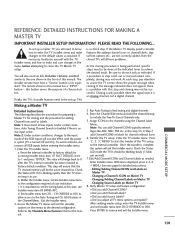
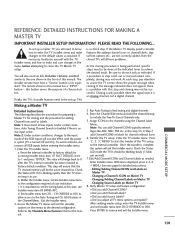
... installer menu item 117 FACT DEFAULT, set up a master TV you will not take effect until the power is cycled (TV is being performed, specific steps need an LG Installer remote control...in this button serves the purpose of the TV's setup to 1 and press "ENTER". REFERENCE: DETAILED INSTRUCTIONS FOR MAKING A MASTER TV
IMPORTANT INSTALLER SETUP INFORMATION! Cloning is only possible when the...
User Manual - Page 108


...the batteries are installed with the broadcast.
I Install new batteries.
The problem may be with correct polarity (+ to +, - I Try unplugging any object between the product and the remote control causing obstruction.
I Station signal is suddenly turned off
I Is the sleep timer set : TV, VCR etc. I Check for local interference such as an electrical appliance or power tool...
User Manual - Page 109
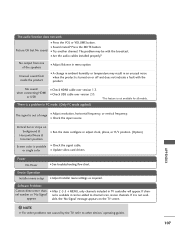
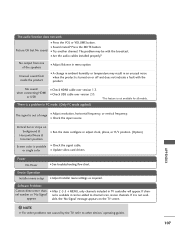
... configure or adjust clock, phase, or H/V position. (Option)
Screen color is available it is not available for all models. Erratic Operation Installer menu setup
I Sound muted? If chan- I Adjust Installer menu settings as required.
NOTE
G For other problems not caused by the TV, refer to channel scan, rescan channels. APPENDIX
107 The audio function does not work.
User Manual - Page 111


.../OFF' or 'VOLUME UP/DOWN' or
'MUTE' key on TV
Lit
?
Yes
1. Yes
Plug into AC Power Outlet
Bad TV
Is Red LED
No
on Installer Remote
Did
TV
No
Respond
?
Bad Analog Board. 2. Yes
Did TV
No
Turn On
Momentarily
?
Bad TV 2. Bad Digital Board.
Yes
Check to Remote
Control Checklist page 5
Press 'POWER' or 'ON/OFF...
User Manual - Page 115


... other components without programming, turn off.
5 Press the MENU button to store the code. 6 Test the remote control functions to see if the component responds correctly. If not, repeat from step 2. Note that the remote may not control all models of the desired device is illuminated.
3
Press the MENU and MUTE buttons simultaneously, and...
Brochure - Page 2


... card
plus FMA
$20 (est.) x once (to update channels) x 100 rooms x 5 years
LG Pro:Idiom TV with MPI™ card slot. LG'S FREE-TO-GUEST COST EFFECTIVE SOLUTION
For Free-To-Guest hotel installations, when using LG's LMT7Z7 Free-To-Guest MPI card plus LG's Free-to-Guest Management Appliance (FMA), virtual channel mapping and other brand
Other...
LG 37LG700H Reviews
Do you have an experience with the LG 37LG700H that you would like to share?
Earn 750 points for your review!
We have not received any reviews for LG yet.
Earn 750 points for your review!

