LG 26LU55 Support and Manuals
LG 26LU55 Videos
Popular LG 26LU55 Manual Pages
Brochure - Page 2
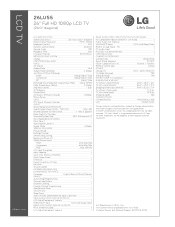
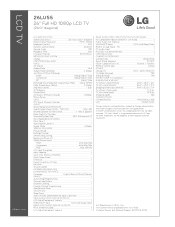
...View (Previous Channel)
•
Quick Setup Guide
•
e-Manual
•
Parental Control w/V-Chip
•
Key Lock
•
Closed Caption
•
LG SIMPLINK (HDMI CEC)
•
.../Dual (MTS/SAP)
•
Audio Output Power (Watts - LCD TV
26LU55
26" Full HD 1080p LCD TV
(26.0" diagonal)
LGusa.com
LCD SPECIFICATION
Screen Size (Class)
26" Class (26.0"...
Owners Manual - Page 1


...iiil kiill _i_
_x
...'*.._.* E ...... ° A UA
LCD TV / LCD -rv
Please read this manual carefully before operating your set and retain it for future reference. LED LCD TV MODELS
19LE5300 22LE5300 26LE5300 22LE5500 26LE5500
32LE5300 37LE5300 42LE5300 47LE5300 55LE5300
42LE7300 47LE7300 55LE7300 42LE530C 47LE530C 55LE530C
LCD TV MODELS
32LD420 42LD420 47LD420 32LD450 37LD450 42LD450 47LD450...
Owners Manual - Page 3


...
with the power cord plugged in electric shock or fire.
Only use this apparatus near water.
@ Refer all servicing to avoid injury
from tip-over.
Check the specification page of time.
0 Never touch this apparatus or antenna during a thunder or lighting storm.
® When mounting a TV on the wall, make the TV with
the
manufacturer's
instructions.
Do...
Owners Manual - Page 4


...SAFETY INSTRUCTIONS
WARNING - a TV with such power lines or circuits as a bookcase.
Moving Make sure the product is not disconnected from the AC
power source even if you smell smoke or other liquids. Ventilation
Install your TV where there is installed, follow the precautions below. Keep the product away from the TV, unplug the power cord contact and authorized service center...
Owners Manual - Page 6


... (Advanced Control 107 Expert Picture Control 108 Picture Reset 111 Power Indicator 111 TruMotion 112
6 Add/Delete Channel (Manual Tuning) ..... 64
- SAFETY INSTRUCTIONS
Important Safety Instructions 3
FEATURE OF THIS TV 8... Picture Test / Sound Test 60
- Product/Service
Info 61
Simple Manual 62
Channel Setup
- Auto Scan (Auto Tuning 63
-
CONTENTS
WARNING / CAUTION...
Owners Manual - Page 9


... with all models
Polishing
Cloth
* Wipe spots on the exterior only with ferrite cores to maintain standards compliance.
(For 26LE5300, 26LE5500)
x4
x4
(M4 x 14) (M4 x 20)
Screws for stand assembly (Refer to R20, 22)
(For 26LE5300, 26LE5500)
x4
Cable Holder (Refer to p.31)
Ring spacers (Refer to p.29)
AC/DC Adapter
Power Cord
(For...
Owners Manual - Page 16


PREPARATION BACK PANEL INFORMATION
_ Image shown may differ from your TV.
-u
19/22/26LE5300,
22/26LE5500,
m
-u _>
_>
O z
19/22LE5300, 22LE5500
26LE5300, 26LE5500
Power Connecfion
@ Connect the AC/DC adapter plug to the power input jack on the TV.
@ Connect the power cord to the AC/DC adapter first, then plug the power cord into the wall power outlet.
AC/DC Adaptor
16
Owners Manual - Page 19


...Maximum audio out 15 mW
Power Cord Socket For operation with AC power.
Caution: Never attempt to an LG remote jack pack system. Analog Connection. Supports HD video and Digital audio. ANTENNAICABLE
IN
Supports HD. Uses a D-sub.... 0 RS-232C IN (CONTROL & SERVICE)
Used by third party devices. Connect over-the-air or cable signals to this to operate the TV on DC pwer.
0 REMOTE CONTROL IN...
Owners Manual - Page 30


....
_>
To connect additional equipment, see the EXTERNAL EQUIPMENT SETUP section.
0
For 37/42/47LD450C,
55LD520C, 32/37/42/47LD452C,
32/42/47LD452B,
26LD352C:
z
Secure the power cord with the PROTECTIVE BRACKET/SCREW
on the TV back cover.
It will
help prevent the power cable from your TV.
32/37/42/47LD450,
37/42/47LD450C, 32/42...
Owners Manual - Page 36


... in any power cords until you do receive digital signals from a digital set-top box or other digital external device. HD RECEIVER SETUP
This TV can receive digital over-the-air/digital
cable signals without an external digital set - However, if you have finished connecting all equipment.
_ IThis part of the
r-
How to the owner's manual for 26LE53OO...
Owners Manual - Page 37


m
_ Turn on the digital set-top box.
_) c
(Refer to the owner's manual for the digital set -top box to HDMI/DVI IN
1, 2, 3 _, or 4 _ jack on the remote control. m
z
2.
m
-4
HDMI3... How to use
_>
r-
HDMI Connection 1, How to connect
0 Connect the digital set - m
x
-4
HDMI supports both audio and video. top box.)
m
_ Select the HDMI1, HDMI2, HDMI3 _, or HDMI4 _
z
-4
input ...
Owners Manual - Page 38


EXTERNAL EQUIPMENT SETUP
DVI to
_>
the AUDIO IN (RGB/DVl) jack on the TV. m
_)
c
2.
How to the HDMI/DVI IN 1 or 2 _ jack on the TV. How to use
-o
_ Turn on ... source on the
c
TV using the INPUT button on the digital set -top
m
x
box to connect
0 Connect the DVI output of the digital set -top box. m
z
(Refer to the owner's manual for the digital set -top box audio output...
Owners Manual - Page 54


... (+ or -) button to adjust the volume.
@
If you want to standby mode. WATCHING TV CHANNEL CONTROL TURNING ON THE TV
0
First, connect power cord correctly. At this moment, the TV switches to standby mode.
_ In standby mode to select a channel number. The TV reverts
to switch the sound off, press the MUTE button.
@
You can cancel...
Owners Manual - Page 56


WATCHING TV CHANNEL CONTROL
Step 3. Time Zone
0 I Z 0 --q <
Step 4. Setting -
Step 5. Mode
Select Time Zone option.
O
0 z -N _0 0
r-
Power Indicator (For LED LCD TV)
Select On or Off.
--q 0 I
z z
m t-
Auto Tuning
This function is disable in "Step2. Store Demo". Select Daylight Saving option. Check your antenna connection and start Auto Tuning.
56
Owners Manual - Page 61


...Return to the previous menu.
-4
©
F- Customer Service Center can differ by country.
> -4 db T
z 0
-4 <
Select Customer Support
0
I
Select Product/Service
Into.
>
You can check the various
z
z
product/Service
infomation
Fq
f-
based on your model. o
©
z
or
Return to TV viewing.
61 Product/Service
Into.
This function shows support and product information.
LG 26LU55 Reviews
Do you have an experience with the LG 26LU55 that you would like to share?
Earn 750 points for your review!
We have not received any reviews for LG yet.
Earn 750 points for your review!


