LG 26LD320H Support and Manuals
Popular LG 26LD320H Manual Pages
Setup Guide - Page 2
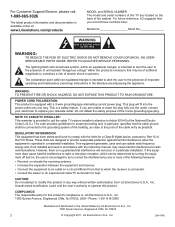
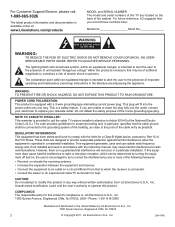
... different from LG Electronics U.S.A., Inc. However, there is no guarantee that interference will fit into the outlet, contact your electrician to replace your obsolete ...Support/Service, please call the cable TV system installer's attention to Article 820-40 of the cable entry as close to the point of the National Electric Code (U.S.A.). The lightning flash with the instruction manual...
Setup Guide - Page 4
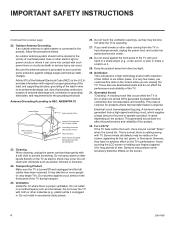
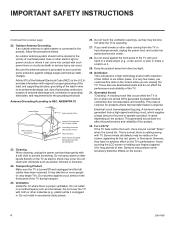
... the mast and supporting structure, grounding of the lead-in excessively dusty places.
26. Do not spray water or other odors coming from a high-speed switching circuit, which supplies a large amount of the National Electrical Code (NEC) in the vicinity of antenna-discharge unit, connection to operate a product. IMPORTANT SAFETY INSTRUCTIONS
(Continued from direct...
Setup Guide - Page 5


... 55 Clone Programmer Troubleshooting 56
Glossary of Terms 57
Document Revision History / Notes 58 Back Cover 59
Notes
• Installer Menu content is intended for use primarily by qualified TV electronics technicians. • Refer to the Owner's Manual for additional information on TV installation, features, specifications, maintenance, and safety
instructions. • Design and...
Setup Guide - Page 6


...
PTC V1.00.001
CPU V3.25.00
Typical Installer Menu
TV Setup Menus On-screen setup menus control the features of these TV models has an EBL module that are to remain in remote control. __ Install TV on TV installation and hardware and cable connections.
Refer to the Owner's Manual for detailed information on pages 11 to 14 for...
Setup Guide - Page 7


... controls the operation of the TV.
If necessary, contact LG to obtain LD320H/LD325H CPU and PTC software files, and perform the software updates as described later in Reference section, "Upgrading TV/PTC Software using an external MPI control device, you to create/edit an FTG Channel Map and configure Installer Menu settings. FTG Mode
This mode...
Setup Guide - Page 12
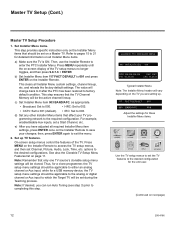
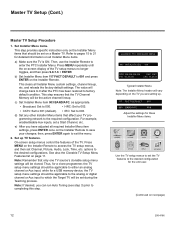
Set Installer Menu items.
This step provides specific instruction only on the Installer Menu items that affect your changes; Refer to pages 15 to 21 for detailed information on a Master TV.
c) Set Installer Menu item 003 BAND/AFC, as appropriate.
• Broadcast: Set to 000.
• HRC: Set to 002.
• CATV: Set to 001 (default). • IRC: Set to exit the menu...
Setup Guide - Page 19
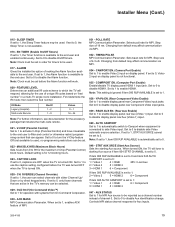
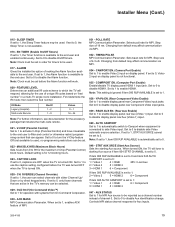
...TV is set to be set in order for timers to 1, enables ACK feature of unique IR codes based on "bed number" in the TV's memory can appear. OLD OCV (On Command Video™) Set to 1, STRT AUX SRCE cannot be set...via MPI.
032 - CH.
When set to 0, captions are active in a multi-TV single room installation. Note: If set to 1.
038 - Set to 0 to enable Video 2 input...
Setup Guide - Page 27
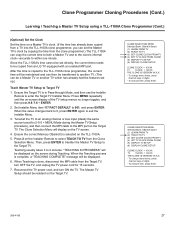
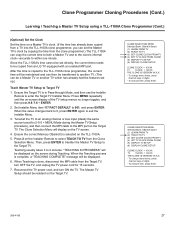
... TV Setup should be copied from an LG TV equipped with an enabled MPI port. To change menu items, press
channel keys or digits.
- Set Installer Menu item 117 FACT DEFAULT to the MPI port on the Target TV. CLONE SELECTION MENU Selected Bank: CBankX Saved (1) LEARN FROM TV (2) TEACH TO TV (3) SET CLONE CLOCK FROM TV (4) SET TV CLOCK FROM CLONE (5) DISPLAY TV SETUP...
Setup Guide - Page 29


..., UOTREEINTETEMR, .PRESS ON/OFF,
POWER, OR ENTER. Verify the Teaching setup information on the Installer Remote to the MPI port on the Target TV.
206-4186
CLONE SELECTION MENU (1) LEARN FROM TV (2) TEACH TO TV (3) SET CLONE CLOCK FROM TV (4) SET TV CLOCK FROM CLONE (5) DISPLAY TV SETUP (6) DISPLAY CLONE SETUP - RESS
CHANNEL KEYS OR DIGITS. -
Clone Programmer Cloning Procedures (Cont...
Setup Guide - Page 30


... TV via EBL for further information.
30
206-4186 The "Teach to the Free-To-Guest (FTG) Configuration Application manual and/or the Installation & Setup manual ...Installer Menu settings using the TV E-Z Installation "Configuration" option in the introduction to 35.
• Remote: Configure all LD320H/LD325H or LD340H/ LD345H TV EBLs at the site using a Free-To-Guest Management Appliance...
Setup Guide - Page 35
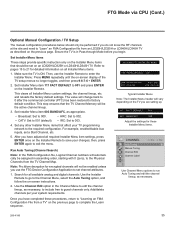
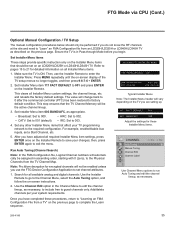
...). • IRC: Set to save your changes; then, press ENTER again to 001 and press ENTER on the Installer Menu items that affect your system requirements. Set Installer Menu Items
These steps provide specific instruction only on the Installer Remote. FTG Mode via CPU (Cont.)
Optional Manual Configuration / TV Setup
The manual configuration procedures below should be set a Start Channel...
Setup Guide - Page 36
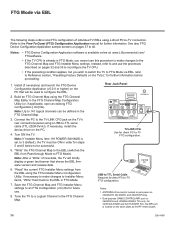
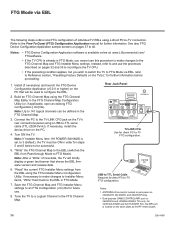
...TV CPU is set to 3 (default), the TV must be ON in FTG Mode, you wish to switch the TV to FTG Mode). If necessary, install the device driver on the PC that will briefly display a green text banner that shows the EBL firmware.../DVI)
RS-232C IN (SERVICE ONLY)
......... See also FTG Device Configuration Application sample screens on
26LD320H and LD340H/LD345H TVs only. Instead, refer to ...
Setup Guide - Page 41
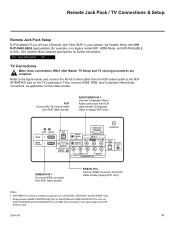
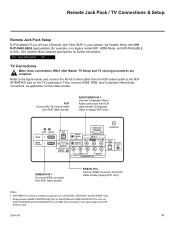
...)
REMOTE CONTROL OUT
AUDIO IN (RGB/DVI)
RS-232C IN
(SERVICE ONLY)
......... Refer to the figure below, and connect the RJ-45...model RJP: HDMI Mode, set Installer Menu item 093 RJP AVAILABLE appropriately (for example, on legacy RJP only.)
RESET UPDATE HDMI 2 ..........
Remote Jack Pack / TV Connections & Setup
Remote Jack Pack Setup
RJP Available? On
32/37/42LD320H and 32/37LD325H TVs...
Setup Guide - Page 42
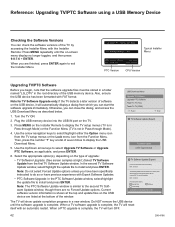
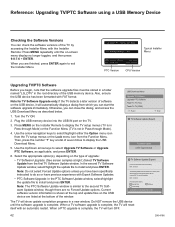
... or press E EPK : 03.0 [ Forced U
Ext. TV Software Update (Expert)
2. TV Software Update
Note: The PTC Software Update window is similar to display the TV setup menus (TV is in the root directory of upgrade:
• TV Software Upgrade: (See screen samples at the bottom of the window. xxLD340H PTC INSTALLER MENU 000 INSTALLER SEQ 000
Typical Installer Menu
UPN 000-000-000-000...
Setup Guide - Page 44
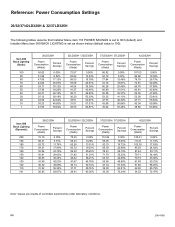
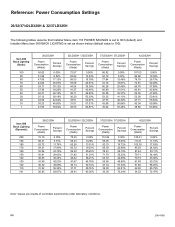
...099 Back Lighting
(Dynamic)
200 190 180 170 160 150 140 130 120 110 101
26LD320H
Power Consumption
(Watts)
72.19 68.21 63.72 59.21 55.04 50.81 46.03 ...-4186
Reference: Power Consumption Settings
26/32/37/42LD320H & 32/37LD325H
The following tables assume that Installer Menu item 118 POWER SAVINGS is set to 003 (default) and Installer Menu item 099 BACK LIGHTING is set as shown below (default ...
LG 26LD320H Reviews
Do you have an experience with the LG 26LD320H that you would like to share?
Earn 750 points for your review!
We have not received any reviews for LG yet.
Earn 750 points for your review!

