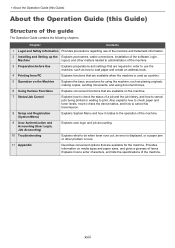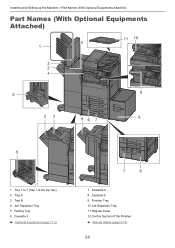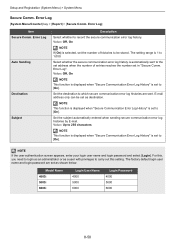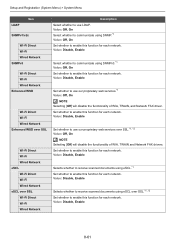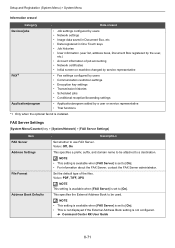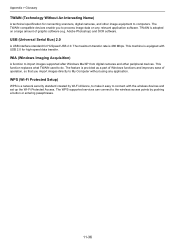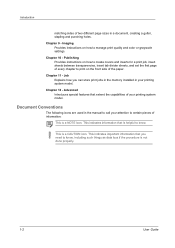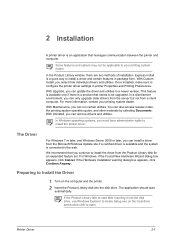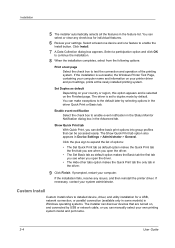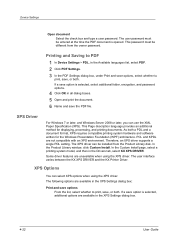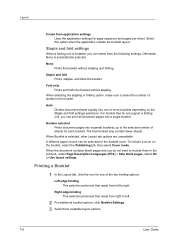Kyocera TASKalfa 5003i Support and Manuals
Get Help and Manuals for this Kyocera item

View All Support Options Below
Free Kyocera TASKalfa 5003i manuals!
Problems with Kyocera TASKalfa 5003i?
Ask a Question
Free Kyocera TASKalfa 5003i manuals!
Problems with Kyocera TASKalfa 5003i?
Ask a Question
Kyocera TASKalfa 5003i Videos
Popular Kyocera TASKalfa 5003i Manual Pages
Kyocera TASKalfa 5003i Reviews
We have not received any reviews for Kyocera yet.