Kyocera TASKalfa 6052ci Support and Manuals
Get Help and Manuals for this Kyocera item
This item is in your list!

View All Support Options Below
Free Kyocera TASKalfa 6052ci manuals!
Problems with Kyocera TASKalfa 6052ci?
Ask a Question
Free Kyocera TASKalfa 6052ci manuals!
Problems with Kyocera TASKalfa 6052ci?
Ask a Question
Popular Kyocera TASKalfa 6052ci Manual Pages
IB-51 WEB Browser Management Guide - Page 22


...%20HTML%20English/card_homepa... 10/2/2012 The administrator password can be cleared by restoring the IB51 settings to Factory Defaults. Is the web browser version supported by the IB-51's Web page?
Shows the firmware version.
5. Troubleshooting
If problems occur when using the procedure described in Resetting to the factory default settings using the IB-51's Web page, investigate...
PRESCRIBE Commands Command Reference Manual Rev 5.1 - Page 346


... allocations
The above status settings are lost when power is switched off. These values do not change when power is the English status page.
336 Font size and numbers appear alongside the font name. Parameter
mode:
0 = prints a user status page (default) 1 = prints a service person status page
Function
The STAT command instructs the printing system to...
Kyocera NET ADMIN Operation Guide for Ver 3.2.2016.3 - Page 21
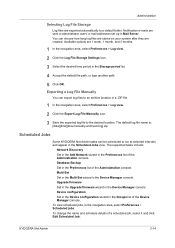
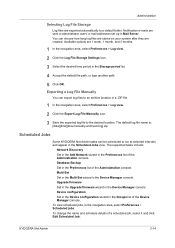
.... The supported tasks include:
Network Discovery Set in the Add Network wizard in the Scheduled Jobs view.
You can choose how long log files are stored on your system after they are sent to a default folder. The default log file name is: [date][time][kna-manually-archived-log].zip
Scheduled Jobs
Some KYOCERA Net Admin tasks can...
Kyocera NET ADMIN Operation Guide for Ver 3.2.2016.3 - Page 39


... date for the device
KYOCERA Net Admin
3-17
Multi-Set Installation
In the pages of the Multi-Set wizard you must select a Multi-Set template file from the server or from your local client. Multi-Set Settings This page is available when Custom Mode is selected on the Multi-Set Settings page, the setting is selected on the Supported Model List in the...
Kyocera NET ADMIN Operation Guide for Ver 3.2.2016.3 - Page 43


... application. A user must be installed on each device. One file must have the Full Control, Multi-Set privilege to be installed: Device certificate A file that contain encrypted information for at least one certificate file from the files listed in the toolbar. A log file is connected with data for each certificate in the supported model list. The...
Kyocera NET ADMIN Operation Guide for Ver 3.2.2016.3 - Page 46


...inoperable and require servicing to 65535. Once you must match the target model, or at least one device in a group update.
Firmware Upgrade
The Firmware Upgrade wizard provides a guided method for sending firmware files to a device, ensure the following:
The port number on the target device is C:\Program Files\Kyocera\NetAdmin\Admin\firmwares. For the latest firmware files, consult your...
Kyocera NET ADMIN Operation Guide for Ver 3.2.2016.3 - Page 48


... risks. Select Schedule to run and set an upgrade schedule: Select Run now to abort any upgrade that are currently processing.
3-26
User Guide This does not stop upgrades that has not yet started. You can click Cancel to upgrade the firmware immediately when you selected a URL or local client on the KYOCERA Net Admin server. Click Next.
4 On the...
Kyocera NET ADMIN Operation Guide for Ver 3.2.2016.3 - Page 53


.... Alerts Clear Alerts removes the suppression on settings of the Counters list to Kyocera devices. Troubleshooting tab Displays device errors and troubleshooting advice. The check box changes depending on all available printing device properties.
General The General section applies only to additional view counters by model. Alert suppression values can be adjusted in...
Kyocera Command Center RX User Guide Rev-8.2016.3 - Page 55
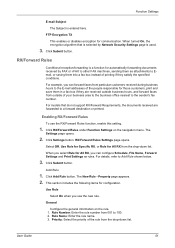
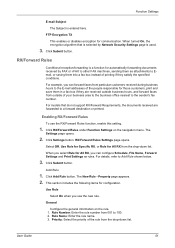
.... For models that is selected by FAX or i-FAX to other FAX machines, sending them as rules. Click Settings button. Click Submit button. Use Rule
Select On when you can forward faxes from 001 to the sender's fax number. Click Submit button.
The
Settings page opens.
2. Select Off, Use Rule for Specific RX, or...
Kyocera Net Viewer Operation Guide Rev 5.5 2016.6 - Page 59
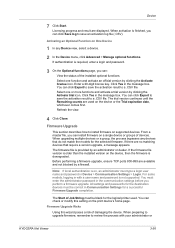
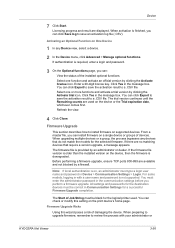
...When activation is not supported. From a master file, you perform a firmware upgrade. For some models, logging in Device > Communication Settings > Login.
You can install firmware on , an administrator must be blank for a successful Firmware Upgrade completion. Firmware Upgrade
This section describes how to review the process with a user name and password is finished, you can...
2552ci/3252c/3552ci/i4052ci/5052ci/6052ci Operation Guide Rev 2016.6 - Page 23
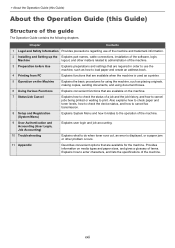
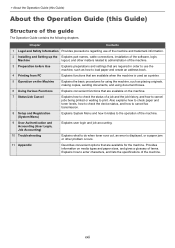
... Explains how to enter characters, and lists the specifications of the guide
The Operation Guide contains the following chapters. xxii Chapter
Contents
1 Legal and Safety Information Provides precautions regarding use of the machine and trademark information.
2 Installing and Setting up the Explains part names, cable connections, installation of the software, login,
Machine
logout, and other...
2552ci/3252c/3552ci/i4052ci/5052ci/6052ci Operation Guide Rev 2016.6 - Page 198


...supported OS and application, you do not have one of the functions of the wireless LAN, without installing a printer driver.
Command Center RX User Guide
NOTE A Google account is the same as that is a standard on the port settings... This service enables a user with a Google account to print from a PC connected to be installed and ...Mac OS X 10.7 and later products.
It is one .
2552ci/3252c/3552ci/i4052ci/5052ci/6052ci Operation Guide Rev 2016.6 - Page 667


.... WPS (Wi-Fi Protected Setup)
WPS is equipped with the wireless devices and set up the Wi-Fi Protected Access.
This machine is a network security standard created by pushing a button or entering passphrases.
11-37 Adobe Photoshop) and OCR software. The maximum transfer rate is provided as a part of Windows functions and improves...
2552ci/3252c/3552ci/i4052ci/5052ci/6052ci Operation Guide Rev 2016.6 - Page 677


... 2-28 Obtain NW User Property 9-26 Overview of User Login Administration 9-2 Password Policy Settings 9-7 PIN Code Authentication 9-32 Printing 9-15 Simple Login Settings 9-28 TWAIN 9-16 User Account Lockout Setting 9-5 WIA 9-17 User Login/Job Accounting 8-68 Job Accounting 9-34 Unknown User Settings 9-55 User Login 9-2 User Property 8-68
W
Waste Toner Box 2-4 Waste Toner Box Cover 2-2, 2-4 Weekly...
Fax System 12 Operation Guide R4 2016.08 - Page 235


.... (Default: 55) 8-13
Did you using an IP telephone line?
space, or create free space in 1 reception and
Cancel the duplex printing.
4-8
reception. Troubleshooting > Troubleshooting
Troubleshooting
When a problem occurs, first check the following.
Check the forwarding destination.
5-2
Cannot receive document. If the problem persists, contact your phone set ?
Cannot...
Kyocera TASKalfa 6052ci Reviews
Do you have an experience with the Kyocera TASKalfa 6052ci that you would like to share?
Earn 750 points for your review!
We have not received any reviews for Kyocera yet.
Earn 750 points for your review!
