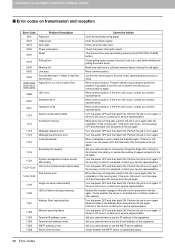Kyocera TASKalfa 550c Support and Manuals
Get Help and Manuals for this Kyocera item

View All Support Options Below
Free Kyocera TASKalfa 550c manuals!
Problems with Kyocera TASKalfa 550c?
Ask a Question
Free Kyocera TASKalfa 550c manuals!
Problems with Kyocera TASKalfa 550c?
Ask a Question
Most Recent Kyocera TASKalfa 550c Questions
Task-alpha 650C CE40 error means that there is a cosice release?
Task-alpha 650C CE40 error means that there is a cosice release?
Task-alpha 650C CE40 error means that there is a cosice release?
(Posted by cristiancaviglioni 10 years ago)
Loading Staples
We have a 520i and we don't know how or where to load the staples in this machine.
We have a 520i and we don't know how or where to load the staples in this machine.
(Posted by annettecinelli 10 years ago)
Cannot Print
I cannot print to the Kyocera network printer whereas I can see the status notifcation on my PC
I cannot print to the Kyocera network printer whereas I can see the status notifcation on my PC
(Posted by sylviaprasad 11 years ago)
Instructions For Scanning On Taskalfa550ci
(Posted by LUhring 12 years ago)
Bypassing Auto Calibration At Startup
I Have error message CE40, and a bad blue developer (?) roller. Tech/service co. does not have part ...
I Have error message CE40, and a bad blue developer (?) roller. Tech/service co. does not have part ...
(Posted by cmutrie 13 years ago)
Popular Kyocera TASKalfa 550c Manual Pages
Kyocera TASKalfa 550c Reviews
We have not received any reviews for Kyocera yet.