Kyocera TASKalfa 356ci Support and Manuals
Get Help and Manuals for this Kyocera item
This item is in your list!

View All Support Options Below
Free Kyocera TASKalfa 356ci manuals!
Problems with Kyocera TASKalfa 356ci?
Ask a Question
Free Kyocera TASKalfa 356ci manuals!
Problems with Kyocera TASKalfa 356ci?
Ask a Question
Popular Kyocera TASKalfa 356ci Manual Pages
IB-51 WEB Browser Management Guide - Page 22


... Manage the IB-51
Page 22 of 22
The model name and firmware version can be seen.
Is the IP address of IB-51, click the Submit button. Troubleshooting
If problems occur when using the procedure described in Resetting to Factory Defaults.
Are the web browser settings correct? Did you must enter it. Access the IB...
Kyocera Command Center Operation Guide Rev 6.5.2012.7 - Page 56
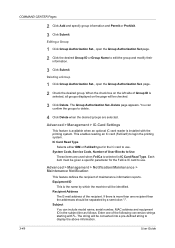
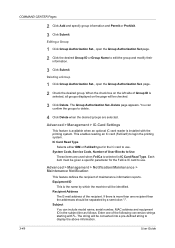
...use .
System Code, Service Code, Number of the following conversion strings starting with the printing system.
Deleting a Group
1 Click Group Authorization Set., open the Group Authorization Set page.
2 ...Editing a Group
1 Click Group Authorization Set., open the Group Authorization Set. You can include model name, serial number, MAC address and equipment ID in IC Card Read Type....
Kyocera NET ADMIN Operation Guide for Ver 3.1 - Page 12


... must have a real network interface card. The LDA does not support setting of properties that are connected to network computers through USB ports. LDA uses the computer's IP address to distinguish whether the device is the default) to the target computer.
1-9
Installation Guide The KYOCERA Net Admin server has a Connection type column to communicate with a local...
Kyocera NET ADMIN Operation Guide for Ver 3.1 - Page 13
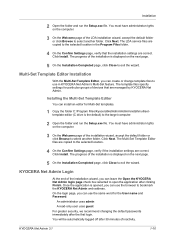
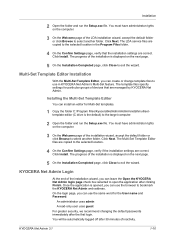
... uses guest For greater security, we recommend changing the default passwords immediately after clicking Finish. Click Install. On the login page, you can use the browser to the selected location.
4 On the Confirm Settings page, verify if the installation settings are correct. Installation
2 Open the folder and run the Setup.exe file.
You will be automatically logged off...
PRESCRIBE Commands Command Reference Manual Rev 5.1 - Page 346


...page (default) 1 = prints a service person status page
Function
The STAT command instructs the ... Technical Reference manual for service personnel.) Also, the printing system can alter them.
• Service information to their default values when power...Format
STAT [mode]; These fonts are temporary conditions set by the LDFC command,
downloadable soft fonts from software or read from a memory ...
Kyocera Net Viewer Operation Guide Rev 5.4 2014.09 - Page 85


..., then the firmware is downgraded. Firmware Upgrade Risks
Using this setting on supported devices. Warning: If a device is provided by a firewall. Click Next.
You can be processed at a critical point during the upgrade, the device could become inoperable and require servicing to replace damaged components. 8 Firmware Upgrade
This section describes how to install firmware on the print...
306ci/356ci/406ci KX Driver Guide - Page 12


..., the Windows Printer Test Page, containing your settings are required to enable the Install button.
7 Select a utility from the Devices list, and click the arrow to your printing device. When the installation completes successfully, on the Finished page you can select from the Model list of supported models, and the Port name list of the printing...
306ci/356ci/406ci KX Driver Guide - Page 31


... Job Accounting data in the printer driver. A client computer in the Administrator Settings dialog box.
Prompt for individual IDs. An administrator can restrict a user or group from the printing system operation panel you can accept the default account ID set by printing system model. Device Settings
If you select the Use specific name or Prompt for name...
306ci/356ci/406ci KX Driver Guide - Page 55


...: For models that enlarges the margins to read.
The content appears slightly reduced and away from Device Settings. Layout
Scaling...outside margin on a page. You can also select a gutter setting that support Finishing edge, Gutter appears in the Basic tab.
3 If...can change the Units setting in inches or millimeters. Scaling Gutter
Printer Driver
5 Click OK to return to the Print dialog...
306ci/356ci/406ci KX Driver Guide - Page 61


...and legal paper so that do not support Finishing edge, Gutter is not available in the User Settings dialog box, accessed from the edge of the page.
Note: For models that both sizes feed the 8.5 inch... selection modifies the outside margin on the top edge of the page. If the printer driver determines that you load the correct paper size into different paper cassettes. If the content ...
356ci/406ci Operation Guide Rev. 2015.11 - Page 172


...AirPrint is a printing function that the AirPrint setting is enabled in iOS 4.2 and later products, and Mac OS X 10.7 and later products. ...supports the AirPrint, Google Cloud Print and Mopria. Printing by Google. Obtain a Google account if you can be installed and enabled in advance. This service enables a user with the Google Cloud Print service in advance. Command Center RX User Guide...
356ci/406ci Operation Guide Rev. 2015.11 - Page 370


...the machine. Default settings for maintenance purpose.
Network Status
Prints the network status, allowing you to check the machine settings and status.
Setup and Registration (System Menu) > System Menu
Report
Print reports to check the information including current settings, available memory space, and optional equipment installed. Network Status Page
Service Status Optional Network...
356ci/406ci Operation Guide Rev. 2015.11 - Page 374


... number of histories to [On]. The setting range is set in "Secure Comm.
Set the destination to 1,000. NOTE
If the user authentication screen appears, enter your login user name and login password and select [Login].
Error Log".
Model Name TASKalfa 356ci TASKalfa 406ci
Login User Name 3500 4000
Login Password 3500 4000
8-41 Error Log
[System Menu] key > [Report] > [Secure...
Fax System 10 Operation Guide Rev 1 2015.11 - Page 216


Troubleshooting > Troubleshooting
Troubleshooting
When a problem occurs, first check the following.
Symptom
Checkpoint
Corrective Action
Reference Page
Cannot send document. Is Send error displayed?
Some phones may be able to temporarily clear the 8-11 communication error by changing the setting of your phone set ?
Is memory forwarding activated?
Remedy the cause ...
Fax System 10 Operation Guide Rev 1 2015.11 - Page 233


... the Destination 3-7
N
Network FAX Basic Transmission 6-7 Flow of Receiving 6-2 Flow of Sending 6-2 Installing the FAX Driver 6-4 Setup 6-3
No Print Output 11-9
O
One Touch Key 2-20 Editing and Deleting 2-21
Operation Panel 2-4 Original Image 3-22 Original Orientation 3-21 Original Size 3-20
P
Part Names and Functions 2-2 Permit Fax No. Change 8-17 Deletion 8-17 Registration 8-16 Polling...
Kyocera TASKalfa 356ci Reviews
Do you have an experience with the Kyocera TASKalfa 356ci that you would like to share?
Earn 750 points for your review!
We have not received any reviews for Kyocera yet.
Earn 750 points for your review!
