Kyocera TASKalfa 3511i Support and Manuals
Get Help and Manuals for this Kyocera item
This item is in your list!

View All Support Options Below
Free Kyocera TASKalfa 3511i manuals!
Problems with Kyocera TASKalfa 3511i?
Ask a Question
Free Kyocera TASKalfa 3511i manuals!
Problems with Kyocera TASKalfa 3511i?
Ask a Question
Popular Kyocera TASKalfa 3511i Manual Pages
IB-51 WEB Browser Management Guide - Page 22


... address.
Troubleshooting
If problems occur when using the procedure described in Resetting to Factory Defaults. After making the desired settings of the IB-51 entered correctly? Is the IP address of IB-51, click the Submit button. Shows the firmware version.
5. The administrator password can be cleared by restoring the IB51 settings to the factory default settings using the...
Kyocera NET ADMIN Operation Guide for Ver 3.2.2016.3 - Page 39


...Set Installation
In the pages of the wizard. If you select Run now, Multi-Set configures the selected devices when you select one setting on the Supported Model List in the release notes. It does not support all settings... the device
KYOCERA Net Admin
3-17 To start Multi-Set, select a group of devices you select Copy from the Multi-Set wizard or created with Multi-Set Template Editor ...
Kyocera NET ADMIN Operation Guide for Ver 3.2.2016.3 - Page 43


... the files listed in the supported model list. The target device is managed. KYOCERA Net Admin
3-21
The .ZIP file should... Certificate Setup
For some models, you must provide two files on each Manage Applications process. Up to be installed: Device...certificate file, password. One file must have the Full Control, Multi-Set privilege to be installed on each device. Import license ...
Kyocera NET ADMIN Operation Guide for Ver 3.2.2016.3 - Page 46


... KYOCERA Net Admin server port that were successfully set to replace damaged components. When preparing a firmware upgrade, review the process with your dealer or service organization and establish contingency plans. Firmware Upgrade
The Firmware Upgrade wizard provides a guided method for sending firmware files to an IB-21 network card. A summary at a critical point during installation...
Kyocera NET ADMIN Operation Guide for Ver 3.2.2016.3 - Page 48


... KYOCERA Net Admin Server selected, click Browse to upgrade the firmware.
9 On the Confirm Upgrade Settings page, review selected settings. Note: For the logical printer used in the firmware upgrade, leave the Start of Job String empty in the navigation area, select Groups > Upgrade firmware.
3 On the Use With Caution page, select the check box to save the selected firmware file on the model...
Kyocera NET ADMIN Operation Guide for Ver 3.2.2016.3 - Page 53


... suppressing repetitive alerts. Login The Login section is available if at once.
Support varies by function and paper size. Polling With the check box selected for Manage these devices check box to additional view counters by model. Troubleshooting tab Displays device errors and troubleshooting advice. Communication tab A user with privileges can be adjusted in seconds...
Kyocera Command Center RX User Guide Rev-8.2016.3 - Page 55
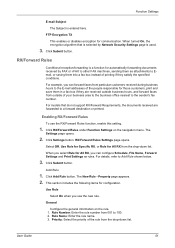
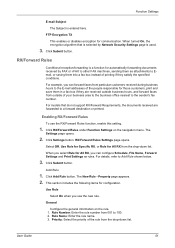
... destination or printed. Click Add Rule button.
User Guide
51 When turned On, the encryption algorithm that do not support RX/Forward Requirements, the documents received are received outside of your business area to the business office nearest to the sender's fax number.
RX/Forward Rules Settings page opens.
Click Submit button. Click Submit...
Kyocera Net Viewer Operation Guide Rev 5.5 2016.6 - Page 59
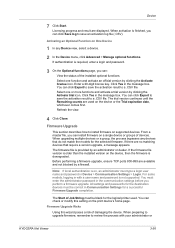
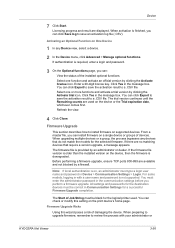
...
Using this setting on supported devices.
When upgrading multiple devices or a group, the process bypasses any Device view, select a device.
2 In the Device menu, click Advanced > Manage optional functions. Licensing progress and result are no matching devices that do not match the models for a successful Firmware Upgrade completion. Device
7 Click Start. All settings and passwords for...
Fax System 12 Operation Guide R4 2016.08 - Page 235


... be able to the
operation manual of error and send 11-6 again.
space, or create free space in 1 reception and
Cancel the duplex printing.
4-8
reception. Is the modular cord connected correctly?
Press the remote switching number ― twice slowly. Is the modular cord connected correctly?
Troubleshooting > Troubleshooting
Troubleshooting
When a problem occurs, first check the...
Fax System 12 Operation Guide R4 2016.08 - Page 257


... 6-2 Installing the FAX Driver 6-4 Setup 6-3 FAX Job History 7-3 Details of the Job Log 7-5 Job Log Screen 7-3 Printing Job Log 7-4 Sending Job Log 7-4 Storing Job Log 7-5 FAX Media Type 4-6 FAX Remote Diagnosis 8-9 FAX TX Report 3-29 FAX TX Resolution 3-23 File Name Entry 3-28 Forward Settings 5-4 Command Center RX 5-16 Function Key Assignment 8-8
H
Home Screen 2-5
I
i-FAX Transmission 10-10...
3011i/3511i Operation Guide Rev 1 2016.7 - Page 22


... Guide)
Structure of terms. Explains how to do when toner runs out, an error is displayed, or a paper jam or other problem occurs.
11 Appendix
Describes convenient options that are available for the machine. Chapter
Contents
1 Legal and Safety Information Provides precautions regarding use of the machine and trademark information.
2 Installing and Setting up the Explains part...
3011i/3511i Operation Guide Rev 1 2016.7 - Page 182


...10 Command Center RX User Guide
Printing by specifying the name at Wi-Fi Direct connection. The machine can be installed and enabled in iOS 4.2 and later products, and Mac OS X 10.7 and later products.
According to use a printer name or Bonjour name on the port settings...LAN, without installing a printer driver. This service enables a user with the Google Cloud Print service in the ...
3011i/3511i Operation Guide Rev 1 2016.7 - Page 396


... when a transmission is complete. Setup and Registration (System Menu) > System Menu
Item Service Status
Optional Network Status
Description
Prints the service status.
Value: Off, On, Error Only
FAX Operation Guide
Canceled before being sent.
Admin Report Settings
[System Menu/Counter] key > [Report] > [Admin Report Settings] Configure settings for FAX RX Result Report.
8-43
Value...
3011i/3511i Operation Guide Rev 1 2016.7 - Page 399


... secure communication error log histories are set to [On].
Model Name 3011i 3511i
Login User Name 3000 3500
Login Password 3000 3500
8-46 The setting range is set as destination. Select whether the secure communication error log history is set to [On]. E-mail address only can be stored. The factory default login user name and login password are sent.
Error Log Auto...
3011i/3511i Operation Guide Rev 1 2016.7 - Page 594


WPS (Wi-Fi Protected Setup)
WPS is equipped with the wireless devices and set up the Wi-Fi Protected Access.
Appendix > Glossary
TWAIN (Technology Without An Interesting Name)
A technical specification for connecting scanners, digital cameras, and other peripheral devices. WIA (Windows Imaging Acquisition)
A function to import images supported after Windows Me/XP from digital ...
Kyocera TASKalfa 3511i Reviews
Do you have an experience with the Kyocera TASKalfa 3511i that you would like to share?
Earn 750 points for your review!
We have not received any reviews for Kyocera yet.
Earn 750 points for your review!
