Kyocera TASKalfa 306ci Support and Manuals
Get Help and Manuals for this Kyocera item
This item is in your list!

View All Support Options Below
Free Kyocera TASKalfa 306ci manuals!
Problems with Kyocera TASKalfa 306ci?
Ask a Question
Free Kyocera TASKalfa 306ci manuals!
Problems with Kyocera TASKalfa 306ci?
Ask a Question
Popular Kyocera TASKalfa 306ci Manual Pages
IB-51 WEB Browser Management Guide - Page 22


Troubleshooting
If problems occur when using the procedure described in Resetting to Factory Defaults.
Has the administrator set a password? Is the web browser version supported by restoring the IB51 settings to the factory default settings using the IB-51's Web page, investigate the following items and take the appropriate action. If so, you click the Submit button, after entering ...
Kyocera Command Center Operation Guide Rev 6.5.2012.7 - Page 56
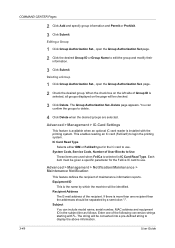
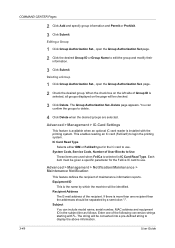
...User Guide System Code, Service Code, ...installed with %. Recipient Address
The E-mail address of maintenance information reports. Advanced > Management > IC-Card Settings
This feature is available when an optional IC card reader is the name by a semicolon ";". Editing a Group
1 Click Group Authorization Set., open the Group Authorization Set. Each item must be given a specific...
Kyocera NET ADMIN Operation Guide for Ver 3.1 - Page 12


... model. The computer must be connected to network computers through USB ports. Connecting a USB device
You can install a Local Device Agent (LDA) to discover and manage local devices that are connected to the network. The LDA service is network- The KYOCERA Net Admin server has a Connection type column to a network computer. The LDA does not support setting...
PRESCRIBE Commands Command Reference Manual Rev 5.1 - Page 346


...code (not available in permanent memory. They revert to their default ...default) 1 = prints a service person status page
Function
The STAT command instructs the printing system to inform a service person. • Nonresident fonts in KPDL mode) • Current memory allocations
The above status settings... manual for service personnel.) Also, the printing system can alter them.
• Service ...
Kyocera Net Viewer Operation Guide Rev 5.4 2014.09 - Page 85


... password in Communication Settings for the selected firmware. All settings and passwords for the logical printer used.
From a master file, you acknowledge and accept the potential risk of firmware installation.
The firmware file is downgraded. KYOCERA Net Viewer 5.4
8-1 The wizard requires that require a version upgrade, a message appears. For some models...
306ci/356ci/406ci KX Driver Guide - Page 12


... port. (Not available with a model name and port name. If the installation is successful, the Windows Printer Test Page, containing your printing device is not discovered, proceed to step 5.
4 Select a printing device from the Model list of supported models, and the Port name list of the printing system. If your
1-5
User Guide One or more recent version...
306ci/356ci/406ci KX Driver Guide - Page 31


... environment, some options are created, from changing their account ID by using the Password protect administrator settings in the Identity Settings dialog box. For a restricted user in a client/server environment, the Administrator button in the printer driver. It sends the account ID with a specific ID, as well as limit the number of a user or group with...
306ci/356ci/406ci KX Driver Guide - Page 55


...Gutter
Printer Driver
5.... Note: For models that enlarges the margins to accommodate manual stapling or manual hole punch. Setting Scaling on the ...Page
1 In the Layout tab, type or select a scaling percentage from the edge of the page, select Reduce image to the edge of the page.
6-2 You can also select a gutter setting that support...
306ci/356ci/406ci KX Driver Guide - Page 61


...size into different paper cassettes. Note: For models that do not support Finishing edge, Gutter is not available in the Layout tab. If the printer driver determines that both sizes feed the 8.5 inch ... on the left ) This selection modifies the outside margin on Finishing edge settings, and Orientation and Duplex settings in the application's Print dialog box. When PDF is selected as one...
306ci Operation Guide Rev. 2015.11 - Page 151


... a printing service provided by Mopria
Mopria is a standard on how to use Google Cloud Print. Command Center RX User Guide NOTE
A ...installing a printer driver. The machine can be configured in the Command Center RX. According to a Web site of Mopria Alliance.
4-9 Printing by AirPrint
AirPrint is a printing function that the AirPrint setting is also necessary to use , refer to the supported...
306ci Operation Guide Rev. 2015.11 - Page 294


...Item
Description
WSD Print
Set whether to use ThinPrint. The default certificate is activated.
Setup and Registration (System Menu) > System Menu
Item
Description
ThinPrint
ThinPrintOver SSL
Select whether to use our proprietary web services.
WIA driver, TWAIN driver and Network FAX driver use this Enhanced WSD web service.*1 Value: Off, On
*1 The setting will be changed after...
306ci Operation Guide Rev. 2015.11 - Page 297


... Network] Configure settings for the optional network interface kit. Select access points to which the machine can be changed after restarting the device or network. Enter the PIN code into the access point. Setup
NOTE This function is displayed when the optional Wireless Network Interface Kit is installed. NOTE
The push button method supports only the WPS...
Fax System 11 Operation Guide Rev-1 2015.11 - Page 4


...Available for some countries 5-30 Manual Send ...5-32 Manual Reception ...5-33 Remote Switch Function 5-34
6
Sending Faxes from PC 6-1
Flow of Network FAX Sending 6-2 Flow of Network FAX Receiving 6-2 Setup ...6-3
Installing the FAX Driver 6-4 Uninstalling the FAX Driver 6-6 Basic Transmission ...6-7 Configuring the Driver Default Settings 6-10 Default Settings Dialog Box 6-11 Changing...
Fax System 11 Operation Guide Rev-1 2015.11 - Page 164


...password was canceled because the specified box is an our-brand model and transmission restrictions were found set by the other party did not match the Local FAX ID on the other party.
Troubleshooting > Error Code List
Error Code... error occurred during reception of RX Start Speed in System Menu. NOTE If the communication error occurs frequently, change the default setting ...
Fax System 11 Operation Guide Rev-1 2015.11 - Page 166


... to the sub address or sub
sub address password for reception. Is the remote switching number Check the registration. (Default: 55)
8-9
correct?
Troubleshooting > Troubleshooting
Troubleshooting
When a problem occurs, first check the following.
Are you using an IP telephone line?
Is the entered sub address or
If your phone set to retry. Is TX (transmission) restriction...
Kyocera TASKalfa 306ci Reviews
Do you have an experience with the Kyocera TASKalfa 306ci that you would like to share?
Earn 750 points for your review!
We have not received any reviews for Kyocera yet.
Earn 750 points for your review!
