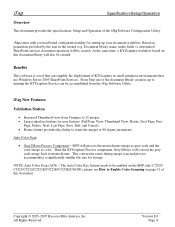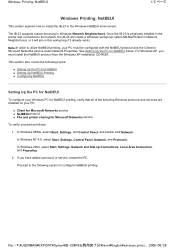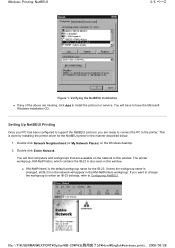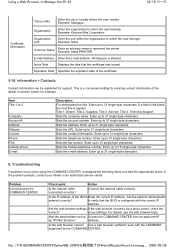Kyocera KM-C3225 Support and Manuals
Get Help and Manuals for this Kyocera item

View All Support Options Below
Free Kyocera KM-C3225 manuals!
Problems with Kyocera KM-C3225?
Ask a Question
Free Kyocera KM-C3225 manuals!
Problems with Kyocera KM-C3225?
Ask a Question
Most Recent Kyocera KM-C3225 Questions
Id Code For Kyocera Km-c3225.
Hi please i forgot the ID code any default code to open?
Hi please i forgot the ID code any default code to open?
(Posted by thestrandhotelkenya 3 years ago)
How Can I Obtain A Repetitive Defect Ruler For A Km C3225e Copier?
How can I obtain a repetitive defect ruler for a km c3225e copier?
How can I obtain a repetitive defect ruler for a km c3225e copier?
(Posted by rshmitt810 3 years ago)
How Old Is Model C3225?
(Posted by janmiller 11 years ago)
Popular Kyocera KM-C3225 Manual Pages
Kyocera KM-C3225 Reviews
 Kyocera has a rating of 1.00 based upon 1 review.
Get much more information including the actual reviews and ratings that combined to make up the overall score listed above. Our reviewers
have graded the Kyocera KM-C3225 based upon the following criteria:
Kyocera has a rating of 1.00 based upon 1 review.
Get much more information including the actual reviews and ratings that combined to make up the overall score listed above. Our reviewers
have graded the Kyocera KM-C3225 based upon the following criteria:
- Durability [1 rating]
- Cost Effective [1 rating]
- Quality [1 rating]
- Operate as Advertised [1 rating]
- Customer Service [1 rating]