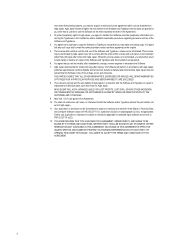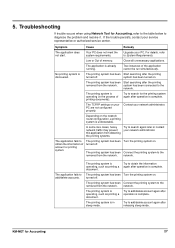Kyocera KM-C3225 Support Question
Find answers below for this question about Kyocera KM-C3225.Need a Kyocera KM-C3225 manual? We have 28 online manuals for this item!
Question posted by rshmitt810 on June 23rd, 2020
How Can I Obtain A Repetitive Defect Ruler For A Km C3225e Copier?
How can I obtain a repetitive defect ruler for a km c3225e copier?
Current Answers
Answer #1: Posted by waelsaidani1 on June 24th, 2020 2:18 PM
Defects on printer rollers can cause image defects to appear at regular intervals on the page. Use Table 6-26 Causes of repetitive defects on page 225 to determine which roller is causing the defect. To resolve the problem, try cleaning the roller. If the roller remains dirty after cleaning or if it is damaged, replace it. Repetitive defects for the transfer unit normally appear on every other page, because the transfer belt is longer than a page. However, the period of the repetitive defect can vary depending on the type of media, and a repetitive defect can occur more than once on the same page. CAUTION: Do not use solvents or oils to clean rollers. Instead, use lint-free paper to clean the roller. If dirt is difficult to remove, dampen the paper with rubbing alcohol. NOTE: Defects on the tray 2 pickup roller or the multipurpose-tray pickup roller do not cause a repetitive defect, but instead cause a defect on the leading edge of the page.
Related Kyocera KM-C3225 Manual Pages
Similar Questions
Id Code For Kyocera Km-c3225.
Hi please i forgot the ID code any default code to open?
Hi please i forgot the ID code any default code to open?
(Posted by thestrandhotelkenya 3 years ago)
Kyocera Km 1810 Copier
Kyocera KM 1810 will not work. Error message is A400. Can this be repaired?
Kyocera KM 1810 will not work. Error message is A400. Can this be repaired?
(Posted by bethkeoppel 5 years ago)
I Have Km 2550 Copier, When I Make Copy, Center Area Does Not Copy.
(Posted by briando 11 years ago)
Is There Or Can There Be A Scanner Installed To A Km-c2525e Copier?
(Posted by Anonymous-29149 12 years ago)