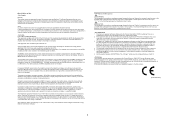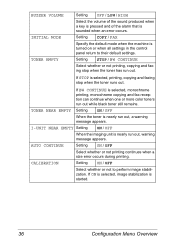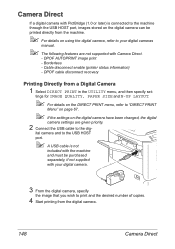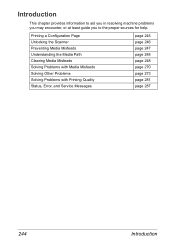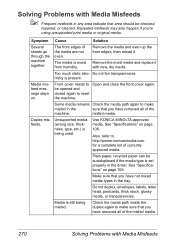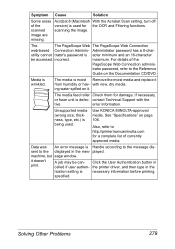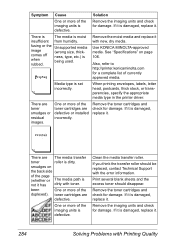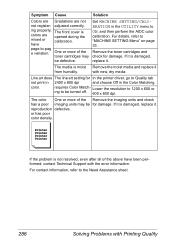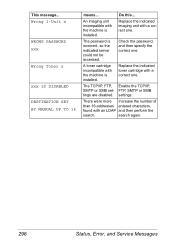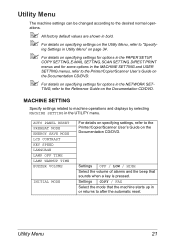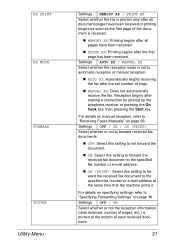Konica Minolta magicolor 4695MF Support and Manuals
Get Help and Manuals for this Konica Minolta item

View All Support Options Below
Free Konica Minolta magicolor 4695MF manuals!
Problems with Konica Minolta magicolor 4695MF?
Ask a Question
Free Konica Minolta magicolor 4695MF manuals!
Problems with Konica Minolta magicolor 4695MF?
Ask a Question
Most Recent Konica Minolta magicolor 4695MF Questions
Picutures Of Trans Roller For Knica Minolta 4695
Is the trans roller 5500 suitable for the 4695 as appears to be different
Is the trans roller 5500 suitable for the 4695 as appears to be different
(Posted by Apapa 10 years ago)
How Can I Clear Error Symbol On Konica Minolta Magicolor 4695mf Photocopier?
how can l clear error symbol which is lit uo from konica minolta magicolor 4695mf photocopier? I hav...
how can l clear error symbol which is lit uo from konica minolta magicolor 4695mf photocopier? I hav...
(Posted by Anonymous-120154 10 years ago)
After Warming Up, There Is An Error Message Said 'not Installed I-unit Check M'
After Warming Up The Printer, There Is An Error Message Said " Not Installed I-unit Check M" I Do No...
After Warming Up The Printer, There Is An Error Message Said " Not Installed I-unit Check M" I Do No...
(Posted by joelmode 10 years ago)
Our Magicolor 4695mf
Is Displaying 'paper Empty' Although There Is Paper.
We have done all normal troubleshooting (restarting, checking for jams, reloading paper tray, etc)
We have done all normal troubleshooting (restarting, checking for jams, reloading paper tray, etc)
(Posted by TSBuyer 11 years ago)
How Do I Replace Waste Toner Bottle
Is this somethign I need to purchase, where is it located and how do i remove?
Is this somethign I need to purchase, where is it located and how do i remove?
(Posted by charlotte12364 11 years ago)
Konica Minolta magicolor 4695MF Videos
Popular Konica Minolta magicolor 4695MF Manual Pages
Konica Minolta magicolor 4695MF Reviews
We have not received any reviews for Konica Minolta yet.