Konica Minolta AccurioPrint C2060L Support and Manuals
Get Help and Manuals for this Konica Minolta item
This item is in your list!

View All Support Options Below
Free Konica Minolta AccurioPrint C2060L manuals!
Problems with Konica Minolta AccurioPrint C2060L?
Ask a Question
Free Konica Minolta AccurioPrint C2060L manuals!
Problems with Konica Minolta AccurioPrint C2060L?
Ask a Question
Popular Konica Minolta AccurioPrint C2060L Manual Pages
AccurioPress C2070/C2070P/C2060/Print C2060L Safety Information Guide - Page 5


...maintenance work or troubleshooting operations.
Should you experience any problems, contact your service representative.
1-2
AccurioPress C2070/C2070P/C2060, AccurioPrint C2060L
This User's Guide provides precautions and requests that should be carried out as instructed in this machine.
This guide provides precautions and requests that should be followed to replace consumables...
AccurioPress C2070/C2070P/C2060/Print C2060L Quick Guide - Page 2


... and to mishandling that negligence of a part, an option, or a key on a computer screen, or of a title of this manual in damage to avoid property damage.
Tips...manual. The meaning of the instructions may result in a safe place where you for this machine.
Welcome
Thank you can access it easily. This [Quick Guide] describes basic operations, maintenance, troubleshooting...
AccurioPress C2070/C2070P/C2060/Print C2060L Quick Guide - Page 4
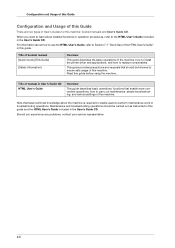
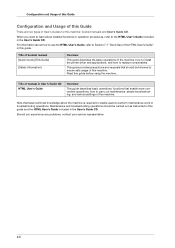
... out as instructed in User's Guide CD HTML User's Guide
Overview
This guide describes basic operations, functions that enable more convenient operations, how to perform maintenance work or troubleshooting operations. Title of booklet manual [Quick Guide] (This Guide)
[Safety Information]
Overview
This guide describes the basic operations of the machine, how to install the printer driver and...
AccurioPress C2070/C2070P/C2060/Print C2060L Quick Guide - Page 6
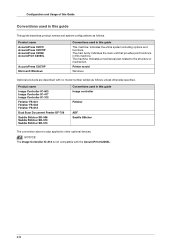
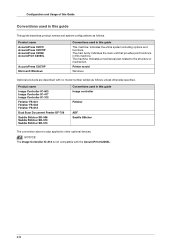
Product name AccurioPress C2070 AccurioPress C2070P AccurioPress C2060 AccurioPrint C2060L
AccurioPress C2070P Microsoft Windows
Conventions used in this guide Image controller
Finisher
ADF Saddle Stitcher
The convention above is not compatible with no model number added as follows. Product name
Image Controller IC-603 Image Controller IC-417 Image Controller IC-313
Finisher FS-531 ...
AccurioPress C2070/C2070P/C2060/Print C2060L Quick Guide - Page 11


AccurioPress C2070/C2070P/C2060 AccurioPrint C2060L
3 Installing Software
3.1
Installing the Printer Driver (Image Controller IC-603 3-1
Operating environment 3-1 In a Windows environment 3-1 In a Macintosh environment 3-1
Characteristics of printer driver 3-1
In a Windows environment 3-2 Installation 3-2 Default setting 3-4
In a Macintosh environment 3-5 Installation 3-5
Default ...
AccurioPress C2070/C2070P/C2060/Print C2060L Quick Guide - Page 31


... the HTML User's Guide.
2.1 Printing Flow
First check that your computer. AccurioPress C2070/C2070P/C2060 AccurioPrint C2060L
2 Let's Make Prints
This chapter describes a basic print workflow using the printer driver to meet your requirements. For details, refer to page 3-19.
To install applications: Refer to the following flow. The detailed operations or setting procedures are described...
AccurioPress C2070/C2070P/C2060/Print C2060L Quick Guide - Page 35
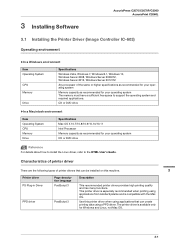
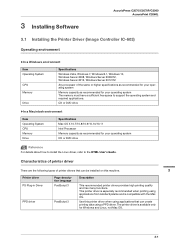
... provides high printing quality and has many functions. 3 Installing Software
AccurioPress C2070/C2070P/C2060 AccurioPrint C2060L
3.1 Installing the Printer Driver (Image Controller IC-603)
Operating environment
)In a Windows environment
Item Operating System
CPU Memory
Drive
Specifications
Windows Vista, Windows 7, Windows 8.1, Windows 10, Windows Server 2008, Windows Server 2008 R2, Windows...
AccurioPress C2070/C2070P/C2060/Print C2060L Quick Guide - Page 36
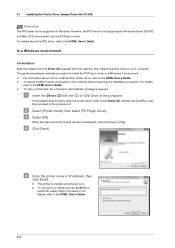
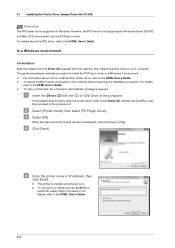
... HTML User's Guide. 0 A network setting must be configured on your computer.
To connect to install the PS Plug-in driver in driver. However, the PPD driver is required. In a Windows environment
)Installation Start the installer from the Driver CD supplied with this machine, then install the printer driver on this task, the computer's administrator privilege is not supported by Windows...
AccurioPress C2070/C2070P/C2060/Print C2060L Quick Guide - Page 38


... screen, click [All Apps], then select [Control Panel]
- [Hardware and Sound] - [View devices and printers]. - 3.1 Installing the Printer Driver (Image Controller IC-603)
)Default setting Check that optional information of this machine is configured correctly on the printer driver. 0 If optional information of [Acquire Device Information].
In Windows 7/Server 2008 R2, open the Start...
AccurioPress C2070/C2070P/C2060/Print C2060L Quick Guide - Page 39


...this case, the setting for entering [Name] and [Password] is displayed, enter the computer administrator's name and password into the drive, the CD icon may be used.
$ Copy the [AccurioPress C2070 C2060PSxx.pkg] file matching the model name to the desktop. AccurioPress C2070/C2070P/C2060 AccurioPrint C2060L
In a Macintosh environment
)Installation Install the printer driver on your computer...
AccurioPress C2070/C2070P/C2060/Print C2060L Quick Guide - Page 43
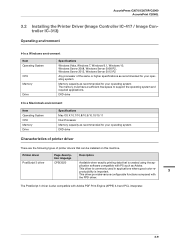
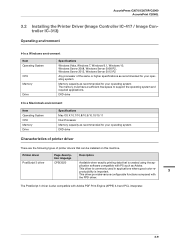
...also compatible with Adobe PDF Print Engine (APPE) 3.0 and PCL interpreter.
3-9 plication software compatible with
the PPD driver. AccurioPress C2070/C2070P/C2060 AccurioPrint C2060L
3.2 Installing the Printer Driver (Image Controller IC-417 / Image Controller IC-313)
Operating environment
)In a Windows environment
Item Operating System
CPU Memory
Drive
Specifications
Windows Vista, Windows...
AccurioPress C2070/C2070P/C2060/Print C2060L Quick Guide - Page 44


... Driver (Image Controller IC-417 / Image Controller IC-313)
In a Windows environment
)Installation
Use the Add Printer Wizard to the HTML User's Guide.
0 To carry out this machine before beginning the installation procedure. In Windows 8.1/Server 2012/Server 2012 R2, select [The printer that I want isn't listed] [Add a local printer or network printer with manual settings...
AccurioPress C2070/C2070P/C2060/Print C2060L Quick Guide - Page 50


To set to be
installed, then click [Continue].
* Enter the printer name, then click
[Install].
+ When the installation is completed, click
[Finish].
3.2 Installing the Printer Driver (Image Controller IC-417 / Image Controller IC-313)
( Click [Install]. When the screen for entering [Name] and [Password] is displayed, enter the computer administrator's name and password into the respective ...
AccurioPress C2070/C2070P/C2060/Print C2060L Quick Guide - Page 137


... on the upper-right corner of a new toner bottle to the used toner bottle, then place it into the package. For the subsequent treatment, contact your service representative.
)Replacing a staple cartridge If staples run out, the... [Consumable and Scrap Indicators] display.
AccurioPress C2070/C2070P/C2060 AccurioPrint C2060L
- Reference The following describes how to the HTML User's Guide.
AccurioPress C2070/C2070P/C2060/Print C2060L Quick Guide - Page 193


AccurioPress C2070/C2070P/C2060 AccurioPrint C2060L
AccurioPress C2070/AccurioPress C2070P
Temperature detected by Humidity/Temperature Sensor 17°C or higher
Lower than 17°C
Paper weight (g/m2 / lb Bond)
1-minute copying speed (at 1-sided output with plain paper A4 v / 8.5 e 11 v)
Normal setting
When [Glossy] is selected
62 to 74 / 16 to 19 75 to 80 / 20 to 21 81 to...
Konica Minolta AccurioPrint C2060L Reviews
Do you have an experience with the Konica Minolta AccurioPrint C2060L that you would like to share?
Earn 750 points for your review!
We have not received any reviews for Konica Minolta yet.
Earn 750 points for your review!
