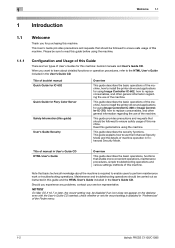Konica Minolta bizhub PRESS C1085 Support and Manuals
Get Help and Manuals for this Konica Minolta item

View All Support Options Below
Free Konica Minolta bizhub PRESS C1085 manuals!
Problems with Konica Minolta bizhub PRESS C1085?
Ask a Question
Free Konica Minolta bizhub PRESS C1085 manuals!
Problems with Konica Minolta bizhub PRESS C1085?
Ask a Question
Most Recent Konica Minolta bizhub PRESS C1085 Questions
Error Code Konica Minolta C1085 C-2235
(Posted by mohamedragab2009 11 months ago)
Code Error C4501
(Posted by mranos 1 year ago)
How To Fix Error Code 2235?
(Posted by abimcurse 1 year ago)
Why Does It Click For Color When The Document Is Black And White
I can just open word pad and hit a few keys and print and it will count as a color click. It does th...
I can just open word pad and hit a few keys and print and it will count as a color click. It does th...
(Posted by rtappan 8 years ago)
Konica Minolta bizhub PRESS C1085 Videos
Popular Konica Minolta bizhub PRESS C1085 Manual Pages
Konica Minolta bizhub PRESS C1085 Reviews
We have not received any reviews for Konica Minolta yet.