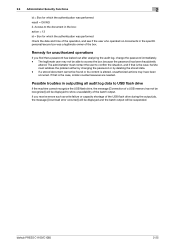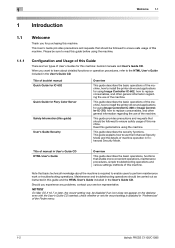Konica Minolta bizhub PRESS C1085 Support Question
Find answers below for this question about Konica Minolta bizhub PRESS C1085.Need a Konica Minolta bizhub PRESS C1085 manual? We have 6 online manuals for this item!
Question posted by mranos on February 13th, 2023
Code Error C4501
The person who posted this question about this Konica Minolta product did not include a detailed explanation. Please use the "Request More Information" button to the right if more details would help you to answer this question.
Current Answers
Answer #1: Posted by SonuKumar on February 13th, 2023 10:22 AM
Please respond to my effort to provide you with the best possible solution by using the "Acceptable Solution" and/or the "Helpful" buttons when the answer has proven to be helpful.
Regards,
Sonu
Your search handyman for all e-support needs!!
Related Konica Minolta bizhub PRESS C1085 Manual Pages
Similar Questions
Error Code Konica Minolta C1085 C-2235
(Posted by mohamedragab2009 11 months ago)
Konica Minolta C8000 Code Error C-3103 How To Fixt Please Replay
Konica Minolta C8000 Code error C-3103 how to fixt please replay
Konica Minolta C8000 Code error C-3103 how to fixt please replay
(Posted by eworldae 1 year ago)
Code Error Sc 53-22 In Konica Minolta Bizhub Pro 950
What the code error sc 53 - 22 in Konica Minolta Bizhub Pro 950 rrefers to ? Thank you
What the code error sc 53 - 22 in Konica Minolta Bizhub Pro 950 rrefers to ? Thank you
(Posted by oasisservices1 6 years ago)