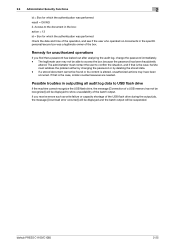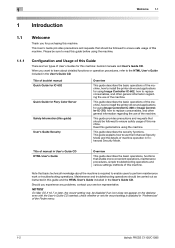Konica Minolta bizhub PRESS C1085 Support Question
Find answers below for this question about Konica Minolta bizhub PRESS C1085.Need a Konica Minolta bizhub PRESS C1085 manual? We have 6 online manuals for this item!
Question posted by abimcurse on July 12th, 2022
How To Fix Error Code 2235?
Current Answers
Answer #1: Posted by SonuKumar on July 13th, 2022 8:15 AM
https://printcopy.info/?mod=erc&brand=Konica-Minolta&model=bizhub+PRESS+1052
https://printcopy.info/?mod=erc&brand=Konica-Minolta&model=bizhub+PRESS+1250&page=95
Please respond to my effort to provide you with the best possible solution by using the "Acceptable Solution" and/or the "Helpful" buttons when the answer has proven to be helpful.
Regards,
Sonu
Your search handyman for all e-support needs!!
Related Konica Minolta bizhub PRESS C1085 Manual Pages
Similar Questions
the M1 turn handle does not rotate properly and machine now has error code c0236, is there a reset f...