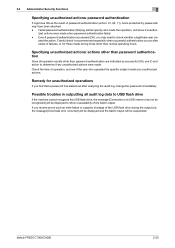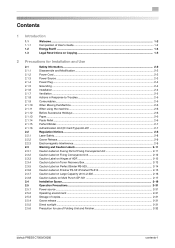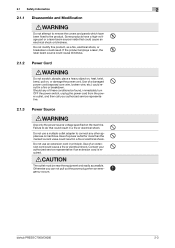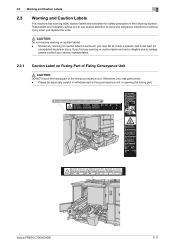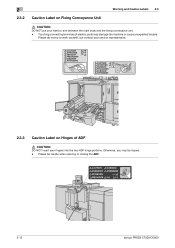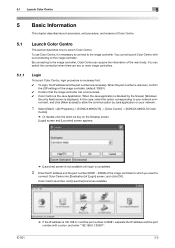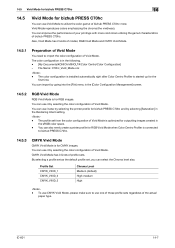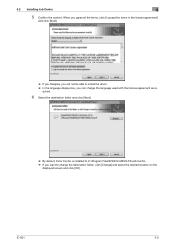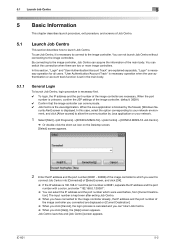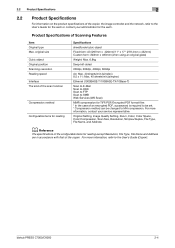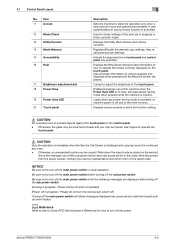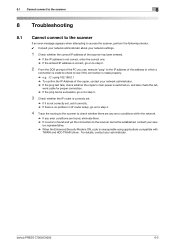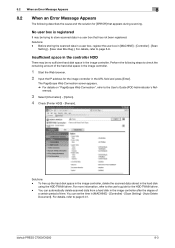Konica Minolta bizhub PRESS C6000 Support Question
Find answers below for this question about Konica Minolta bizhub PRESS C6000.Need a Konica Minolta bizhub PRESS C6000 manual? We have 8 online manuals for this item!
Question posted by kpisak241 on February 23rd, 2022
How Do I Fix Error Code Ce004 On My Konica Minolta Bizhub C6000?
Current Answers
Answer #1: Posted by SonuKumar on February 23rd, 2022 6:46 AM
https://www.copytechnet.com/forums/konica-minolta/80174-bizhub-press-c6000-error-codes.html
https://printcopy.info/?l=en&mod=erc&brand=Konica-Minolta&strSearch=BizHub%20PRESS%20C6000
Please respond to my effort to provide you with the best possible solution by using the "Acceptable Solution" and/or the "Helpful" buttons when the answer has proven to be helpful.
Regards,
Sonu
Your search handyman for all e-support needs!!
Related Konica Minolta bizhub PRESS C6000 Manual Pages
Similar Questions
the M1 turn handle does not rotate properly and machine now has error code c0236, is there a reset f...
How to Clear Error Code C-3102 in Konica Minolta Bizhub C6000