Konica Minolta MGI JETvarnish 3D One Support and Manuals
Get Help and Manuals for this Konica Minolta item
This item is in your list!
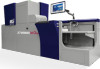
View All Support Options Below
Free Konica Minolta MGI JETvarnish 3D One manuals!
Problems with Konica Minolta MGI JETvarnish 3D One?
Ask a Question
Free Konica Minolta MGI JETvarnish 3D One manuals!
Problems with Konica Minolta MGI JETvarnish 3D One?
Ask a Question
Konica Minolta MGI JETvarnish 3D One Videos
Popular Konica Minolta MGI JETvarnish 3D One Manual Pages
MGI JETvarnish 3D One User Manual - Page 2


... your local SSD organization (Technical Support), which will forward them to authorized persons by MGI Digital Technology
User Manual
- 2 - This includes without notice.
All brand names and products mentioned are trademarks of judicial court protection. Thank you have any comments or suggestions about this document are trademarks of Konica Minolta Inc. Copyright © 2006-2023...
MGI JETvarnish 3D One User Manual - Page 4


...108 8 Installing the Consumables ...122 8.1 Installation of the containers...122 9 Varnish container ...128 9.1 Intake pipe settings ...129...Settings menu ...177 12.9 Cost Calculator ...182 12.10 The MGI Spot Varnish Editor ...185 12.11 Remote access...190 12.12 Automatic cleaning of the print heads 191 13 The Pilot interface...195 13.1 Pilot Error Screens ...195
User Manual
- 4 - JETVARNISH 3D...
MGI JETvarnish 3D One User Manual - Page 5


...China) - Universal Feeder 244 21.3 RoHS Declaration of Conformity - JETVARNISH 3D One 245
User Manual
- 5 - JETVARNISH 3D One 243 21.2 EC Declaration of the top cell reflectors ...216 19 Troubleshooting ...218 19.1 Error codes ...218 19.2 Abnormal images or Communication error troubleshooting 222 19.3 Other error messages ...226 19.4 Jam procedure ...227 19.5 Emergency stop procedure...
MGI JETvarnish 3D One User Manual - Page 6
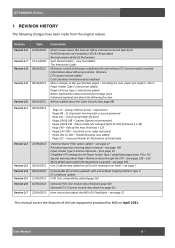
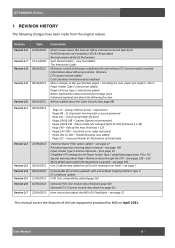
... Minor changes in the specification pages - Rule of Conformity
-External Ozone Filter option added -
Troubleshooting case added Page 222 - see page 192 Gen.3 information added as well as the manufacturer label - from page 54 Simplified JVTI settings for a secure password Page 101 - paper pile height = 28 cm Paper Feeder Type 2 instructions added Paper Exit tray...
MGI JETvarnish 3D One User Manual - Page 7
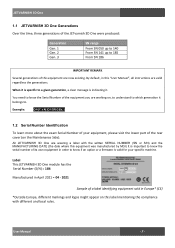
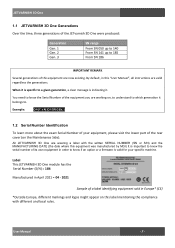
... to know the serial number of this "User Manual", all instructions are valid regardless the generations.
When it is specific to a given generation, a clear message is valid for your equipment, please visit the lower part of the equipment you are working on the Maintenance Side).
All JETVARNISH 3D One are wearing a label with different and local...
MGI JETvarnish 3D One User Manual - Page 10
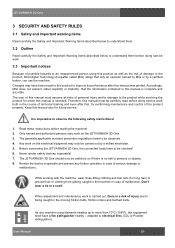
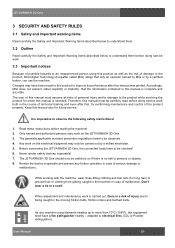
... all risks of personal injury and/or damage to the product while servicing the product for which this manual also for future service. Keep this manual is imperative to observe the following safety instructions!
1. Read these instructions before starting the machine! 2. Before connecting the JETVARNISH 3D One, the connected loads have been made to this product to improve...
MGI JETvarnish 3D One User Manual - Page 20
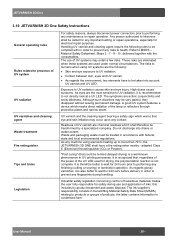
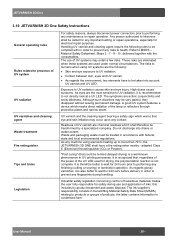
...radiation causes skin and eye injury. JETVARNISH 3D One
3.10 JETVARNISH 3D One Safety Instructions
General operating rules
Rules related to presence of UV system
UV radiation
For safety reasons, always disconnect power connectors prior to intervene shall be called for any important setting or repair operations, especially for electrical repair purposes. Any person authorized to performing...
MGI JETvarnish 3D One User Manual - Page 22


... a greater sensitivity to avoid any polymerization problem within the Printheads and/or the Varnish circuits. User Manual
- 22 - After recent tests, MGI Chemical Department demonstrated the MGI LED Flashlights could emit enough UV radiations to have an impact on the ON/OFF button)
DIRECT EXPOSURE (worst case) Max. 8 min. JETVARNISH 3D One
3.11 LED Flashlights used...
MGI JETvarnish 3D One User Manual - Page 23


... specifications
For the machines produced from A4 up to 116 µm for KM Bizhub and MGI Meteor DP8700+ digital presses) is 36 µm in order to 21 µm when the CTS Corona module is installed
Max: 36.4 x 75 cm
Max. S/N ≥ 141
MGI's exclusive inkjet engine technology
Drop-on-Demand (DoD) technology
Printing technology
Konica Minolta...
MGI JETvarnish 3D One User Manual - Page 26
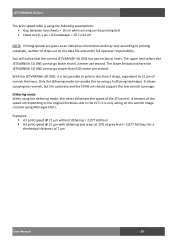
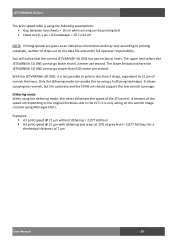
... the speed of 7 µm
User Manual
- 26 -
It remains at 33% of grey level = 2,077 A3/hour for a theoretical thickness of the JETvarnish. It is not possible to print in the JVTi. It allows spraying less varnish, but the substrate and the CYMK ink should support this by using MGI algorithms.
Examples: A3...
MGI JETvarnish 3D One User Manual - Page 30
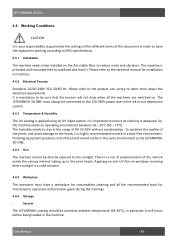
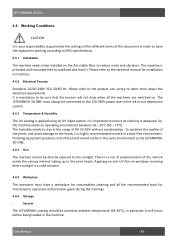
...JETVARNISH 3D One
4.4 Working Conditions
CAUTION
It is your responsibility to guarantee the settings of the different terms of this document in order to have a workplace for consumables cleaning and all the recommended tools for installation instructions...condensation.
The JETVARNISH 3D ONE must have the equipment working according to MGI specifications.
4.4.1 Installation
The machine...
MGI JETvarnish 3D One User Manual - Page 102


... Apply the Microsoft Security patches as soon as they become available. Do not install a Windows update few minutes prior to eventually perform a Windows update. Change immediately the Windows 10 factory default password to your weekly maintenance time to an important production.
JETVARNISH 3D One
7 MGI software & graphical user interfaces
7.1 Advices about your Cyber Security Your entire...
MGI JETvarnish 3D One User Manual - Page 213


...; PROBLEM REPORTED We have seen customers putting the Waste Container in the right position and vice-versa. The left position is ALWAYS dedicated to repair the equipment. This means that the JETvarnish will... blue container).
- User Manual
- 213 - JETVARNISH 3D One
18.3 JETvarnish containers & possible error All JETvarnish equipment are not covered by the warranty or the Service Contract.
MGI JETvarnish 3D One User Manual - Page 218
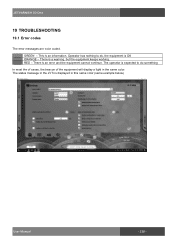
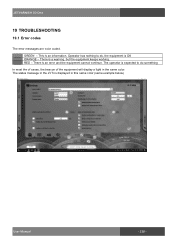
... equipment will display a light in this same color (same example below)
14/09/2017
User Manual
- 218 - This is a warning, but the equipment keeps working. Operator has nothing to do , the equipment is an error and the equipment cannot continue. GREEN - There is OK ORANGE - JETVARNISH 3D One
19 TROUBLESHOOTING
19.1 Error codes
The error messages are color...
MGI JETvarnish 3D One User Manual - Page 241
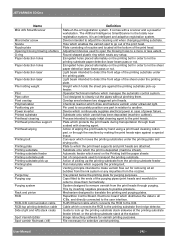
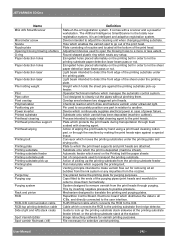
... light. JETVARNISH 3D One
Name
MGI AIS SmartScanner
Micrometer screw Nozzle Nozzle plate Opening/Closing blowing shutters O-ring Paper detection holes
Paper detection holes
Paper detection laser
Paper detection laser
Pile holding weight
Pilot Pipe cutter Pixel overlap Polymerization Positioning pin Power inverter Printed substrate Printhead cleaning Printhead protective support
Printhead wiping...
Konica Minolta MGI JETvarnish 3D One Reviews
Do you have an experience with the Konica Minolta MGI JETvarnish 3D One that you would like to share?
Earn 750 points for your review!
We have not received any reviews for Konica Minolta yet.
Earn 750 points for your review!

