Konica Minolta bizhub 4000i Support and Manuals
Get Help and Manuals for this Konica Minolta item
This item is in your list!

View All Support Options Below
Free Konica Minolta bizhub 4000i manuals!
Problems with Konica Minolta bizhub 4000i?
Ask a Question
Free Konica Minolta bizhub 4000i manuals!
Problems with Konica Minolta bizhub 4000i?
Ask a Question
Popular Konica Minolta bizhub 4000i Manual Pages
Remote Deployment Distributor Administrator Guide - Page 20


.../C4000i/C3300i/C3320i bizhub 306i/266i/246i/226i
bizhub C754e/C654e bizhub C554e/C454e/C364e/C284e/C224e bizhub 754e/654e bizhub 554e/454e/364e/284e/224e
bizhub 4422/3622 bizhub 4702P/4402P/3602P
bizhub 4020/3320 bizhub 4700P/4000P/3300P/3301P
bizhub C3850FS/C3850/C3350 bizhub 4750/4050
bizhub C3110 bizhub C3100P
bizhub 5020i/5000i bizhub 4020i/4000i
Tips
The supported models may vary depending...
Remote Deployment Distributor Administrator Guide - Page 59
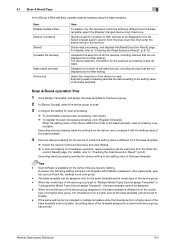
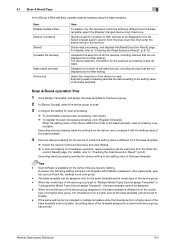
... not targeted: administrator password, other passwords, user list, account track list, address book, and group. -
When the model type of the device group assigned to the base template is different from the model type of a higher-level group, the inheritance from a higher level of which the setting value is set to the setting value of the base...
bizhub 5000i/4000i User Guide - Page 45


... XXXX is deleted from the machine when you turn off the machine.
>> bizhub 4000i >> bizhub 5000i
bizhub 4000i
1.
After you want. 14. Select KONICA MINOLTA XXXX (where XXXX is the name of secured jobs for that confidential or sensitive documents do not print until you enter a password on the machine's control panel.
• The secure data is the...
bizhub 5000i/4000i User Guide - Page 55


... Topics: • Improve the Print Quality
51 Press [Settings] > [Machine Information] > [Test Print]. 2.
Press a or b to display the [Machine Info.] option, and then press OK. 2. Home > Print > Test Print
Test Print
If there are problems with print quality, follow these instructions to do a test print. >> bizhub 4000i >> bizhub 5000i
bizhub 4000i
1. The machine prints the test page.
bizhub 5000i/4000i User Guide - Page 67


.... 63 Click Close.
Press [Settings] > [Network] > [WLAN] > [WPS w/PIN Code].
2. Using a computer that is being used as the Registrar). 5. For more information, see the instructions supplied with your wireless LAN access point/router.
• If you use Windows 7, Windows 8.1, or Windows 10 as a Registrar, you can install the printer driver after the wireless configuration by...
bizhub 5000i/4000i User Guide - Page 88


...support Wi-Fi Direct? To use to Step 3
2.
Select the method you use Konica Minolta Mobile Print functionality in a wireless network environment. Does your mobile device support Wi-Fi Protected Setup... Network Configuration Overview
The following instructions offer five methods for Wi-Fi Direct? Option
... Configure Your Wi-Fi Direct Network Manually.
4.
Option Yes
No
Description
See ...
bizhub 5000i/4000i User Guide - Page 95


... Your Wi-Fi Direct Network Manually
>> bizhub 4000i >> bizhub 5000i
bizhub 4000i
If your mobile device connects successfully, the machine's LCD displays [Connected]. Press a or b to select the [Manual] option, and then press OK. 4. Press a or b to select the [Wi-Fi Direct] option, and then press OK. 3. If your mobile device does not support Wi-Fi Direct or...
bizhub 5000i/4000i User Guide - Page 99


... LAN Report Error Codes
Wireless LAN Report Error Codes
If the Wireless LAN Report shows that the MAC address of your access point/router or ask to your network administrator.
95 The Default security settings may also be incorrect.
This device does not support a 5GHz SSID/ESSID and you entered may be described as the Password, Security Key...
bizhub 5000i/4000i User Guide - Page 110


... press OK. 3. Press a or b to select a number, and then press OK. 4. Press . Press a or b to display the [General Setup] option, and then press OK. 2. Home > Security > Lock the Machine Settings > About Using Setting Lock > Set the Setting Lock Password
Set the Setting Lock Password
>> bizhub 4000i >> bizhub 5000i
bizhub 4000i
1. Press [Settings] > [General Setup] > [Setting Lock]. 2.
bizhub 5000i/4000i User Guide - Page 116


... Function Lock 3.0
Before Using Secure Function Lock 3.0
Use Secure Function Lock to configure passwords, set specific user page limits, and grant access to enter their passwords when they use the print function. • Page Limits • Page Counters • Card ID (supported models only) If you register users' Card IDs in advance, a registered user can configure...
bizhub 5000i/4000i User Guide - Page 119


... machine to export the current page counter including User List / Restricted Functions information as a CSV file. Related Information
• Secure Function Lock 3.0
115 Card ID (supported models only) Click the User List menu, and then type a users' Card ID in the Page Counters column, to reset the page counter. You can use...
bizhub 5000i/4000i User Guide - Page 223
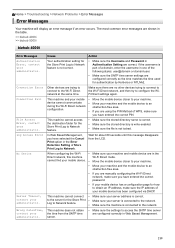
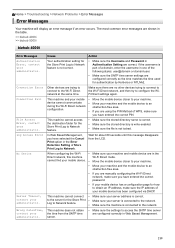
... correctly in the Error Detection Setting of your mobile device has been configured via DHCP.
Home > Troubleshooting > Network Problems > Error Messages
Error Messages
Your machine will display an error message if an error occurs.
configuration.
• If you are manually configuring the Wi-Fi Direct network, make sure
you have entered the correct password.
• If your...
bizhub 5000i/4000i User Guide - Page 224


... sure the file is part of WPS, make sure the IP address of Store Print Log to configure the Wi-Fi Direct settings again. Wait for the Kerberos server. bizhub 5000i
Error Messages
Cause
Action
A device is not correct.
Log Access Error
In Web Based Management, you have entered the correct password. After the current connection...
bizhub 5000i/4000i User Guide - Page 233


... test page. Version Page Count
Check your settings. Parts Life
Check the percentage of the machine's internal...firmware version. >> bizhub 4000i >> bizhub 5000i
bizhub 4000i
1.
Press OK. Press [Settings] > [Machine Information]. 2. Home > Troubleshooting > Check the Machine Information
Check the Machine Information
Follow these instructions to check your Network settings. (For network models...
bizhub 5000i/4000i User Guide - Page 313


... regularly send wireless packets (referred to manage network devices securely. Home > Glossary
Settings Tables
At-a-glance instructions that show all the settings and options that are available for setting up your wireless network device receives a beacon, you want to associate to as a Service Set Identifier (SSID). SNMPv3
Simple Network Management Protocol version 3 (SNMPv3) provides user...
Konica Minolta bizhub 4000i Reviews
Do you have an experience with the Konica Minolta bizhub 4000i that you would like to share?
Earn 750 points for your review!
We have not received any reviews for Konica Minolta yet.
Earn 750 points for your review!
